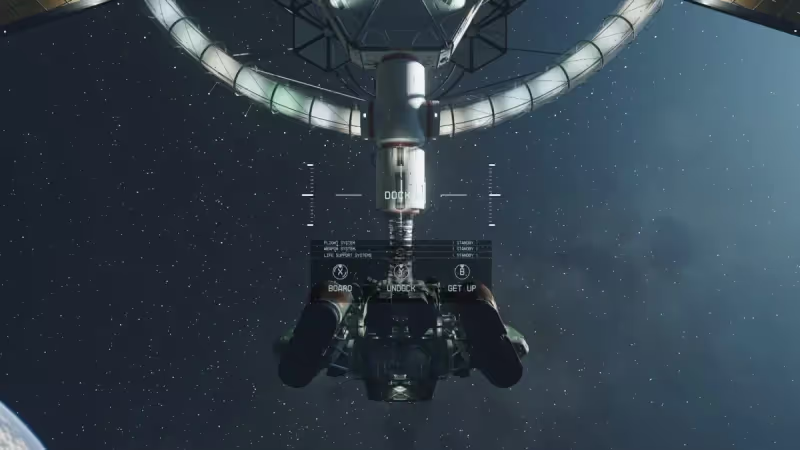
Docking your spaceship at various Space Ports, such as The Eye and The Key, is a fundamental aspect of your journey in Starfield. However, the game doesn't provide much explanation on how to perform this crucial task. Not to worry, as Gameleap offers you a straightforward guide on how to successfully Dock and Hail all Space Ports in Starfield.
How to Dock at The Eye and Other Space Ports in Starfield
As you advance through Starfield, you'll often find yourself needing to Dock and Hail Space Ports like The Eye in the main story mission "Into the Unknown" or The Key in the Crimson Fleet Faction Quest "Rook Meets King."
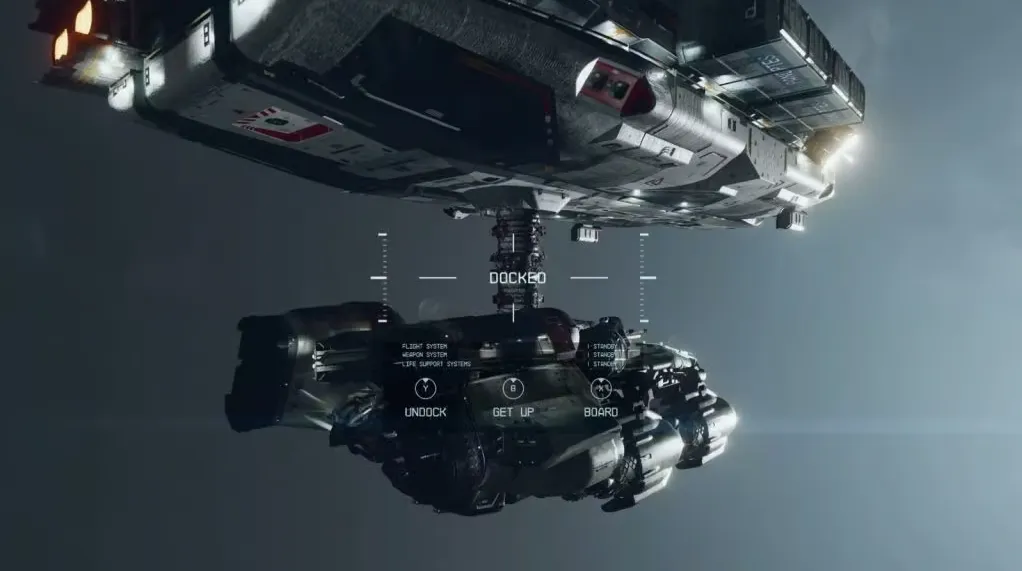
To dock your spaceship at these Space Ports, follow these simple steps:
-
Navigate to the Space Port: Travel to the orbit where the Space Port is located.
-
Select the Space Port: Hover your crosshairs over the Space Port you wish to dock at.
-
Choose Your Action: Press the designated key on your platform to select the Space Port:
- On PC, press 'E' to select the Space Port.
- On Xbox, press 'A' to select the Space Port.
-
Access the Menu: After selecting the Space Port, a small menu will appear with two options:
- To dock, hold 'R' on PC and 'X' on Xbox.
- To hail, hold 'E' on PC and 'A' on Xbox.
-
Complete the Process: Once you choose to dock, a brief cutscene will play. Afterward, you'll have the option to Board, Undock, or Get Up.
Now you're fully equipped with the knowledge to confidently dock at any Space Port in the Settled Systems, no matter how imposing they may seem.
You can dock in some of our guides on the website:
Vasco Location In Starfield - How To Get Your First Spaceship In Starfield - Starfield: 5 Skills Every New Player Should Get - How To Bind Your Weapons In Starfield - Starfield Lockpicking Guide - How Many Main Quest Missions Are There? - How To Change Your FOV









