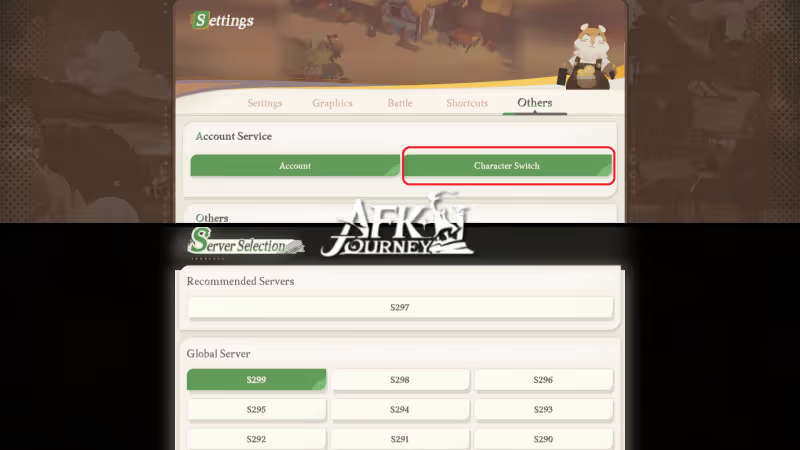
AFK Journey is the newest idle game on the market that took the idle genre by storm and has had an influx of a ton of players looking to try out the new title by Lilith Games.
AFK Journey uses the same IP as AFK Arena, the previous idle game by Lilith Games.
Similar to AFK Arena, AFK Journey employs a numerous server system where you start anew on each server.
However, some new players automatically get thrust into the recommended server and might not see the number of servers they are on.
Given that AFK Journey has some features that require you to be on the same server, players might want to form guilds with their friends or simply explore together, but if they are on different servers that isn’t possible.
In this guide, we’ll show you how to check which server you’re on.
How to Check Server Number
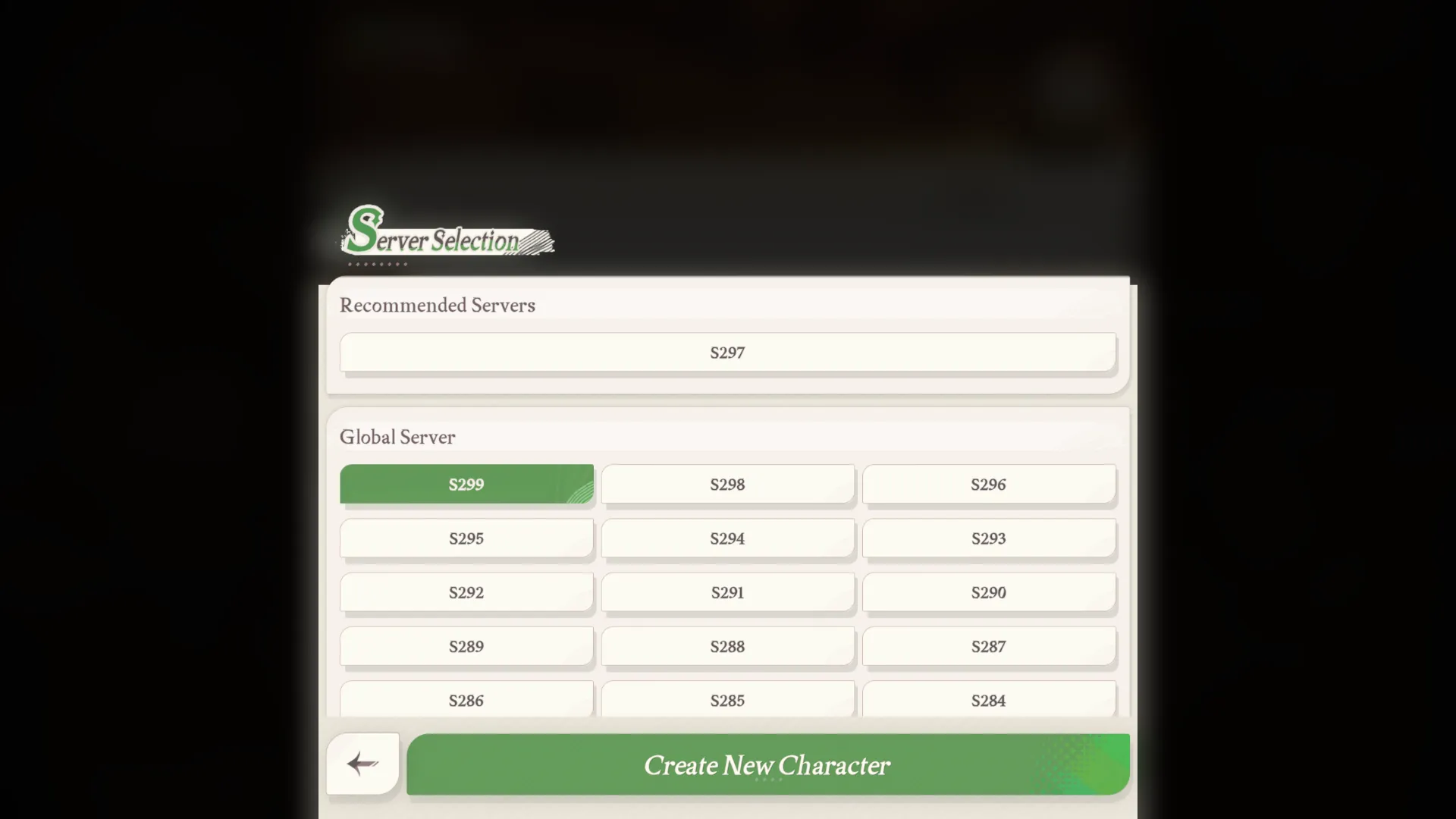
Checking your server number in AFK Journey is actually quite simple. There are two ways to go about this, with one being entirely done by you, and the other with the help of others.
Let’s start with the first way, follow the steps below to check your server number.
- Open AFK Journey
- Click on the [three-line] icon on the bottom left
- Open [Settings] by tapping on the cog icon at the bottom
- Go to [Others]
- Open [Character Switch]
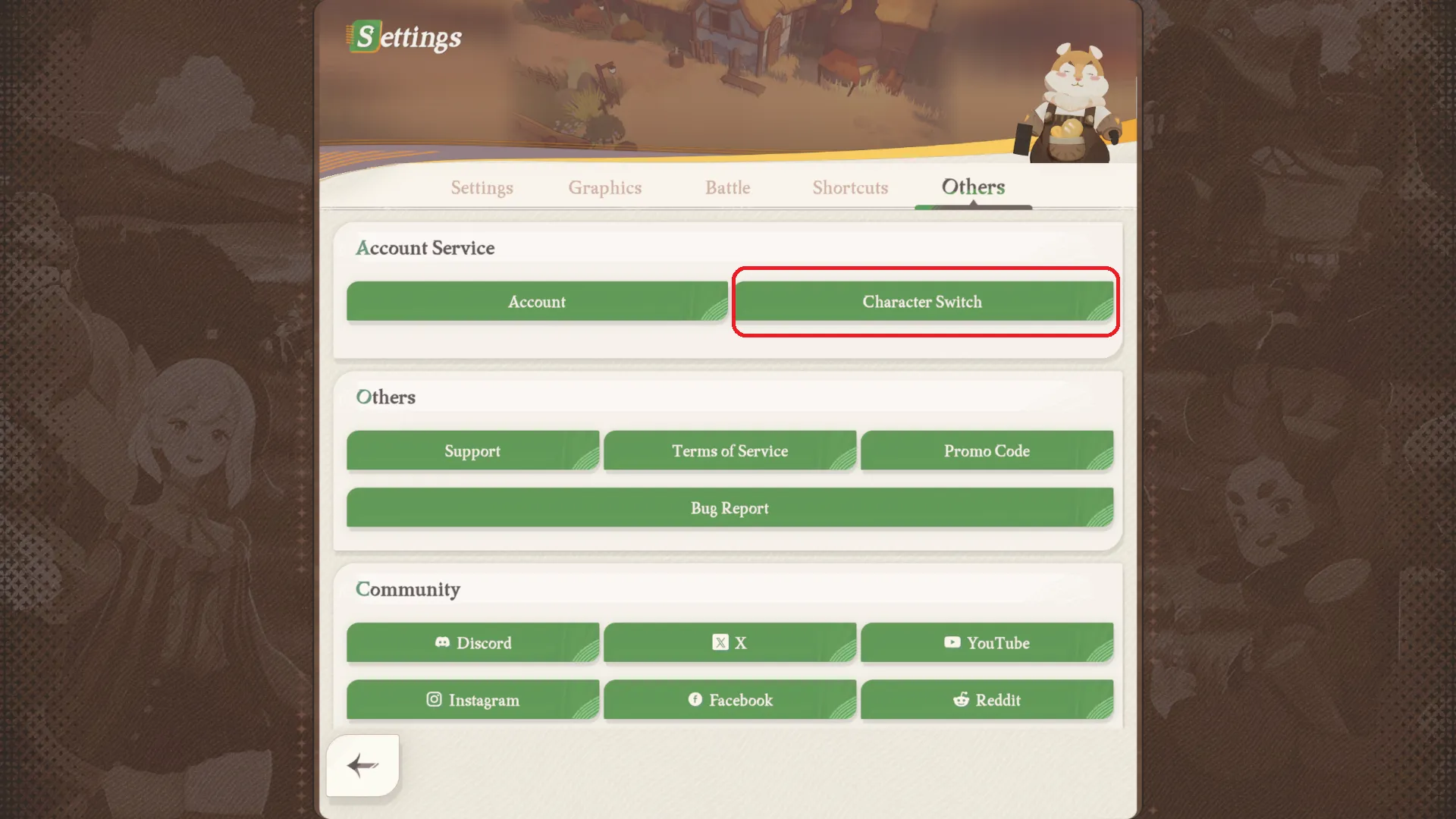
When you open Character Switch you will be able to see your current character and on which server they are on. Here you can also create new Characters, or in other words, you can start on a new server if you want.
The second way to check your server number requires some assistance and uses the world chat. To do this simply open the chat window by clicking on the chat bubble icon somewhere on your screen.
When typing in the chat other players can see your name and server number so you can ask what server you are on and people will most of the time answer.
We hope that you can easily find your server number so that you can get together with your friends and play.
Advertisement










