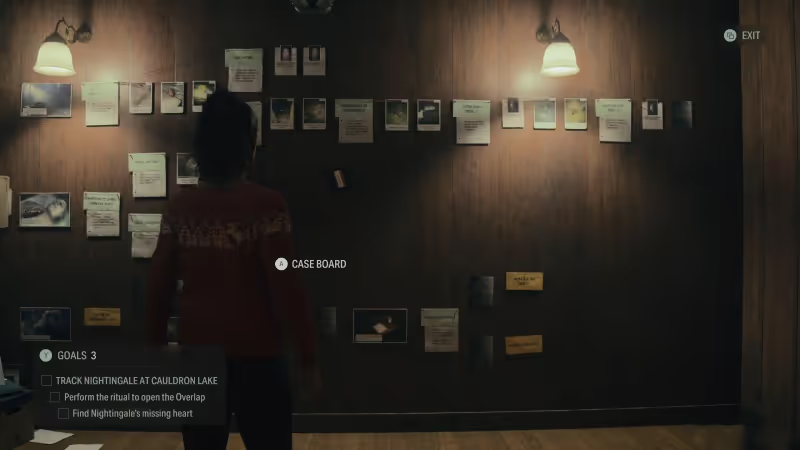
What's the Case Board?
It's a big board in the game Alan Wake 2. Saga uses it to keep track of clues and move the story forward.
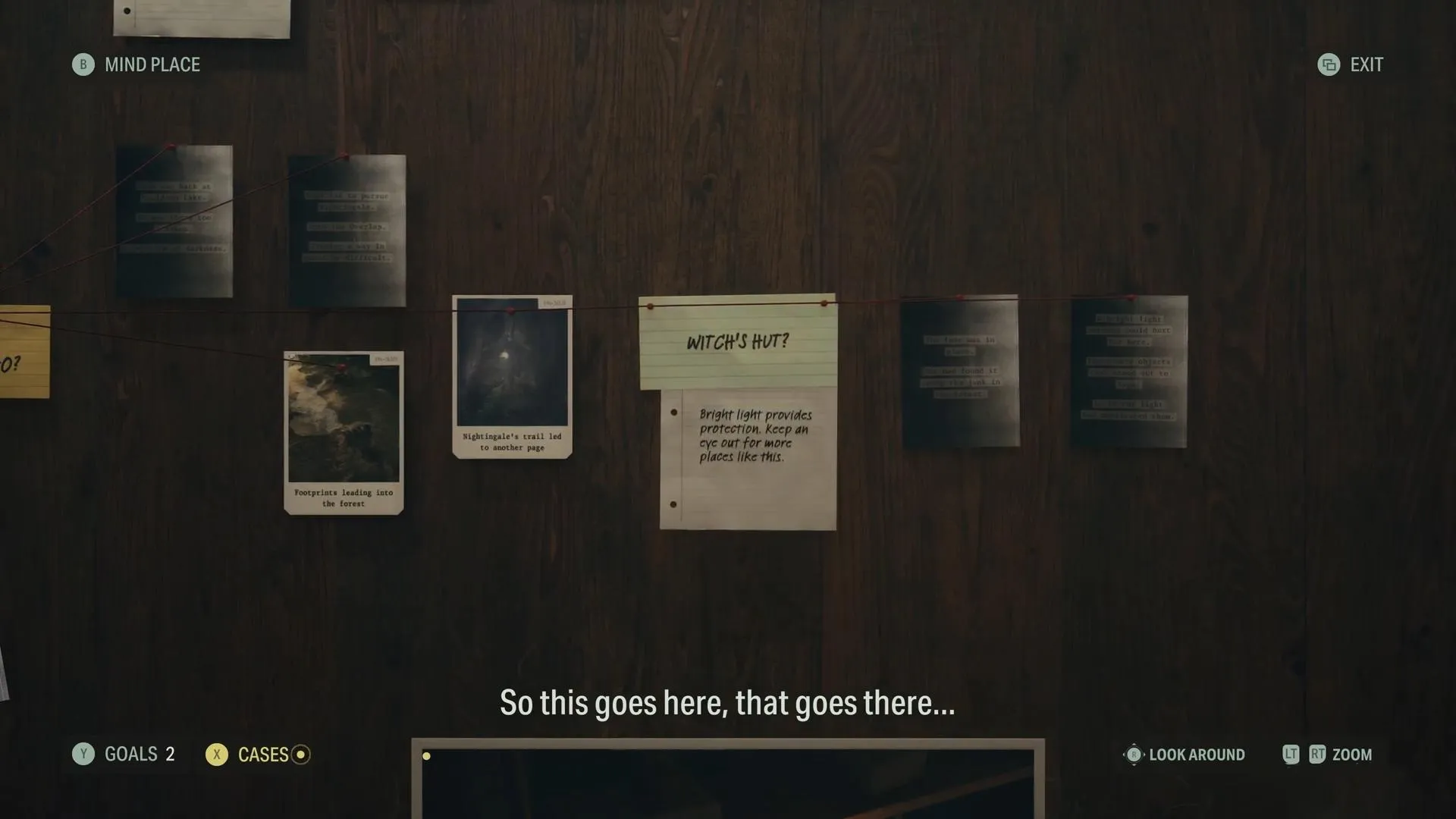
Advertisement
How to See the Case Board:
- Go to Saga's Mind Place.
- There's a big board on a wall. Go to it to see the clues and questions.
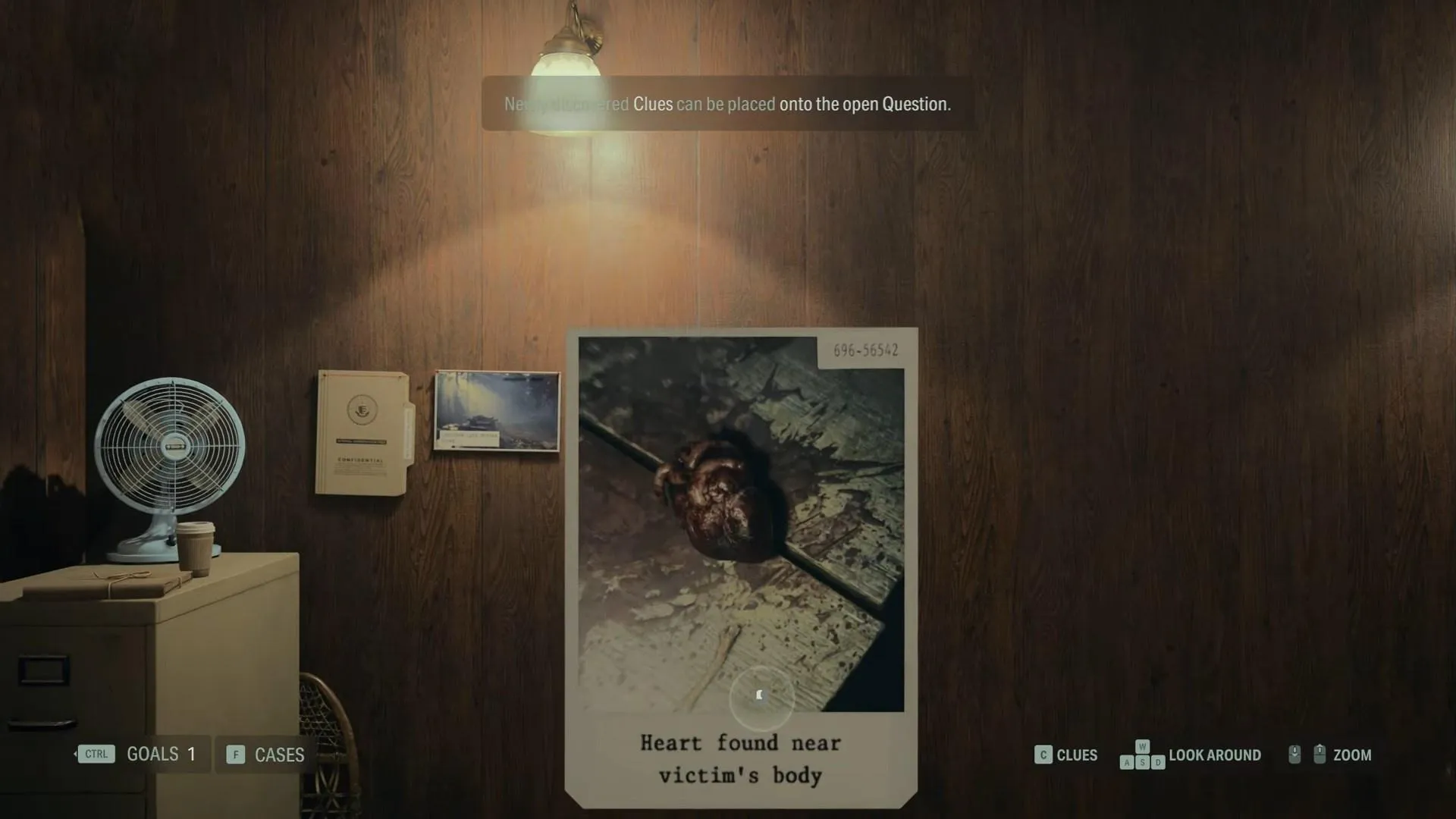
Remedy Entertainment Advertisement
Putting Clues on the Board:
- When you first look, the board has a case like the "Cauldron Lake Murders Case".
- You'll see pictures, strings connecting them, and post-it notes with questions.
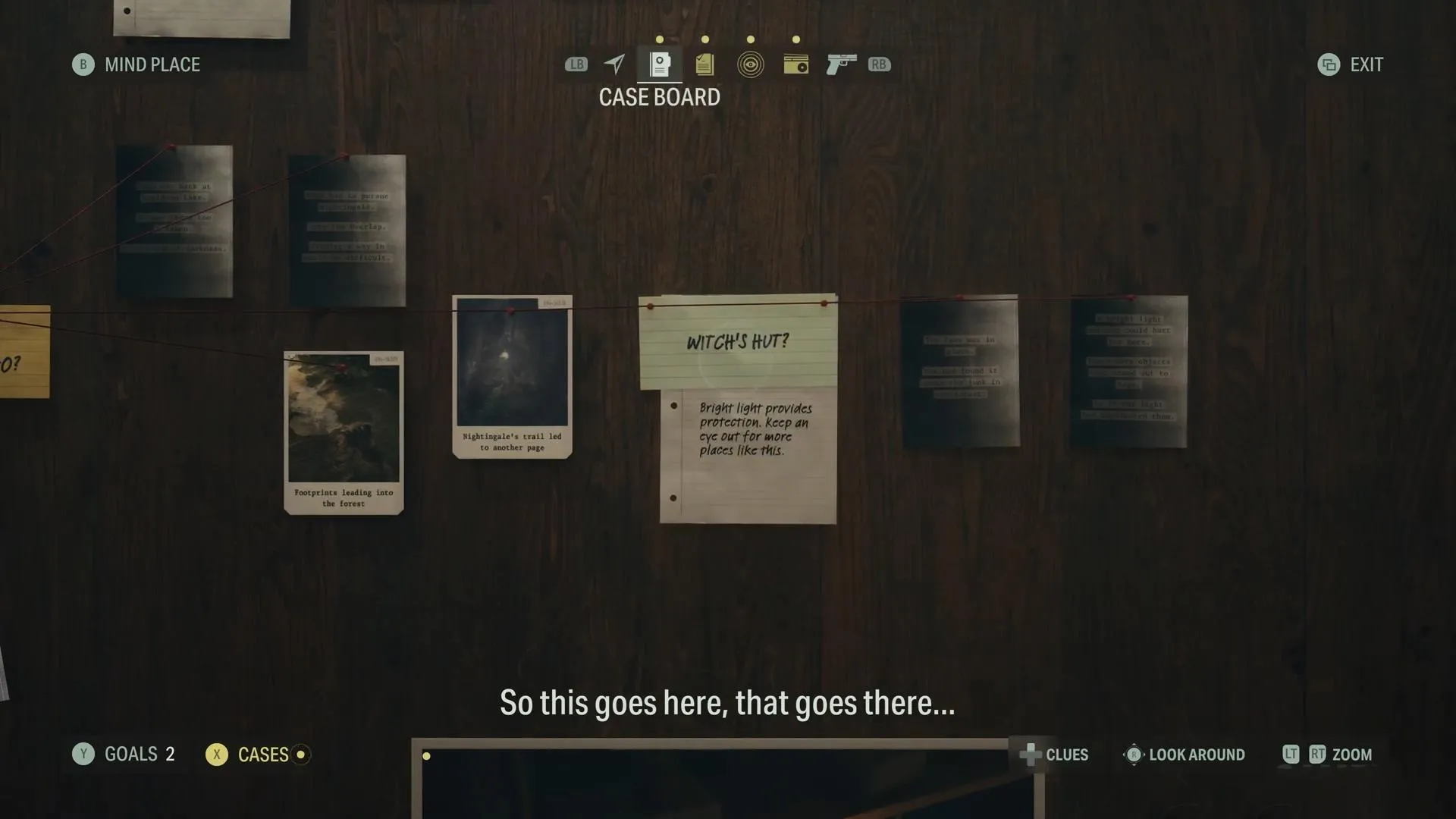
Remedy Entertainment Advertisement
- Your clues show at the screen's bottom.
- Pick a clue and decide which question it answers.
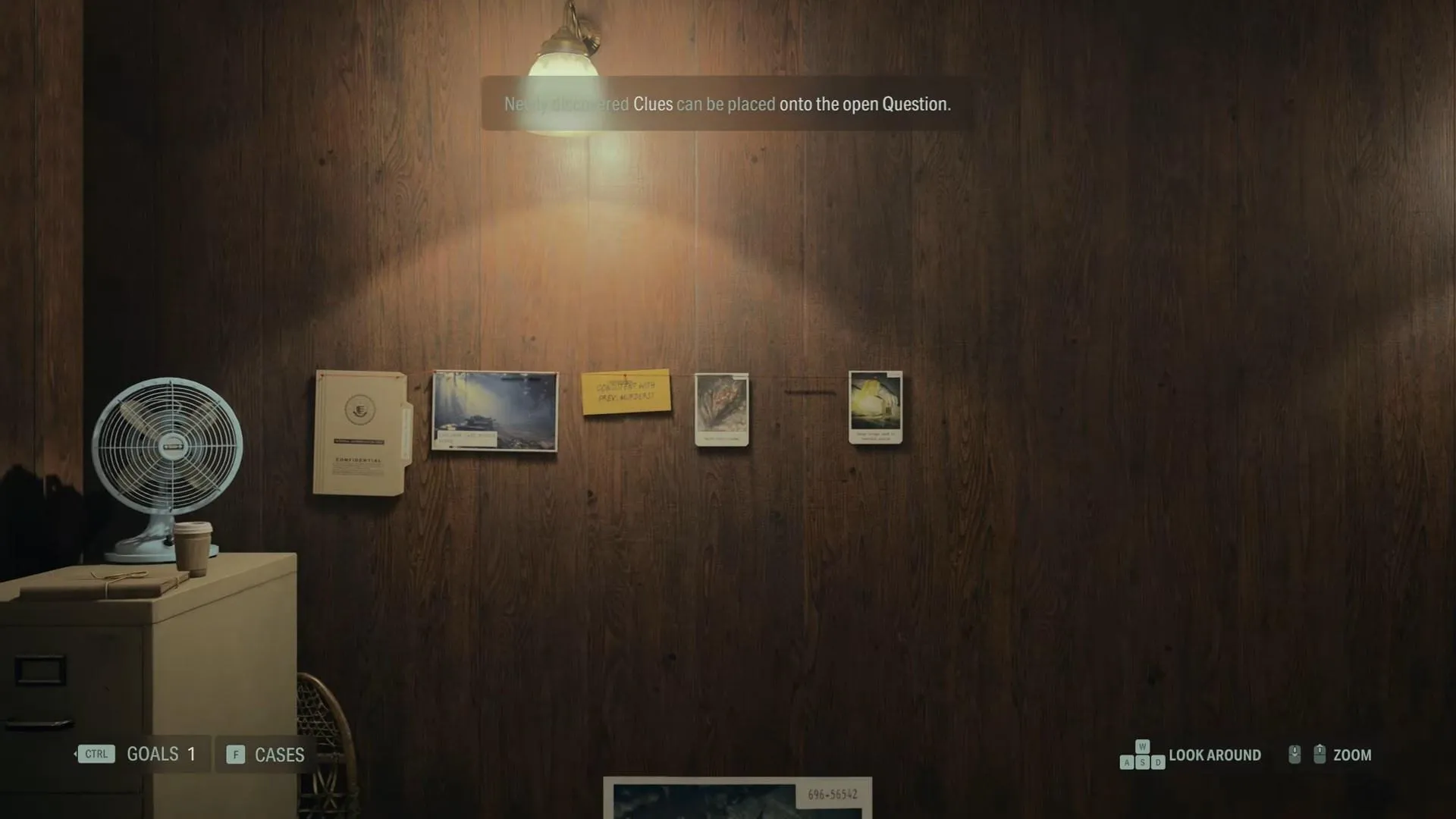
Remedy Entertainment - Drag the clue to the question. If it's right, a string connects them. If wrong, try again.
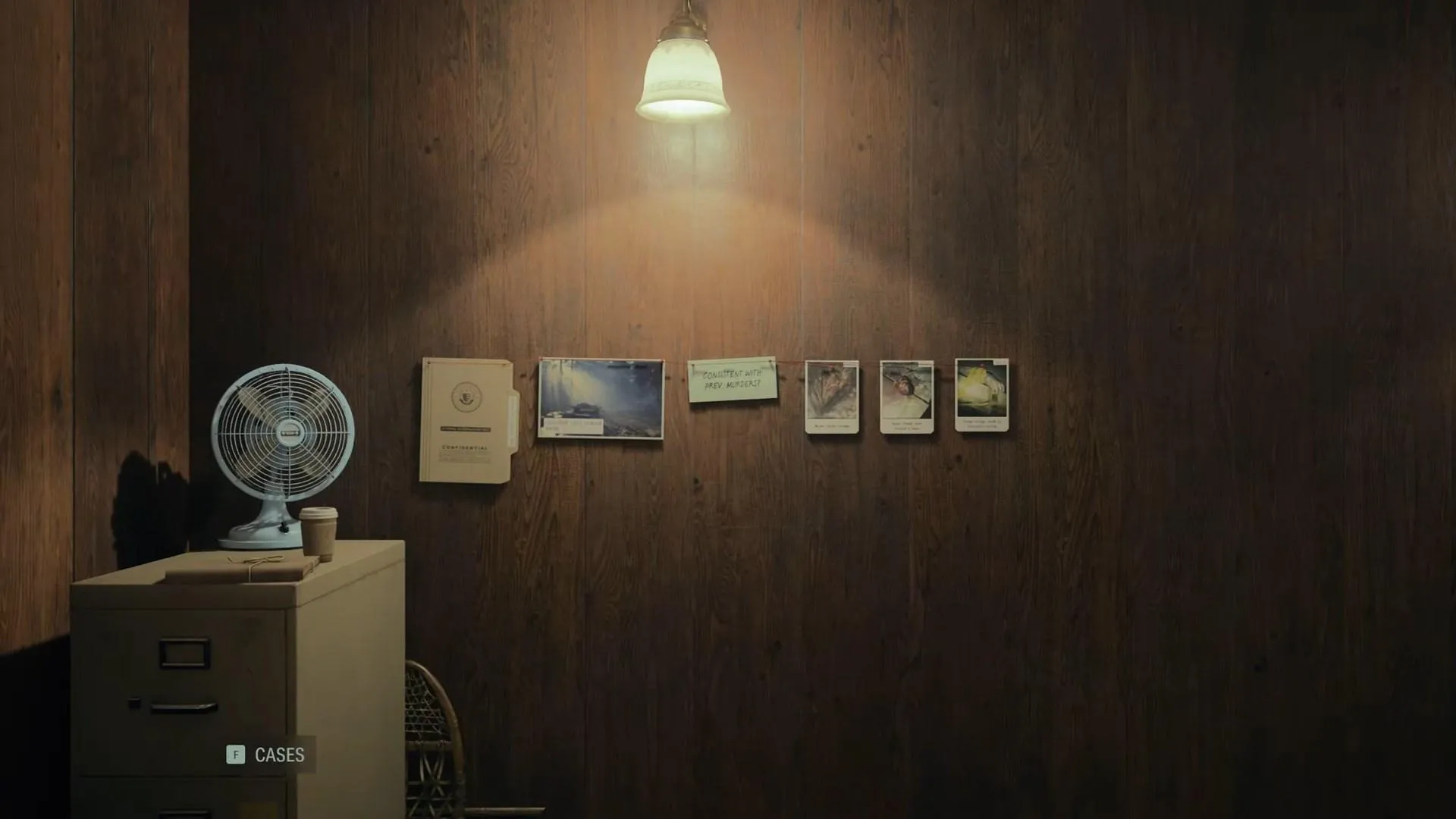
Remedy Entertainment Advertisement
- Yellow post-its mean you still need clues. Green means you've answered it.
Finding Clues:
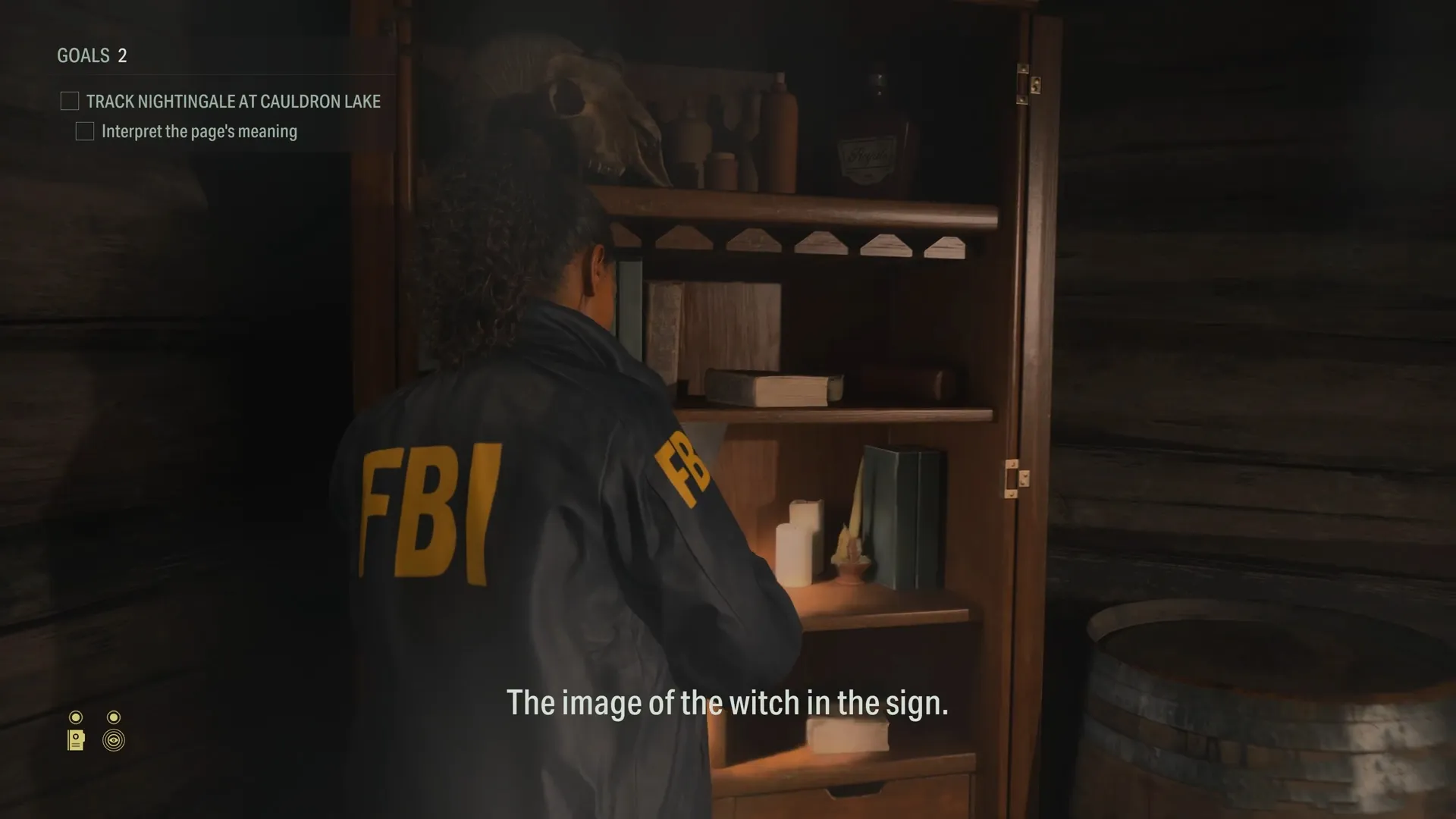
- Finish certain game goals to get clues.
- Explore! Reading things or checking items can give clues.
- Special finds like "Alex Casey Lunch Boxes" or puzzles also give clues but for different cases.
Advertisement
Changing the Case on the Board:
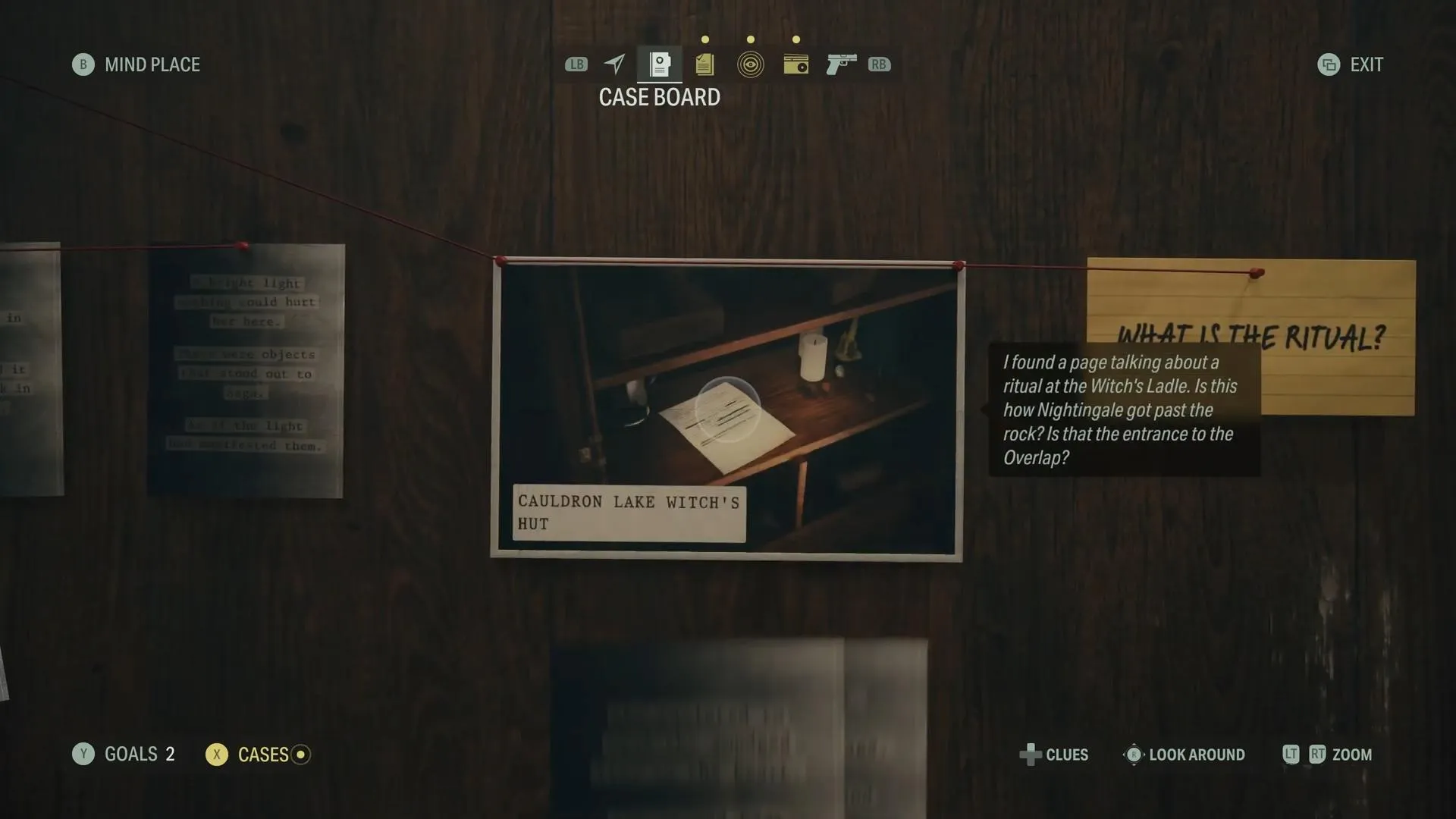
- Saga has many cases. Only clues for the open case can be added.
- To change, press a button (like Square on PlayStation).
- A list of cases appears. Pick one to see it on the board.
Remember, if you want to see your main case again, do the same thing.
Advertisement









