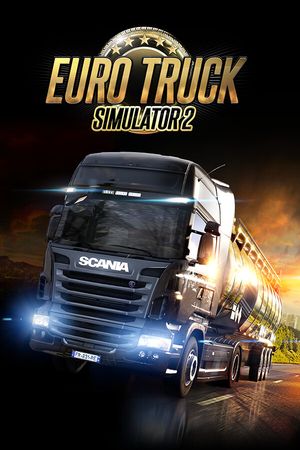In the dynamic world of professional Counter-Strike, the spotlight often shines on rising talents who redefine the game. Valerii "b1t" Vakhovskyi, hailing from Ukraine is undoubtedly one of these prodigies. Currently donning the colors of Natus Vincere, b1t has swiftly become a force to be reckoned with, quickly becoming one of the best players in the world.
In this article we will go over the settings he uses while playing Counter-Strike 2. Do remember that simply copying these settings is not going to make you into a top player, but they can definitely be helpful when you are trying to adjust them for yourself. Here are b1t's CS2 settings:
Advertisement
b1t's Crosshair Settings for CS2
In order to be able to use b1t's crosshair settings in Counter-Strike 2, make sure to copy this code and use it in the settings:
CSGO-Umk5s-uxPQA-eDfJW-qWMyR-znjPK

Advertisement
b1t's In-game Settings for CS2
| Crosshair Settings | Value |
| Crosshair Code | CSGO-Umk5s-uxPQA-eDfJW-qWMyR-znjPK |
| Mouse Settings | Value |
| DPI | 400 |
| Sensitivity | 1.42 |
| eDPI | 568 |
| Hz | 2000 |
| Zoom Sensitivity | 1 |
| Windows Sensitivity | 6 |
| Mouse Acceleration | Off |
| Mouse | LOGITECH G PRO X SUPERLIGHT 2 WHITE |
| Video Settings | Value |
| Resolution | 1280x960 |
| Aspect Ratio | 4:3 |
| Scaling Mode | Stretched |
| Refresh Rate | 360 HZ |
| Color Mode | Computer Monitor |
| Brightness | 118% |
| Display Mode | Fullscreen |
| Global Shadow Quality | Medium |
| Model/Texture Detail | Low |
| Particle Detail | Low |
| Shadow Detail | Low |
| Boost Player Contrast | Enabled |
| Multicore Rendering | Enabled |
| Ambient Occlusion | High |
| Multisampling Anti-Aliasing | 8x MSAA |
| High Dynamic Range | Performance |
| FidelityFX Super Resolution | Disabled |
| NVIDIA Reflex Low Latency | Disabled |
| Texture Filtering Mode | Bilinear |
| Wait for Vertical Sync | Disabled |
Advertisement
b1t's Viewmodel & Launch Options for CS2
Viewmodel Code: viewmodel_fov 68; viewmodel_offset_x 2.5; viewmodel_offset_y 0; viewmodel_offset_z -1.5; viewmodel_presetpos 3;
Launch Options: +fps_max 500 -freq 360 -console -tickrate 128 -novid -rate 786432
Those are all of b1t's settings for Counter Strike 2. Please note that these settings are tailored to b1t's preferences and playstyle. You may adjust them to better suit your own style and needs.
If you are interested in other pro player settings or general gaming news, check out our other resources on this website!
Advertisement