
Baldur's Gate 3 has been a remarkable success, drawing in players with its engaging storyline and captivating world. However, before you dive into the Forgotten Realms, you must make a critical choice regarding your graphics settings: Vulkan or DirectX 11?
In one corner, we have Vulkan, the newer contender, promising smooth and immersive visuals. However, it comes with its own set of peculiarities, particularly when it comes to Baldur's Gate 3.
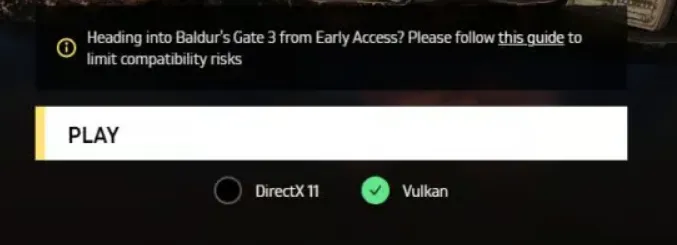
On the other side, we have DirectX 11, a seasoned and reliable option. While it may not have the allure of novelty, it has a track record of stability and dependability. Vulkan may shine with its modern features, but DirectX 11 stands strong, even in challenging gaming scenarios.
Ultimately, your decision should align with your gaming PC's capabilities. After all, Vulkan may not be compatible with every system.
Choosing Vulkan or DirectX 11 on AMD GPUs for Baldur’s Gate 3
If you have a gaming PC, laptop, or handheld device with an AMD GPU or APU, we recommend opting for Vulkan. Larian, the game's developer, has addressed some stability issues with Vulkan in Baldur's Gate 3, especially during the Early Access phase. Most of these issues have likely been resolved by now.
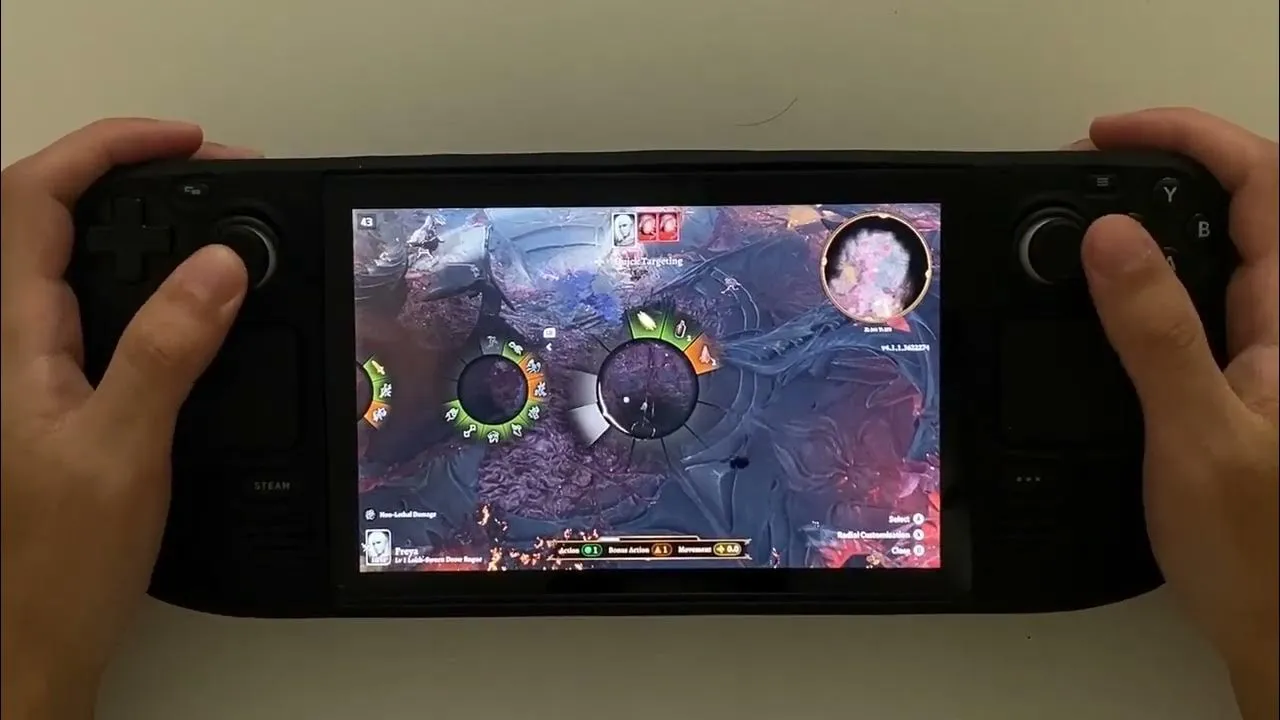
Choosing Between Vulkan or DirectX 11 for Baldur’s Gate 3 on Steam Deck
For those playing on the Steam Deck, DirectX 11 is the preferred choice. Despite featuring an AMD APU, the Linux translation layer, Proton, currently encounters difficulties with Vulkan and Baldur's Gate 3. This issue may be resolved in a future Proton update, but for now, we suggest using DirectX 11 and adjusting your graphics settings to low. You'll also need to switch to the Experimental version of Proton.










