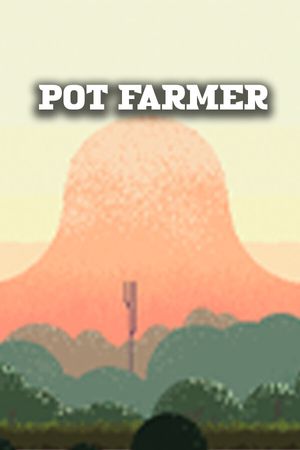Lethal Company's procedurally generated abandoned facilities and hostile alien creatures already provide plenty of horror. But for players seeking to tailor and expand upon the tense co-op experience, a variety of mods allow you to adjust the game to your preferences. In this article, we will be looking at the best mods for Lethal Company. Furthermore, we will be looking at how to install mods in Lethal Company and what each of these mods does. Here's an overview of some of the best Lethal Company mods available.
How to Install Mods in Lethal Company

Before installing any mods, you'll need to set up mod support:
- Download the BepInEx Unity Mod Manager and extract the folder. Copy the contents into Lethal Company's game folder.
- Next, download the LC API mod. Open the zip file, go into the BepInEx > plugins folder, and copy the LC_API.dll file.
- Paste the LC_API.dll file into the plugins folder located in Lethal Company's BepInEx folder.
- Finally, download any mods you want to install. Open the mod zips, go into their BepInEx > plugins folder, and copy over the .dll files.
- Paste the mod plugin .dll files into Lethal Company's BepInEx > plugins folder.
Now the mods will be installed and ready to use next time you launch Lethal Company! Let me know if you need any clarification on the steps.
Advertisement
Best Mods in Lethal Company

Here's an overview of some of the best Lethal Company mods available:
MoreCompany / BiggerLobby: For players who enjoy the cooperative chaos, the MoreCompany and BiggerLobby mods allow for massively expanded multiplayer lobbies. MoreCompany supports up to 32 players, while BiggerLobby sets no limits, enabling gigantic player counts. Just keep in mind, that performance can suffer at very high numbers.
More Suits: The snazzy spacesuits are part of Lethal Company's charm. To choose a more stylish look, grab the More Suits mod. It adds a wide selection of colorful new skins to pick from so you can rock your favorite hue as you explore.
ItemQuickSwitch: Navigating your inventory while dodging monsters can get cumbersome. The ItemQuickSwitch mod adds hotkeys so swapping tools and weapons is speedy and smooth.
Advertisement
MikesTweaks: For even more quality-of-life improvements, MikesTweaks offers a large set of configurable enhancements tweaking various mechanics.
FOV Adjust: Prefer wider views when xenomorph charges? The FOV Adjust mod lets you customize your field of vision.
FlashlightToggle: Want atmospheric lights accessible anytime? FlashlightToggle adds a flashlight hotkey.
WalkieUse: And for communication, WalkieUse enables radio chat while hands are full.
With some creatively chaotic mods installed, you can enhance Lethal Company's horror to your liking. Just don't get too distracted customizing that you miss the giant monster down the hall!
Advertisement
Best Mod Summary Lethal Company
| Mod | Key Function |
|---|---|
| MoreCompany / BiggerLobby | Massive multiplayer lobbies |
| More Suits | Cosmetic skin options |
| ItemQuickSwitch | Hotkeys for quick swapping |
| MikesTweaks | Customizable gameplay tweaks |
| FOV Adjust | Set your field of vision |
| FlashlightToggle | Flashlight hotkey |
| WalkieUse | Hands-free radio chat |
Advertisement
Explore Lethal Company's Steam Workshop for even more ways to tailor the experience. With some creatively chaotic mods installed, you can enhance the horror to your liking. Just don't get too distracted customizing that you miss the giant monster down the hall!
Advertisement