
Baldur's Gate 3 provides players the freedom to customize their avatar (known as 'Tav') as they wish. However, when it comes to origin characters or companions, the customization options are quite limited. Fortunately, there's a straightforward way to completely customize your BG3 party without losing voiceovers and storylines. We'll guide you on how to select different faces, hairstyles, skin colors, races, and specifications for your companions.

Advertisement
1. Appearance Edit Enhanced Mod

|

|
To start the customization of your BG3 companions, you'll need to install the Appearance Edit Enhanced Mod. This mod grants you access to a menu for making various changes, and it's relatively easy to use. It's safe and not against Larian's Policy.
- Download the BG3 Mod Manager.
- Download both listed files for the Appearance Edit Enhanced Mod - Appearance Edit Enhanced and Appearance Edit Origins. The original mod, without the Origins plug-in, allows changes only to Tav.
- Open BG3 Mod Manager, go to Tools, and click on Download & Extract the Script Extender.
- Install the mod following the instructions provided by the mod or BG3 Mod Manager.
For more Baldur's Gate 3 mods check out this gameplay related article or this one about aesthetic changes.

Advertisement
2. Using the Appearance Edit Mod in BG3

Once you've installed the Appearance Edit Enhanced Mod, a new spell, titled 'Appearance Editing,' will immediately appear in your common hotbar. If the spell doesn't show up, make sure you installed it properly.
- Select the character you wish to change and click on the spell.
- Choose the 'Resculpt' variant and cast it on yourself.
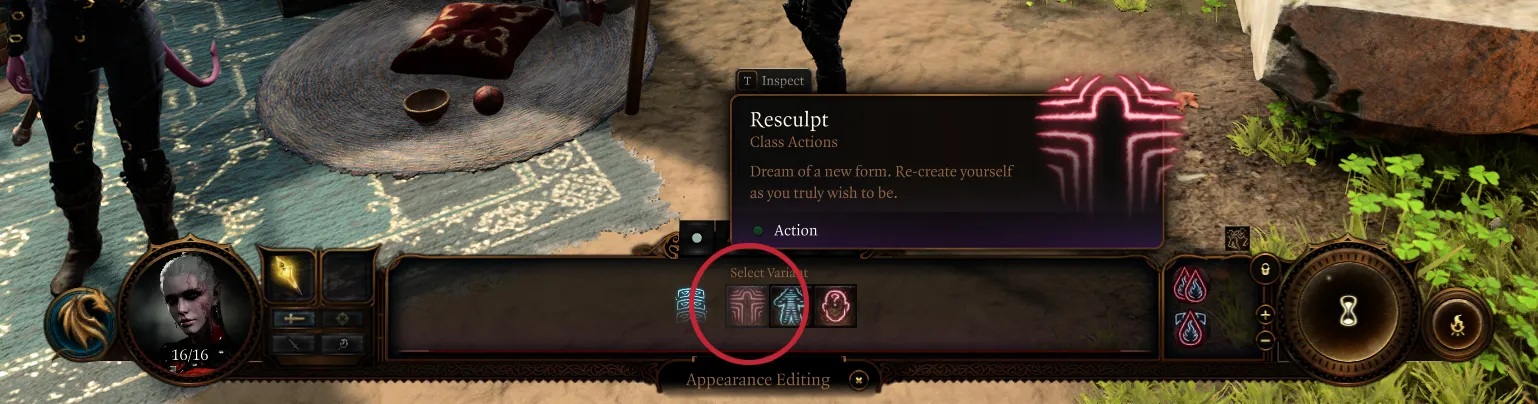
Advertisement
Editing your Companions

- Click on the origin character you're currently playing and customize everything to your liking, or create a custom character without limitations.
- You can literally change everything about the Baldur's Gate 3 characters - race, class, face, hair, skin color etc.
- The voiceover and storyline of the character won't be changed!
- Once you're done, click on 'Proceed.' Change the name or leave it as it is, then press 'Proceed'.
- You don't have to edit the Dream Guardian unless the selected BG3 companion is the main character in the campaign.

Click 'Venture Forth,' and you're done! Enjoy this tool which lets you explore exciting new gameplay.
Advertisement










