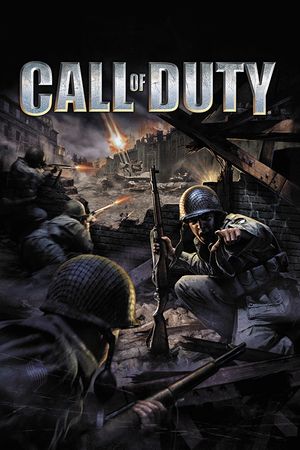Without a doubt, the excitement about Call of Duty: Black Ops 6 has only been growing, as the release is just around the corner and it's scheduled to launch on October 25, 2024.
However, before playing the game, you can adjust your settings to reach the perfect balance between graphics and gameplay. In this guide, we'll go over the best settings for Call of Duty: Black Ops 6, based on the beta version.
Note: The following settings are based on the beta version and they're subject to change upon the official release.
Table of Contents
Advertisement
Call of Duty: Black Ops 6 Best Graphics Settings

This game will require you to run it at the highest frame rate possible to achieve the best gameplay experience. That's because there's a new movement system that depends on very quick reactions.
Here are the best graphic settings for Call of Duty: Black Ops 6.
| Option | Best Setting |
| Upscaling/Sharpening | Off |
| Nvidia DLSS Frame Generation | Off |
| Texture Resolution | Normal |
| Depth of Field | Off |
| Particle Resolution | High |
| Bullet Impacts | On |
| Persistent Effects | On |
| Shader Quality | High |
| Shadow Quality | Normal |
| Static Reflection Quality | High |
| Tessellation | Near |
| Volumetric Quality | High |
| VSync | Off |
Advertisement
Call of Duty: Black Ops 6 Best Gameplay Settings

There are some key gameplay settings, such as the ones below, that will help you avoid lagging and crashes in Call of Duty: Black Ops 6.
Be aware that you can find those options in the View section of the Graphics menu.
| Option | Best Setting |
| Field of View | 120 |
| World Motion Blur | Off |
| Weapon Motion Blur | Off |
| Motion Reduction | Off |
Have fun and good luck on your next adventure! For more information about Call of Duty: Black Ops 6, you can check out this article.
Advertisement