
The hugely anticipated MW 3 Season 1 content update for Call of Duty: Modern Warfare 3 unfortunately has come with significant downsides. Soon after the patch rolled out, MW3 servers abruptly went down for emergency maintenance, taking all online multiplayer and connectivity offline indefinitely. Some degree of downtime is expected with major game updates. In this article, you will find all the information you need to know about how to check Call of Duty MW3 server status and how to fix it.
Advertisement
How to Check Call of Duty MW3 Server Status

- Check Activision's service status page for real-time MW3 updates
- Cross-reference third-party gaming sites showing crowd-sourced outage data
- Peruse MW3 online communities like Reddit to gauge the wider impact
- You can also check the official Twitter handle for regular updates on Call of Duty MW3 server status.
Advertisement
Call of Duty MW3 Servers Down: How to Fix
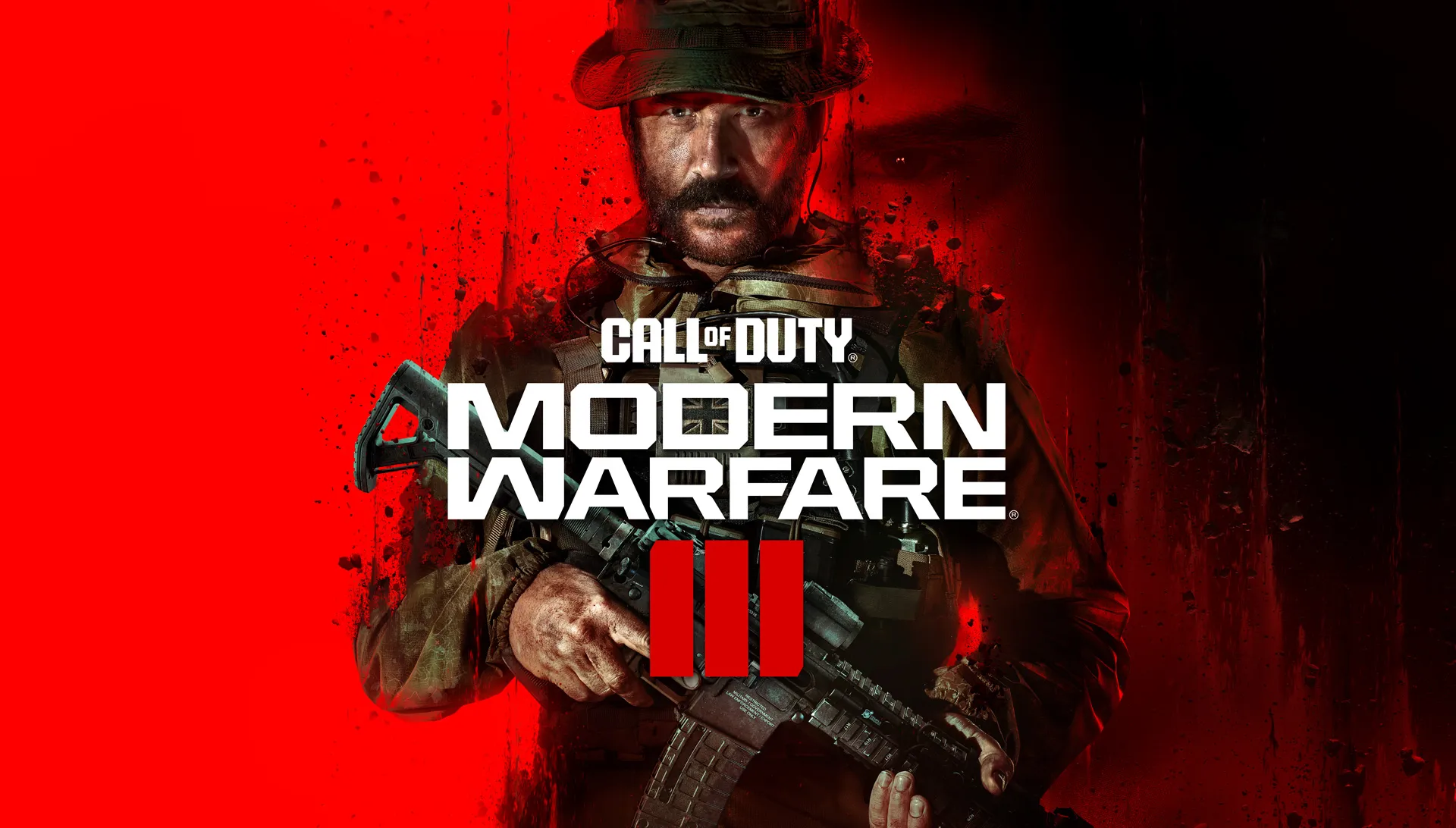
Follow the steps below:
- Retry connecting to the multiplayer lobby or matchmaking
- Power cycle gaming consoles and modems to refresh connections
- Verify no issues with your ISP or network equipment
- Test other online games on your platform to isolate the problem
- As a last resort, uninstall and reinstall the latest game update
If none of the above steps work, waiting is the best option. Wait patiently till there is an official update about the Call of Duty MW3 server status.
Advertisement
While frustrating, some degree of downtime is expected with major game updates like Season 1 that rewrite and add significant new code. This requires maintenance periods to test backend stability. However, Activision should improve its notifications around projected timelines.
Advertisement









