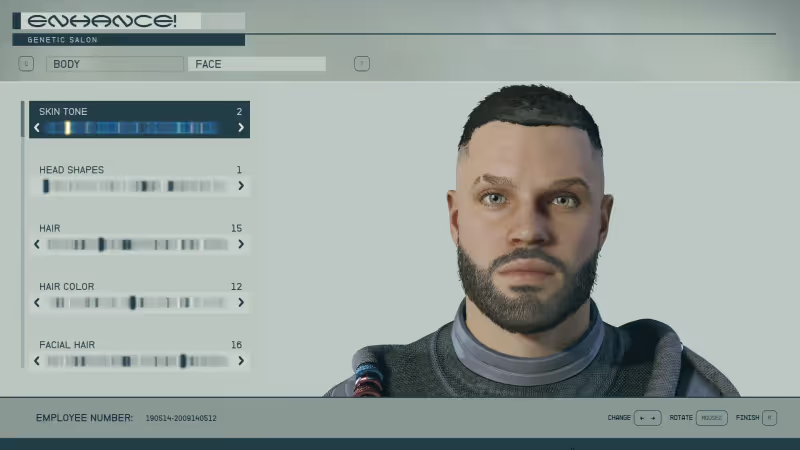
No matter how much time you've invested in crafting your Starfield character's look, there might come a time when you want a change. The good news is that you can alter your character's appearance and name in Starfield whenever you'd like, once you've arrived at New Atlantis. However, there's a small fee associated with this service.
Where to Modify Your Starfield Character's Appearance
You can tweak your appearance in Starfield at Enhance vendors, which can be found in most major settlements. The first Enhance shop accessible to you is situated in the Commercial district of New Atlantis.

Here's how to get there:
-
Head to Jemison in the Alpha Centauri system and land at New Atlantis.
-
If you haven't unlocked the Commercial District travel point, land at the spaceport and proceed to the open courtyard.
-
From the courtyard, take the New Atlantis Transit train to reach the Commercial District.

Upon reaching the Commercial District, follow these steps:
-
Walk around the left side of the pond located in front of you.
-
Look for a storefront in the large building to your left with wavy blue lines above it. It's called "Enhance," and while there's no sign outside, you'll spot an abstract image of a face on the wall behind the vendor when you're close enough.
-
Speak with the vendor and pay 500 credits to enter the Character Appearance editor, where you can make changes to your body shape and facial details.
-
After making your desired edits, you'll be prompted to choose a new name for your character. If you prefer to keep your current name and avoid typing it again, simply press cancel, and you'll have the option to stick with your original name.
Check out some of our other articles on the website:
Vasco Location In Starfield - How To Get Your First Spaceship In Starfield - Starfield: 5 Skills Every New Player Should Get - How To Bind Your Weapons In Starfield - Starfield Lockpicking Guide - How Many Main Quest Missions Are There? - How To Change Your FOV










