
The co-op horror genre seems like it's here to stay, with Content Warning being yet another success story just a few months after the release of Lethal Company. The game manages to tick all of the same boxes, with gameplay that forces you and your friends into scary situations, the result of which can either be frightening or hilarious, depending on your approach. If you missed the initial hype of Lethal Company, then Content Warning is your second chance at trying out one of the most fun sub-genres of games in the last few years.
While the game does not offer a ton of ways to customize your character, it does allow for some small changes to be made to your face. In this article, we are going to show you how and where you can customize the face of your character in Content Warning.
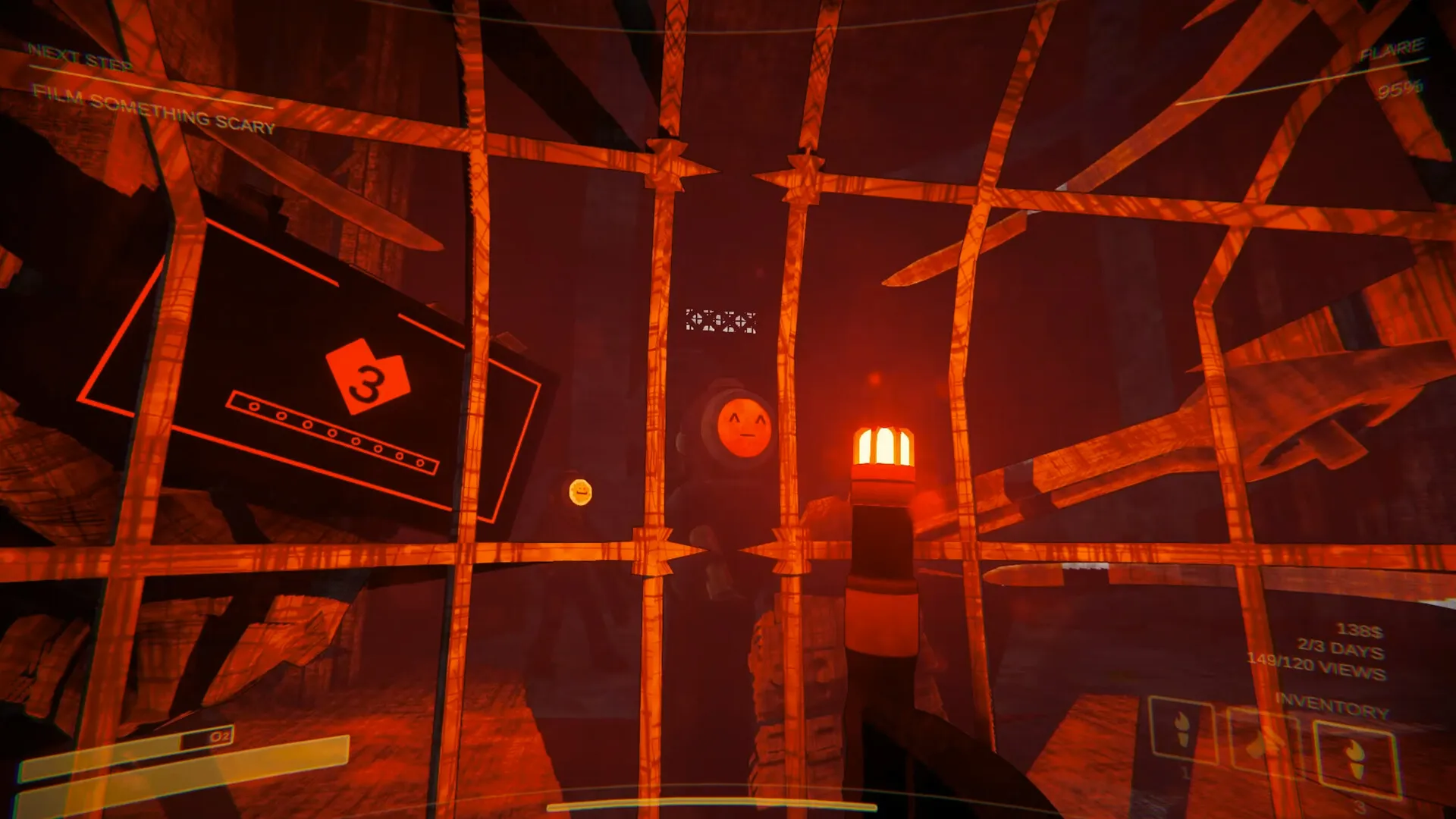
Advertisement
Content Warning: How to Change Your Face
The only feature of your character that you can change in Content Warning is your face, and it is a purely cosmetic option that will not affect the viewership of your videos on SpookTube. In order to change your face, you will need to go to the second floor of your house and interact with the panel on the wall. If you go next to the touchscreen and press 'E', you will be able to start playing around with the customization tool.

There are three different ways in which you can customize your face in Content Warning, including switching the color, adding text, and playing around with a zoom and rotate tool. All of these options together can create some funny results, as you can type all sorts of different symbols in order to distinguish yourself from your friends. Some players prefer to add a simple word, while others make their own faces by combining different symbols, such as '-_-' or 'X_x'.
That is everything you need to know about the character customization options in Content Warning. Make sure to try out some different options for your face, as the videos you make later on can be very funny depending on your choices. For more Content Warning news and guides, check out the rest of our resources on the website!
Advertisement









