
Inevitably, as you play Starfield, you'll amass a vast amount of items and materials. You'll also come across and establish Outposts during your adventures. Creating a network of Cargo Links not only enhances your presence in the game's universe but also provides a convenient communication line for resources.
Having a Cargo Link is essential if you plan to continue salvaging items. It's great for making some extra in-game currency, but more importantly, it ensures you don't have to leave behind valuable materials and items. Let's dive into how to set up a Cargo Link in Starfield.
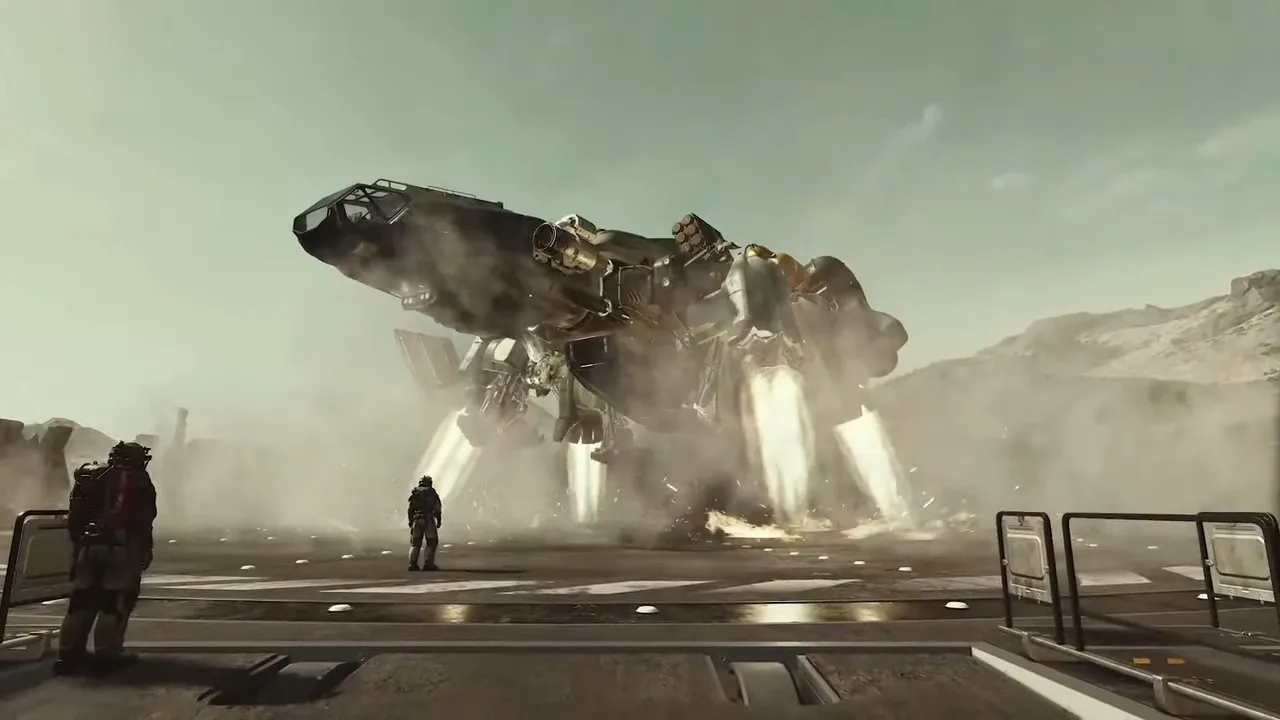
How to Set Up a Cargo Link in Starfield
To create your first Cargo Link in Starfield, you need to have at least two Outposts built, which you can connect.
Follow these simple steps to set up a Cargo Link:
-
Find and construct two Outposts in Starfield.
-
Go to one of the Outposts and access the in-game building menu.
-
Choose "Cargo Link."
-
Gather the required materials to build it:
- 2 Beryllium
- 2 Zero Wire
- 12 Aluminium
- 20 Iron
-
Place the Cargo Link in your desired location within the Outpost.
-
Repeat the same process at the other Outpost(s).
-
Climb to and interact with each Cargo Link to activate them!
If you have more Outposts, simply repeat this process to expand your network. It's a straightforward yet effective method that helps you efficiently manage your storage in the game.
Thats everything we know about Cargo Links. Check out some of our other articles on the website:
Vasco Location In Starfield - How To Get Your First Spaceship In Starfield - Starfield: 5 Skills Every New Player Should Get - How To Bind Your Weapons In Starfield - Starfield Lockpicking Guide - How Many Main Quest Missions Are There? - How To Change Your FOV









