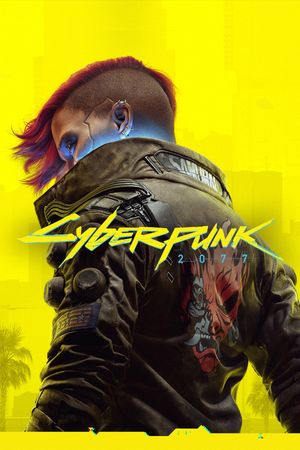In the latest 2.0 update of Cyberpunk 2077, significant changes have been made to the game, particularly in how perks and skills function. With this update, your character's skills and attributes automatically reset to accommodate the new features and allow for adjustments as you see fit.
However, after the initial reset, if you wish to make further changes, you're on your own. Don't worry; the process is straightforward and can be done with a simple click.

How to Respec in Cyberpunk 2077
-
Access the Character Menu: To respec your character in Cyberpunk 2077, navigate to the character menu.
-
Locate the Reset Attributes Button: Look for the "Reset Attributes" button located at the bottom left corner of the character menu.
-
Pay a Fee: To initiate the respec, you'll need to pay a small fee. This investment is worthwhile if you desire a change.
It's important to note that you can only perform this respec once per saved game. Therefore, choose the timing wisely. If you're uncertain about your new build, you can explore the official Cyberpunk 2077 Build Planner created by CD Projekt Red. This tool allows you to plan your build risk-free.

Additionally, be aware that you'll need to remove any Cyberware obtained through the Technical Ability Skill Tree. These enhancements are exclusive to that skill tree. To remove them, you must visit a Ripperdoc and pay a fee, which is a small cost for the freedom to start anew.
As you delve into the expansion, consider some of the best builds, such as the Bullet Time Ninja, Hack & Slash Netrunner, and Savage Slugger Solo, all of which have been designed by the developers themselves. These new changes provide more customization options for your character's build than ever before.