
DRAGON BALL: Sparking! ZERO lets you make your very own custom battles! You can pick and change any component to build the fight of your dreams, with an incredible roster of characters and thrilling scenarios to explore! We get that it might be a bit confusing to navigate in the beginning, but we're here to help simplify it for you!
Table of Contents
Advertisement
DRAGON BALL: Sparking! ZERO: Custom Battle Mode
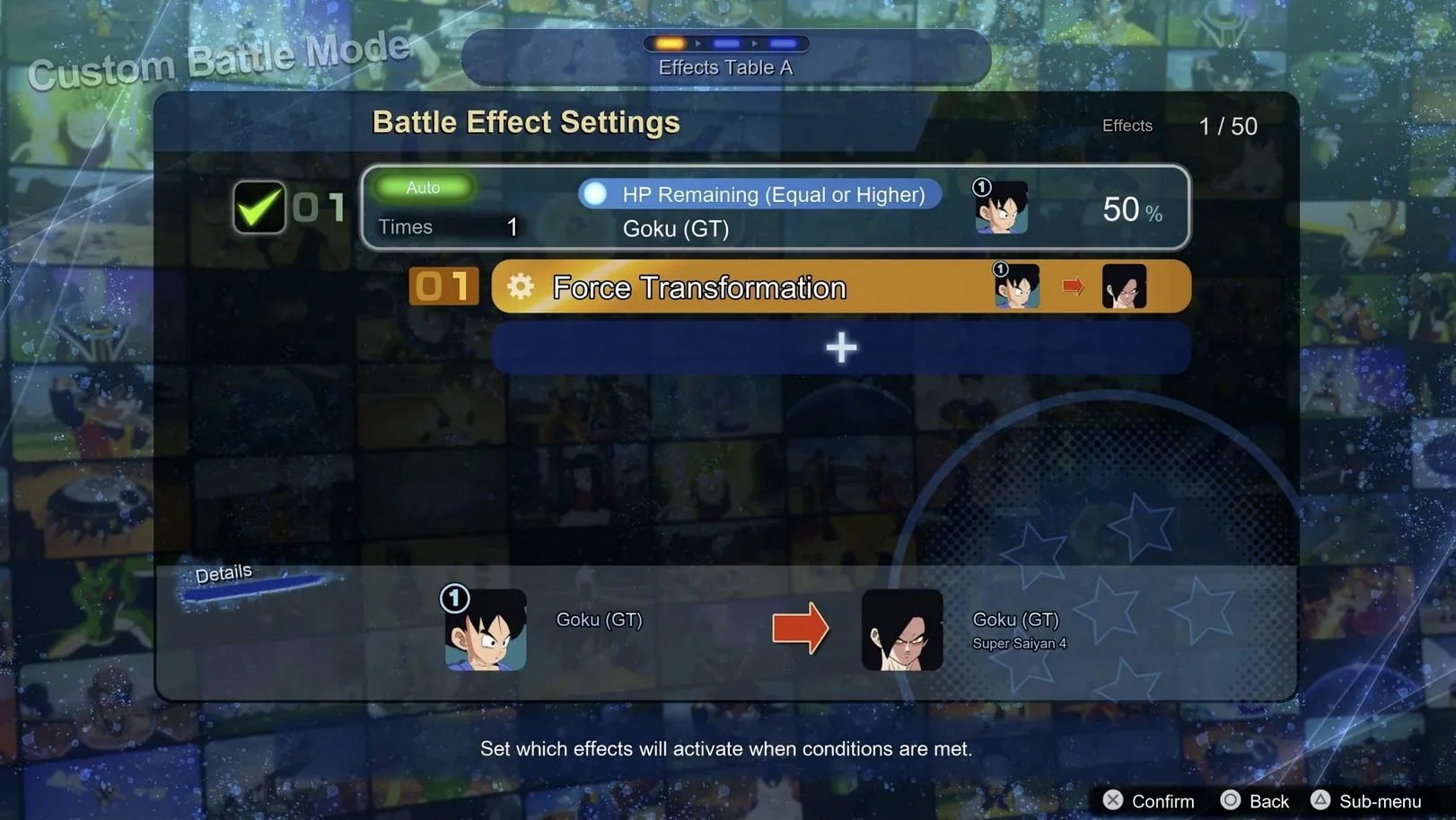
DRAGON BALL: Sparking! ZERO offers three different Custom Battle Modes that you can choose from, depending on what you want to create. Once you enter the Main Menu and select your Custom Battle Mode, you'll be prompted to choose from one of the following scenarios before you continue:
- Thrilling battles with last-minute comebacks
- Exciting team battles
- Battles against overwhelmingly powerful opponents
- One-on-one duels to the finish
- Battles with the odds stacked against me
Normal Edit Mode
Normal Edit Mode lets you customize your battle however you want, from special effects to forcing Transformations, Normal Edit Mode allows you to do it all! This Edit Mode is for players who are looking to recreate a specific anime battle accurately or to just build the battle of their dreams. The customization aspects include:
- Characters: Who is fighting who?
- Battle Environment: Which stage does the fight take place at?
- Effect Settings: Adjust which effects will activate when certain conditions are met.
- Scene Settings: Adjust the scenes that play at the start or end of a battle.
- Title Screen: What phrase, background, and melody plays for the title screen?
- Thumbnail: Make a thumbnail from the battle.
Advertisement
Simple Edit Mode
Simple Edit lets you experiment with the Custom Battle Mode without putting in all the effort and knowing how to get around the tools. Simple Edit will allow you to choose characters, environment, and title screen, but your choices will be more limited. It's still a really fun way to dabble with the Custom Battle Mode!
Copy Edit Mode
Copy Edit Mode allows you to edit a pre-existing battle by making a copy of it and letting you change it however you'd like. You can either pick a Bonus Battle or Custom Battle Mode, regardless of whether you've completed the fight or not, and then editing works the same way it does in Normal Edit Mode.
Share Your Battles
Once you create a Custom Battle, you'll have the option to share it with others by uploading it to the World Library. If your battle gets played a lot or receives many Likes, it could score high in the Online Rankings and you’ll be rewarded with some Master Titles for your Player Card!

The Custom Battle Feature is an amazing addition to the DRAGON BALL experience and fans of the saga can finally recreate iconic moments from the anime! We hope you found this guide useful and helpful, and that you're already getting ideas on what your next Custom Battle might look like.
Happy gaming! Also, feel free to check some of our other articles to always stay in touch with the most relevant gaming news:
- DRAGON BALL: Sparking! ZERO - All Sparking Episodes & How to Unlock Them
- DRAGON BALL: Sparking! ZERO: All Achievements & Trophies
- DRAGON BALL: Sparking! ZERO - All Piccolo Branching Paths
- DRAGON BALL: Sparking! ZERO - System Requirements
Advertisement









