
Escape from Tarkov is a popular online first-person shooter game known for its intense gameplay and realistic graphics. Set in a war-torn city, this action RPG/Simulator with MMO features requires players to navigate through challenging environments, engage in firefights, and scavenge for loot. The game demands a lot from your CPU, especially at high resolutions like 4K, making a strong processor essential for smooth gameplay. Fine-tuning the game's settings is crucial for optimal FPS and a fluid gaming experience, striking a balance between visual quality and performance. In this article, we will explore the best settings to enhance your Escape from Tarkov experience.
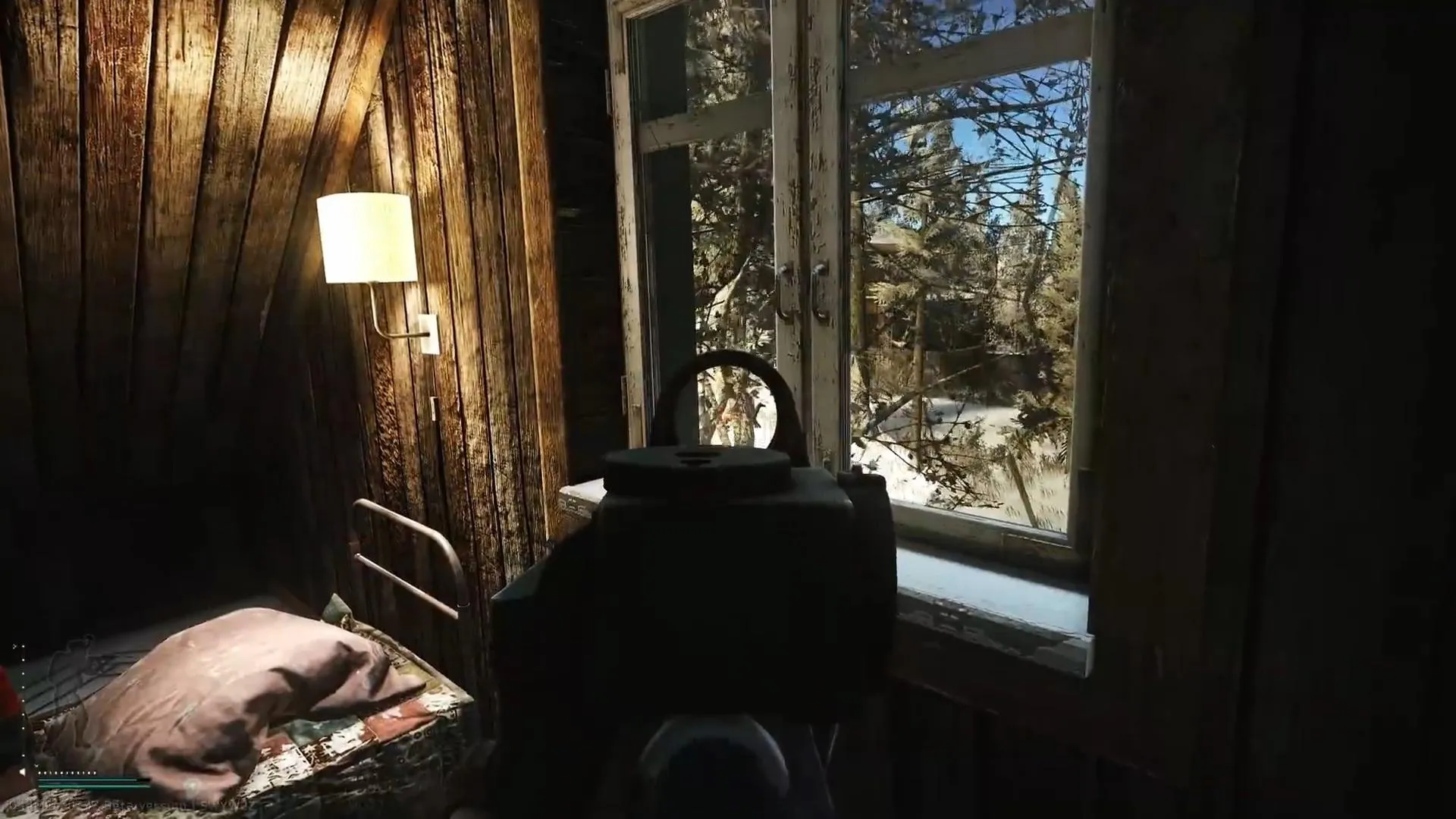
Advertisement
Best Graphics Settings in Escape from Tarkov
- Screen Resolution: Use your monitor's default (1080p, 1440p, etc.). Other resolutions might distort the image.
- Aspect Ratio: Set to your monitor's default.
- Screen Mode: Fullscreen or Borderless.
- Monitor: Choose the one you're using.
- VSync: Turn off.
- Multi-monitor support: Turn off.
- Overall Graphics Quality: Set to Custom.
- Texture Quality: High.
- Shadows Quality: Low.
- Object LOD Quality: 2.0 or 2.5.
- Overall Visibility: Between 1,000 and 1,500.
- Anti-Aliasing: Use TAA.
- Resampling: 1x off.
- NVIDIA DLSS: Off.
- AMD FSR: Off for both settings.
- HBAO: Off for about 5 extra frames.
- SSR: Off for 3-5 extra frames.
- High-quality Color: Turn off.
- Z-Blur, Chromatic Aberrations, Noise, Grass Shadows, MIP Streaming: Turn all off.
- Streets of Tarkov Lower Texture Resolution Mode: Test it for your setup.
Advertisement
Best Game Settings for Improved FPS

- Auto RAM Cleaner: Enabled.
- Head Bopping: Set to 0.2.
- FOV: 75.
Advertisement
Best PostFX Settings for High FPS

It's best to keep PostFX disabled for up to 20 FPS gain. If you prefer it on:
- Brightness: 34
- Saturation: 21
- Clarity: 57
- Colorfulness: 63
- Luma Sharpen: 50
- Adaptive Sharpen: 65
- Color Grading: Cognac
- Intensity: 10
- Colorblind Mode: None
- Intensity: 0
Advertisement
Settings to Boost Visibility

- Object LOD Quality: 2.
- Overall Visibility: 1,000 (1,500 for snipers).
- FOV: 60.
- Grass Shadows, Chromatic Aberrations, Z-Blur, Noise: Turn all off.
And that concludes our guide on the best settings for "Escape from Tarkov". By carefully adjusting these settings, you can ensure that your gameplay is as smooth and responsive as possible. Remember, the key is finding the right balance between graphical quality and performance to suit your system's capabilities.
Advertisement









