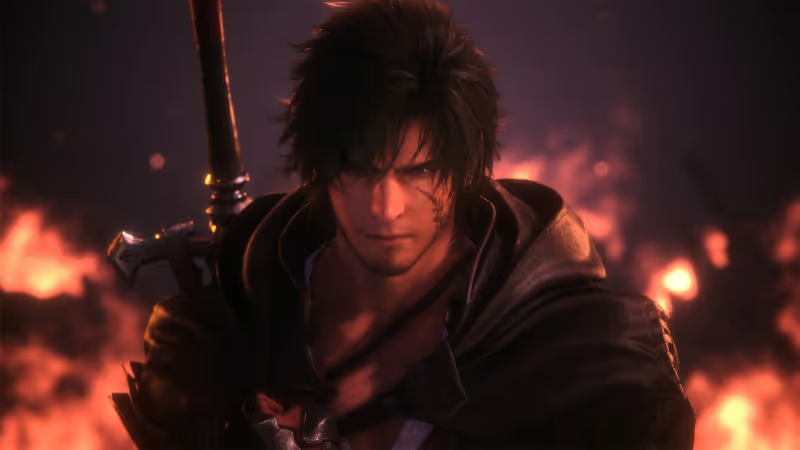
Final Fantasy XVI is finally releasing on PC today, September 17, 2024, after more than a year of only being available on PS5.
The game will be available through Steam as well as the Epic Games store for the price of $49.99 and is expected to be released later today. As is always the case with FF games, players can expect a ton of action, a breathtaking story, and a plethora of amazing visuals. That being said, to support those visuals, you might just need to bring out the big guns, as the requirements for the game are nothing to scoff at.
Let’s check them out below.
Table of Contents
FF XVI PC System Requirements

To be able to enjoy Final Fantasy on max settings and experience it fully at 1080p+, you might just have to break your wallet, as the game requires quite a hefty setup to be able to run. That being said, Square Enix has done their best so that you can still run the game and enjoy it at the lowest settings if you have a slightly older generation setup.
Check out the minimum and recommended system requirements below:
| Minimum | Recommended | |
| OS | Windows 10/11 | Windows 10/11 |
| CPU |
|
|
| GPU |
|
|
| RAM | 16 GB RAM | 16 GB RAM |
| Storage | 170 GB | 170 GB |
Advertisement
FF XVI Best Settings

As with any game whenever you’re having some trouble running the game, the easiest thing you can do is play around with the game’s settings and tweak them so that you can get the optimal performance.
The best way to do this is to head to the Graphics Settings and look at the top bar title [Graphics Presets]. These presets will generally offer decent, out-of-the-box settings that will help the game run on your machine.
For PCs running on the Minimum System Requirements, we recommend going with the [Low] Graphic Preset, as that will allow you to run the game at around 30 FPS 1080p. If you’re feeling that’s a bit low, we feel you. The thing you can do to try and boost this FPS is to go to Graphics Settings once more and scroll down to [Upscaling], then when you click on it, set it to the [Quality] setting. This should allow you to see a good boost in FPS.
Another nifty trick you can do is turn [Dynamic Resolution] on in the settings and then cap your Frame Rate at 60 FPS to try and get a better and more consistent FPS value.
If you’re running the game on a high-end system, then you likely don’t need to worry, as you can just crank up the Graphics Presets and enjoy the game at 1080p, 1440p, and if you have a really bulky PC, then maybe even 4K.
Advertisement








