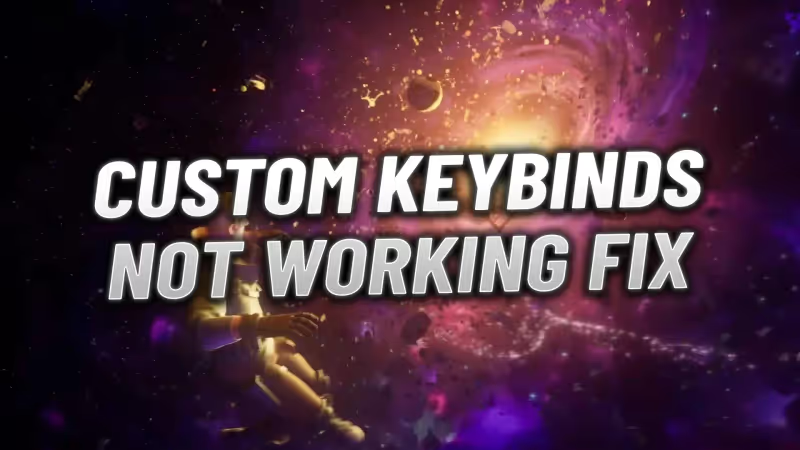
Since the release of Fortnite Season 5 Chapter 1, players have been facing a frustrating issue where custom keybinds don't work as expected, particularly in LEGO mode and Battle Royale. This glitch has been affecting both PC and console gamers, regardless of whether they're using keyboards or controllers. The exact reason for these problems isn't clear, but it seems to happen randomly and prevents the saving of personalized control setups.

Advertisement
How To Fix Custom Keybinds Not Working in Fortnite
- Reset to Default: Go to the game settings and reset your controls to the default configuration.
- Accept Default Settings: Confirm the default settings before making any changes.
- Rebind Custom Controls: Customize your controls again according to your preference.
- Restart the Game: After rebinding, close and restart Fortnite to ensure the new settings are saved.
Advertisement
Custom Keybinds Not Working in LEGO Fortnite

Action Button Not Responding
- Sometimes, the action button doesn't work correctly.
- The workaround is to remove the current bind and then reassign it.
Advertisement
Lost Presets Problem
- Players have reported losing their presets when switching from LEGO mode to Battle Royale or Creative.
- The solution seems to be exiting the game mode, adjusting settings, selecting the Custom layout, and restarting Fortnite.
Managing LEGO Specific Controls
- Access Separate Input Mapping Menu: LEGO Fortnite has its unique input mapping menu.
- Navigate to Settings: From the main menu, go into Settings.
- Choose Control Options: Select either Keyboard Controls or Controller Mapping. Remember that LEGO controls are separate from Battle Royale controls.
- Customize LEGO Keybinds: Adjust and save your custom keybinds for LEGO Fortnite gameplay.
Advertisement
And that concludes our guide on how to fix the custom keybinds issue in Fortnite, covering both the standard and LEGO modes. By following these steps, you should be able to reclaim control over your game settings and enjoy a more personalized gaming experience.
Advertisement









