
Epic Games has acknowledged an issue causing Fortnite players to encounter Fortnite Matchmaking Error #1, preventing access to core game modes. This guide covers potential causes for Fortnite Matchmaking Error #1 and steps to resolve connectivity issues with Fortnite's matchmaking services. Let us read on
What Causes Fortnite Matchmaking Error #1?
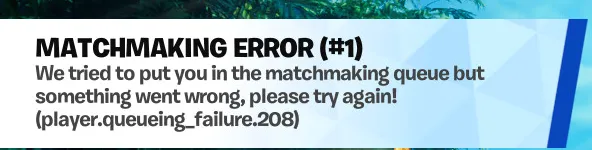
Fortnite Matchmaking Error #1 indicates a failure to properly connect with Fortnite's matchmaking services. While the root cause can vary, potential reasons include:
- Server outages or downtime
- High player traffic overflowing queues
- Client/server synchronization issues
- Corrupted game files on the player's device
The error typically appears while attempting to ready up for Solo, Duo, or Squad playlists.
Advertisement
Troubleshooting Steps to fix Fortnite Matchmaking Error #1

If you encounter Fortnite Matchmaking Error #1, first check Fortnite's official Twitter feed at @FortniteStatus. This will confirm any ongoing server problems.
If services appear online, try the following to fix Fortnite Matchmaking Error #1:
- Restarting your game/console
- Testing internet connection (other games/apps may help identify issues)
- Verifying game file integrity
- Deleting and reinstalling Fortnite
- Using another platform if available (PC/mobile/console)
These steps will help rule out isolated connectivity or corruption problems.
Advertisement
Fortnite Matchmaking Error #1 Still Occurring? Wait It Out
If Fortnite Matchmaking Error #1 persists across devices and sessions, it usually indicates overloaded queues or synchronization issues on Epic's end. The only option is to wait for Epic to deploy fixes.
Follow @FortniteStatus for updates on any resolution timelines provided. Issues typically resolve within 1-2 hours.
Advertisement
Summary: Fortnite Matchmaking Error
- Fortnite Matchmaking Error #1 = Matchmaking connection failure
- Check server status, and internet issues, and reinstall the game
- If these fail, wait for Epic to resolve on their end
Advertisement
Check back frequently for any updates on Fortnite Matchmaking Error #1's status. We'll post details if Epic provides an estimated fix time.
Advertisement









