
Fortnite players have recently been encountering the frustrating Matchmaking Error #1, which prevents them from connecting to the game's matchmaking services and joining their favourite modes. This error message typically appears when attempting to ready up for Solo, Duos, or Squads, leaving players unable to queue for matches. In this article, we will explore the potential causes of Matchmaking Error #1 and provide step-by-step solutions to help you get back into action.
Table of Contents
What is Fortnite Error #1?
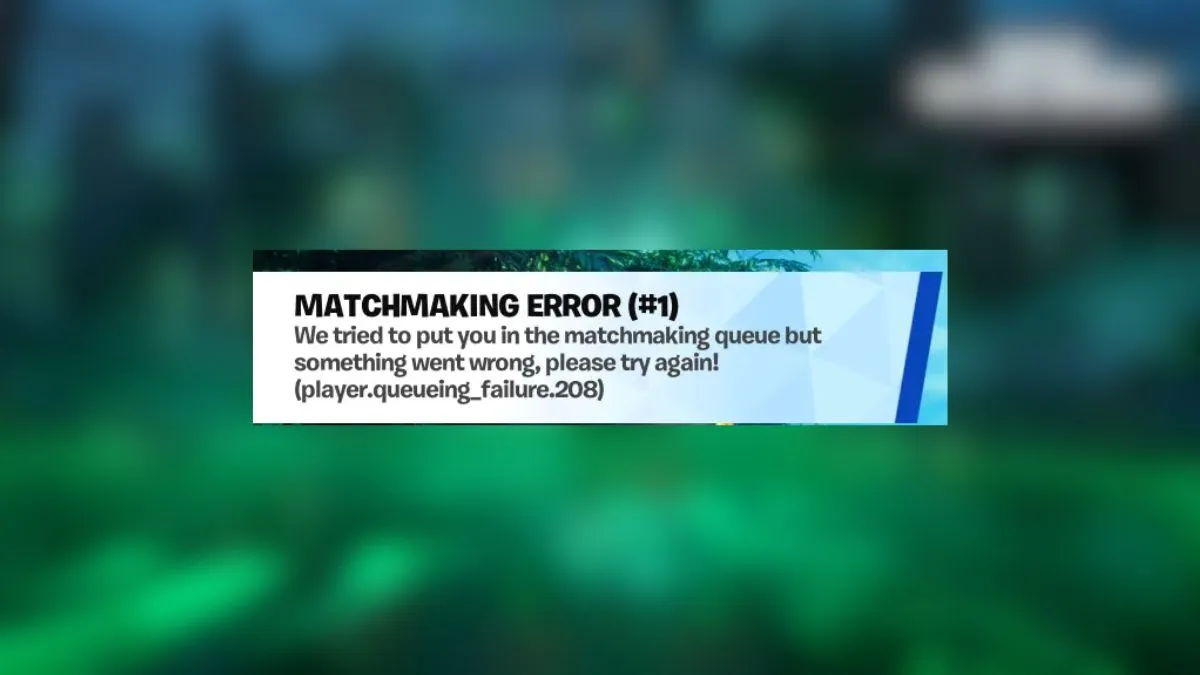
Matchmaking Error #1 is an indication that there is a problem with the connection between your game client and Fortnite's matchmaking services. This issue can arise due to various factors, including:
- Server Outages: Epic Games may be experiencing server downtime or maintenance, preventing players from connecting to matchmaking.
- High Player Traffic: An influx of players trying to join matches simultaneously can overload the servers, causing connectivity issues.
- Client/Server Synchronization: Mismatches between your game client and the server can lead to synchronization problems.
- Corrupted Game Files: Damaged or missing game files on your device can hinder the connection to matchmaking services.
Advertisement
Steps to Fix Matchmaking Error #1

Before attempting any troubleshooting steps, it's crucial to check the official Fortnite Status Twitter account (@FortniteStatus) to see if there are any known server issues. If the problem lies with Epic Games' servers, you will need to wait for them to resolve the issue. However, if the servers are operational, you can try the following fixes:
1. Restart the Game
One of the simplest yet effective solutions is to close Fortnite completely and relaunch it. This can help refresh the connection to the matchmaking services and resolve any temporary glitches.
2. Check Your Internet Connection
Ensure that your internet connection is stable and functioning properly. If you're using Wi-Fi, try switching to a wired connection using an Ethernet cable to rule out any wireless connectivity issues.
Advertisement
3. Update Fortnite
Make sure you have the latest version of Fortnite installed. Epic Games regularly releases updates to address bugs and improve performance. Updating the game can often resolve matchmaking errors.
4. Verify Game Files
If you're playing on a PC, you can verify the integrity of your Fortnite game files through the Epic Games Launcher. This process will check for any corrupted or missing files and replace them if necessary. To do this:
- Open the Epic Games Launcher.
- Go to your Library.
- Click on the three dots next to Fortnite.
- Select "Verify."
5. Reinstall Fortnite
As a last resort, you can try uninstalling and reinstalling Fortnite. This will ensure that you have a fresh installation of the game, which can help resolve any persistent issues.
If you have tried all the above troubleshooting steps and are still encountering Matchmaking Error #1, it's recommended to reach out to Epic Games Support. They can provide further assistance and investigate any specific issues related to your account or device
Advertisement









