
Fortnite, the immensely popular battle royale game, has amassed millions of players globally. However, players often encounter issues like Matchmaking Error #3, causing frustration and disrupting gameplay. In this article, we are going to go over a step-by-step guide on how you can try and troubleshoot and fix this error on your end. Here is everything you need to know:
How to Fix Matchmaking Error #3 in Fortnite
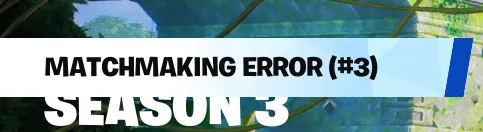
Matchmaking Error #3 in Fortnite usually happens when your device can't connect to the game servers. It can stop you from joining matches or playing with your friends. Here are some steps you can take to try and fix this issue:
Advertisement
Try a Wired Connection
A good internet connection is crucial. Connect your device to the router using an Ethernet cable. Check if the error is still there. If the wired connection doesn’t help, try using a mobile hotspot temporarily to see if it’s a router problem.
Restart Your Router
Network issues can cause matchmaking errors. Turn off your router for a few minutes. Turn the router back on. Check if the Matchmaking Error #3 is gone. If the issue still persists, check out some of the other steps.
Advertisement
Change Matchmaking Server Region
Sometimes, changing your server region can fix connectivity problems. Open Fortnite and go to the main menu. Click on Settings. In the Game tab, find Language and Region. Under Matchmaking Region, set it to Auto or choose a different region. Apply the changes and start matchmaking. Try a server close to you so you don't suffer any ping issues.
Download Latest Updates
Make sure Fortnite is up-to-date. Keep your game updated through the app store on your device. Attempting to play Fortnite on an outdated patch could cause a lot of issues, or you could straight up not be able to launch the game. If you are having trouble updating the game, try verifying the game files.
Advertisement
Disable VPN
If you use a Virtual Private Network (VPN) while playing Fortnite, try turning it off. VPNs can mess with the game’s connection to servers, causing matchmaking issues. As a smaller change, you can try changing the server of your VPN.
Reinstall Fortnite
If everything else fails, reinstall Fortnite. Uninstall Fortnite from your device. Reinstall the game from the app store and check if the error is gone.
That is everything you can do to try and fix the 'Matchmaking Error #3' issue in Fortnite. As this issue is linked to your internet connection, try everything you can to isolate the error by changing the cable, connection and VPN settings. Hopefully this guide has helped you resolve your issue!
Advertisement









