
Fortnite fans eagerly awaiting the v29.00 update for Chapter 5 Season 2: Myths & Mortals may find themselves facing server issues. As the update is currently ongoing, players might encounter "Fortnite servers not responding" messages when trying to log in. This is a common occurrence during major updates, as Epic Games performs necessary maintenance and deploys new content. In this article, we'll discuss what you can do while waiting for the update to complete and how to ensure a smooth gaming experience once the servers are back online.
Table of Contents
How to Fix Fortnite Servers Not Responding
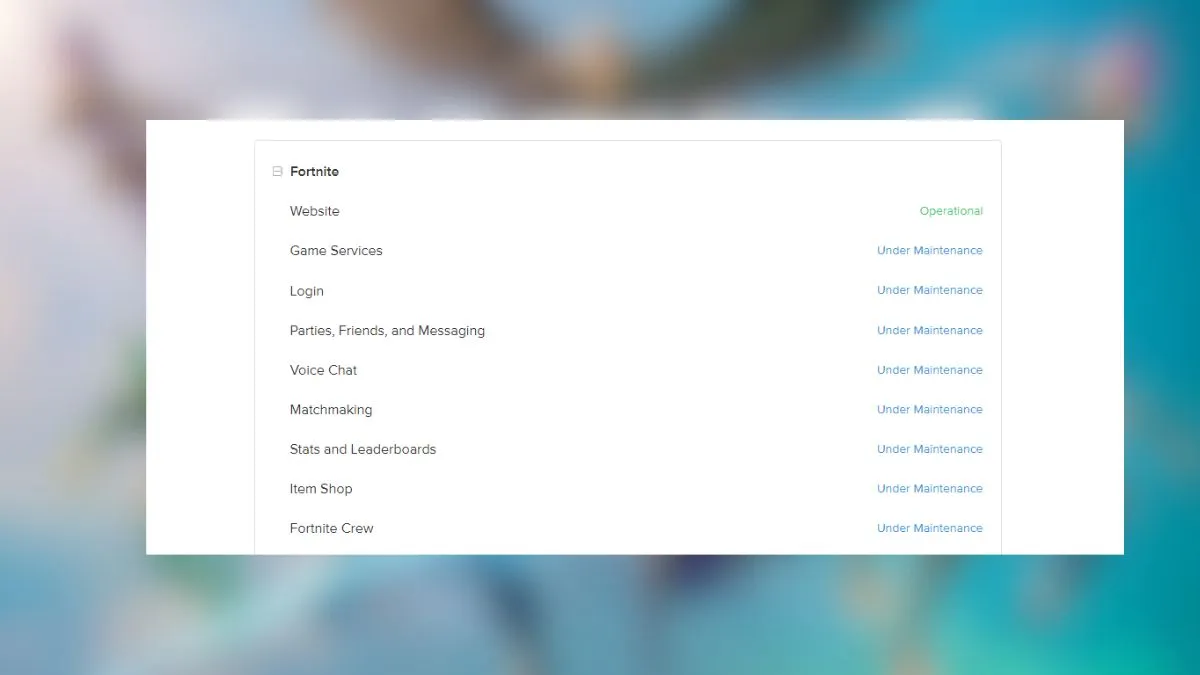
The first step when encountering server issues is to check the official Fortnite server status. Epic Games provides a dedicated website that displays real-time information about the server status across all platforms. Visit the Fortnite Server Status page to confirm if the servers are indeed down due to the v29.00 update maintenance.
During major updates like v29.00, Epic Games takes the servers offline to perform necessary maintenance and ensure a stable deployment of new content. This process can take several hours, depending on the complexity of the update.
Advertisement
What to Do While Waiting

While waiting for the v29.00 update to complete, there are several things you can do to prepare for the new season:
- Read the Patch Notes: Take the time to read through the official patch notes for v29.00. This will give you a comprehensive overview of the new content, gameplay changes, and bug fixes coming to Fortnite.
- Update Your Game Client: Ensure that your Fortnite game client is updated to the latest version. Once the servers are back online, having the updated client will allow you to jump straight into the action without any delays.
- Engage with the Community: Join Fortnite communities on social media platforms or forums to discuss the upcoming changes and share your excitement with fellow players.
- Plan Your Battle Pass Strategy: If you're planning to purchase the new Battle Pass for Chapter 5 Season 2, take this time to strategize how you'll tackle the challenges and level up efficiently.
Advertisement
Troubleshooting After the Update
Once the v29.00 update maintenance is complete and the servers are back online, you may still encounter some issues. Here are a few troubleshooting steps to try:
- Restart the Game: Close Fortnite completely and relaunch it to ensure you have a fresh connection to the servers.
- Verify Game Files: Use the "Verify" feature in the Epic Games Launcher to check the integrity of your Fortnite installation and repair any corrupted files.
- Check Your Internet Connection: Make sure your internet connection is stable and meets the minimum requirements for playing Fortnite.
If you continue to experience issues after trying these steps, reach out to Epic Games Support for further assistance.
Advertisement









