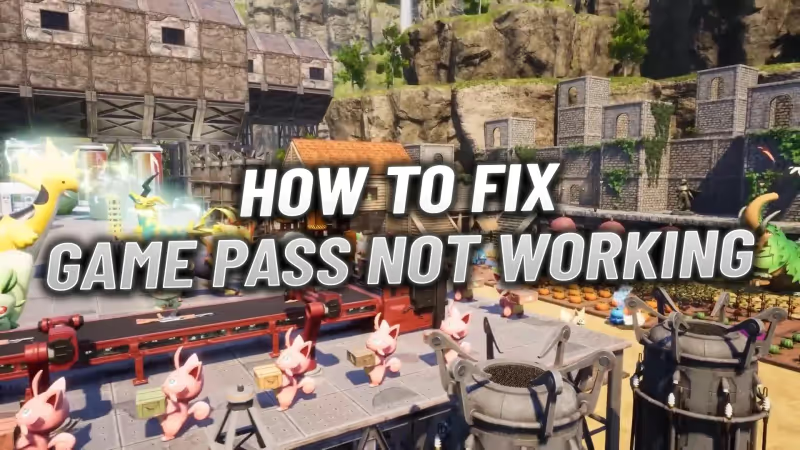
Palworld has taken over Steam with more than 500,000 players currently playing. It ranks as the second most-played game after Counter-Strike 2. Eager to engage in the 'Pokemon with guns' game, players are encountering inevitable issues due to the high player count and server limitations. These include black screens, failures in server creation, and other types of errors. One of the most common is the 'Game Pass Not Working' error. Below, you will find some easy fixes to address this problem.

Advertisement
Palworld Game Pass Not Working Error Fix on Xbox
At the moment, the only thing you can do is reset your console.
- Go to the main menu on Xbox and choose Settings.
- Click on System and then Console Info.
- Select Reset Console.
- Choose Reset and Keep My Games & Apps.
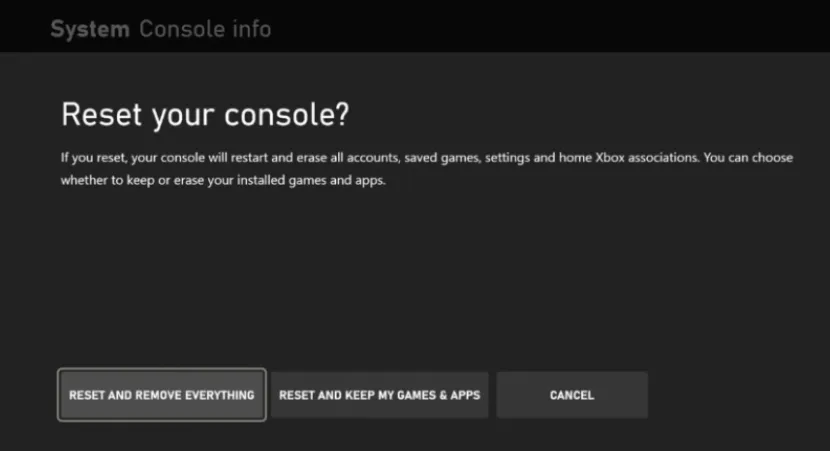
This should refresh your console without deleting the game. Check if Palworld works after this.
Advertisement
Palworld Game Pass Not Working Error Fix on PC
Try to verify and repair your game files.
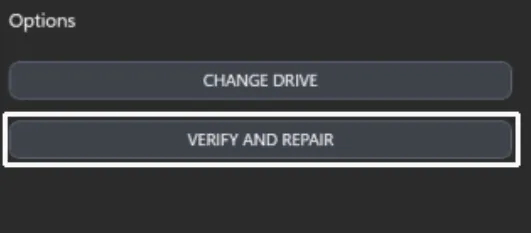
- Open the Xbox app.
- In your game library, find Palworld.
- Right-click on the game and select "Manage."
- Under the "Files" tab, click "Verify and Repair."
- Wait for the process to complete.
Advertisement

And that concludes our guide on how to fix the 'Game Pass Not Working' error in Palworld. These are the methods you can try to resolve this issue. If they don't work, you might need to wait until the servers become more stable. For more Palworld guides, please check the rest of our website.
Advertisement










