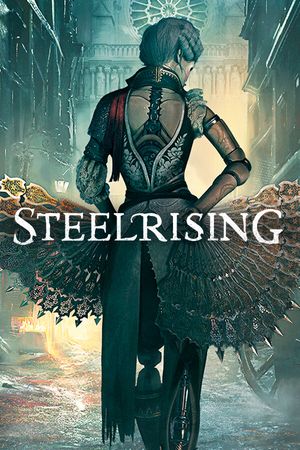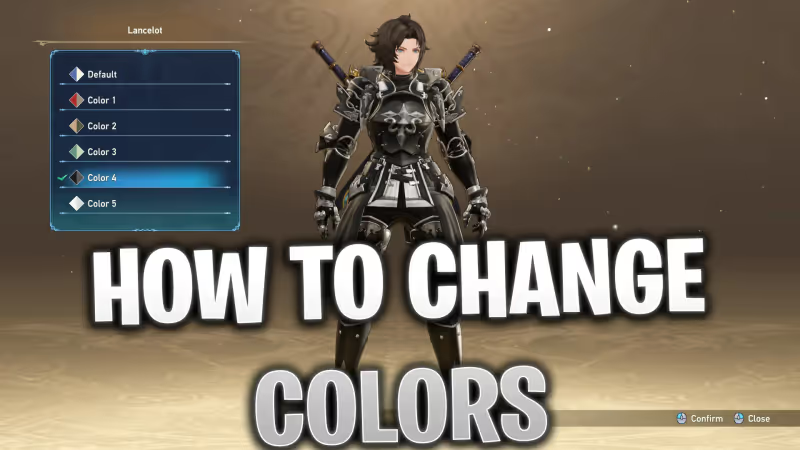
Granblue Fantasy: Relink has a ton of characters you can play with, however you will notice that unlike some other games, the characters’ looks are set and you hardly have any customization options.
Despite this, there is one thing you can change about your characters and that is their color scheme.
In this guide we’ll show you how you can change your characters’ color schemes to make them look somewhat different!
Table of Contents
How to Change Character Colors
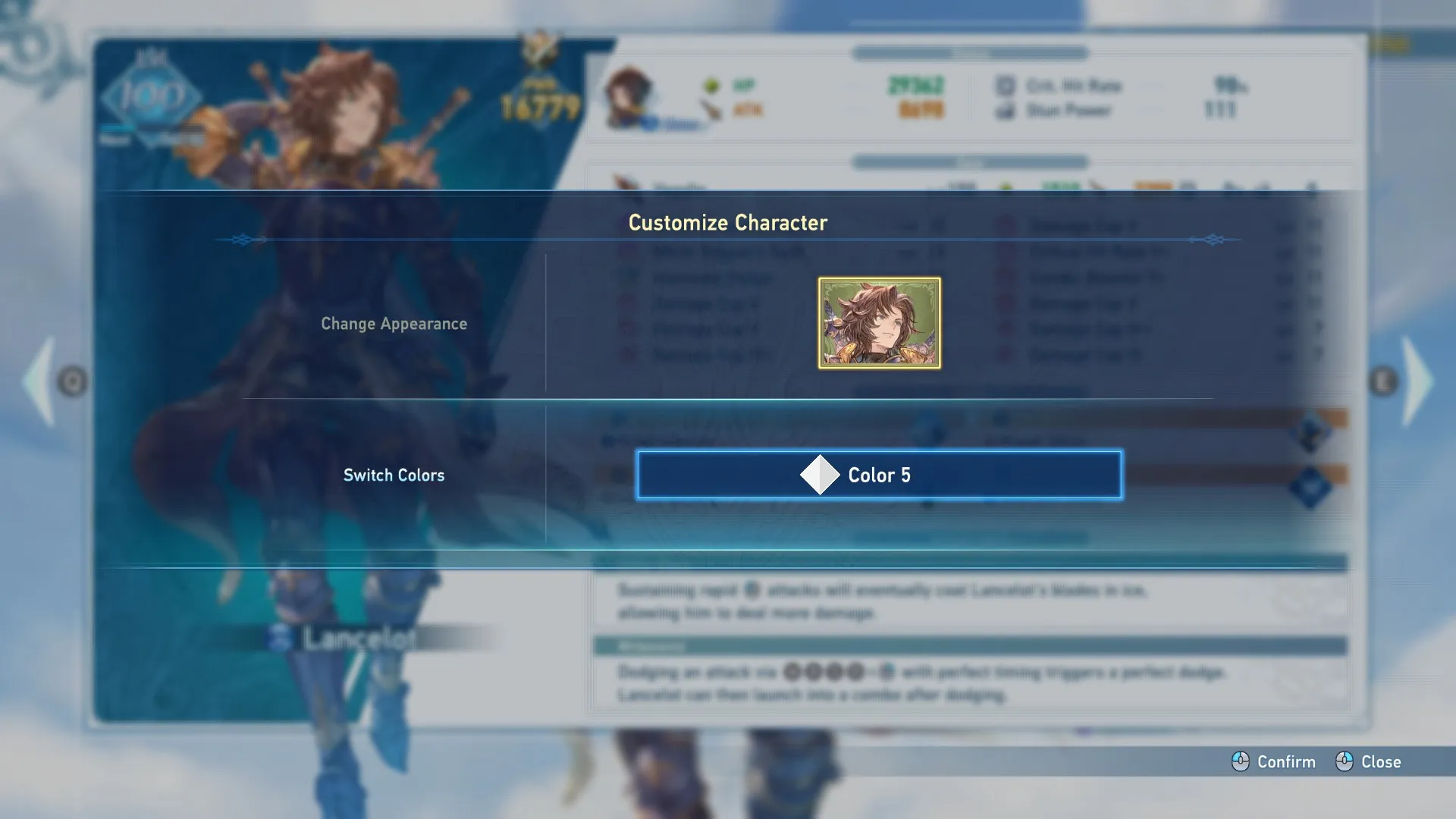
Changing a Character’s color scheme in Granblue Fantasy: Relink is quite fast and easy. If you follow the steps below you’ll find it quite fast. Let’s get started:
- Open Main Menu
- Go to Party or Gear
- Find the Character you want
- Open the Character
- Press the button for Customize Character
- Choose a Color
By doing this you will easily be able to change the color scheme for your characters.
Advertisement
How to Get Character Colors
Granblue Fantasy: Relink offers a medium selection of color choices for your characters.
When you first start the game you will be greeted with some color options, however, you can also get some other color schemes through other means.
The first way to unlock new colors for your characters is by simply playing the game. You get Colors 1-3 by just starting the game, and then you can unlock Color 4 and Color 5.
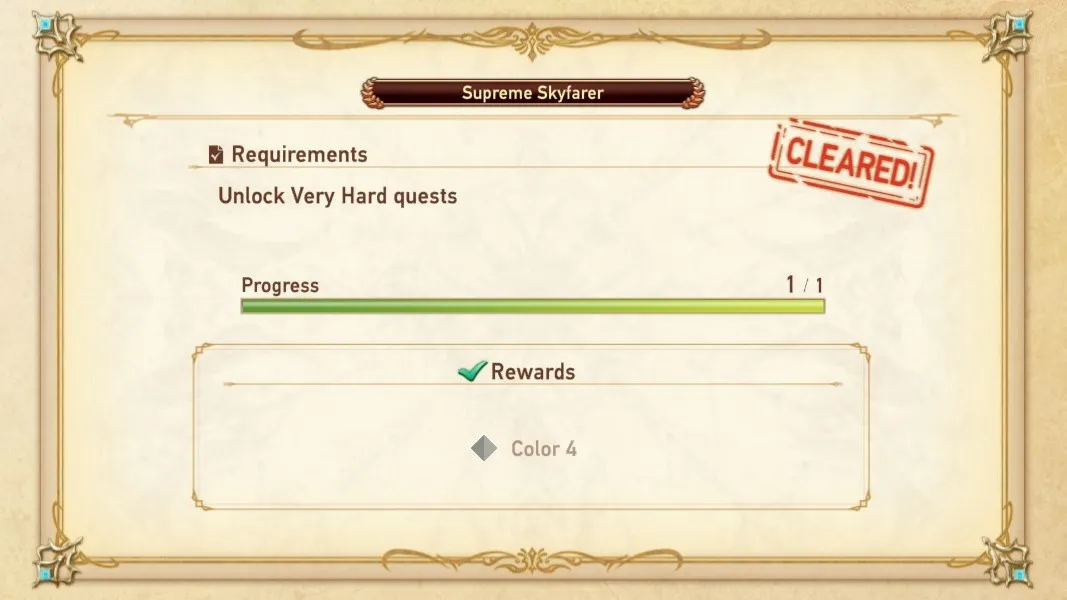
To unlock Color 4 you need to unlock the Very Hard Difficulty quests, and once you have unlocked them you will receive the Trophy - [Supreme Skyfarer] which unlocks Color 4.
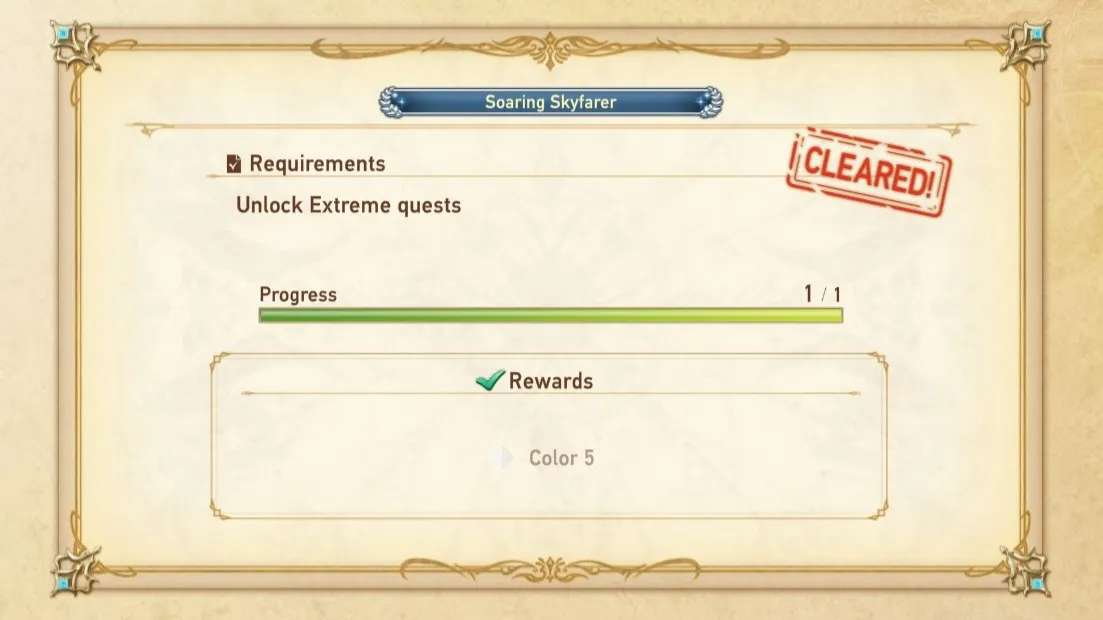
For Color 5 you need to unlock the Extreme Difficulty quests, which are unlocked by completing Chapter 0 of the main story.
After you have unlocked Extreme Difficulty you will complete the Trophy - [Soaring Skyfarer] and receive Color 5 as a reward.
Advertisement

The second way to get additional color choices for each of your characters is to buy the Color Pack DLC for the game. There are a total of three Color Pack DLCs which are:
- Color Pack 1
- Color Pack 2
- Color Pack 3
Each of these can be bought separately for 7,99$ each, or you can buy the whole set of three for 19,99$.
These Color Packs give you access to Colors 6 through 8 for each character in the game, and these colors can only be obtained by purchasing them.
There is no way to unlock them by playing the game.
Advertisement