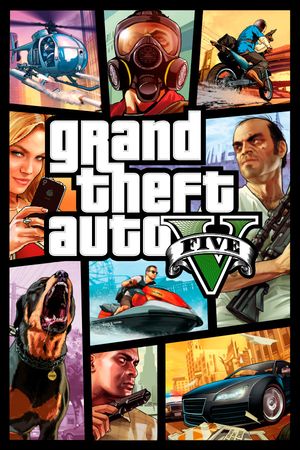Teaming up with Dam-Funk, Rockstar have added a new collectable media stick for West Coast Classics in the Chop Shop DLC. This article will cover how to collect the new media stick, as well as the 5 possible spawn locations for the media stick across GTA Online's San Andreas. Let's begin!
Advertisement
Unlock the West Coast Classics Media Stick in GTA Online:
To spawn the collectable media stick, you must first receive an email on your phone from West Coast Classics. The email will read:
"You missed the anniversary promotion but don't sweat it. We're gonna give you one last shot to find our exclusive mixtape..."
You must then call West Coast Classics (no. 611-555-0110) to get a clue about the location of the West Coast Classics media stick. The media stick can spawn in one of five locations depending on the clue.
Media Stick Locations in GTA 5 Online:
1) Grove Street
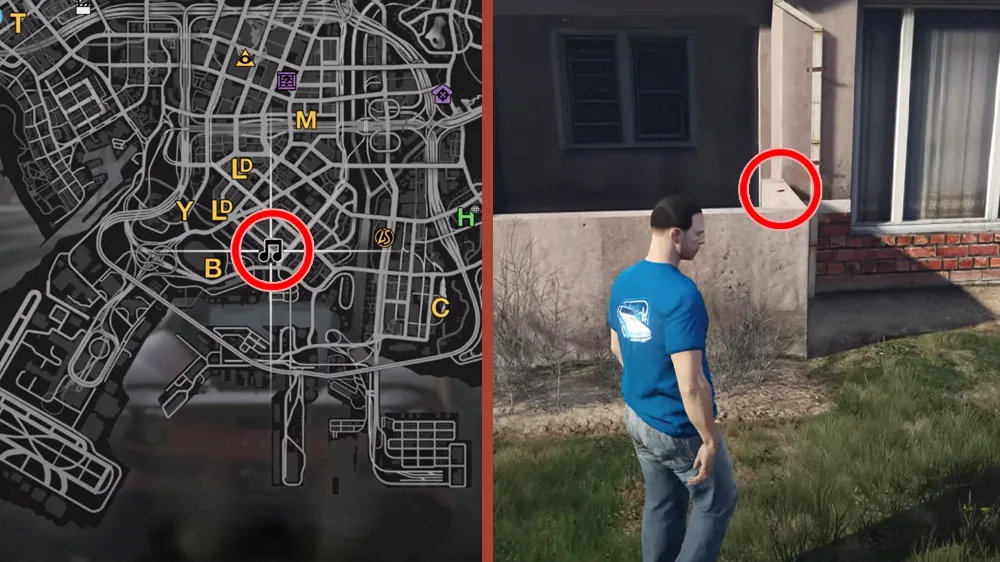
Advertisement
2) Del Perro Pier
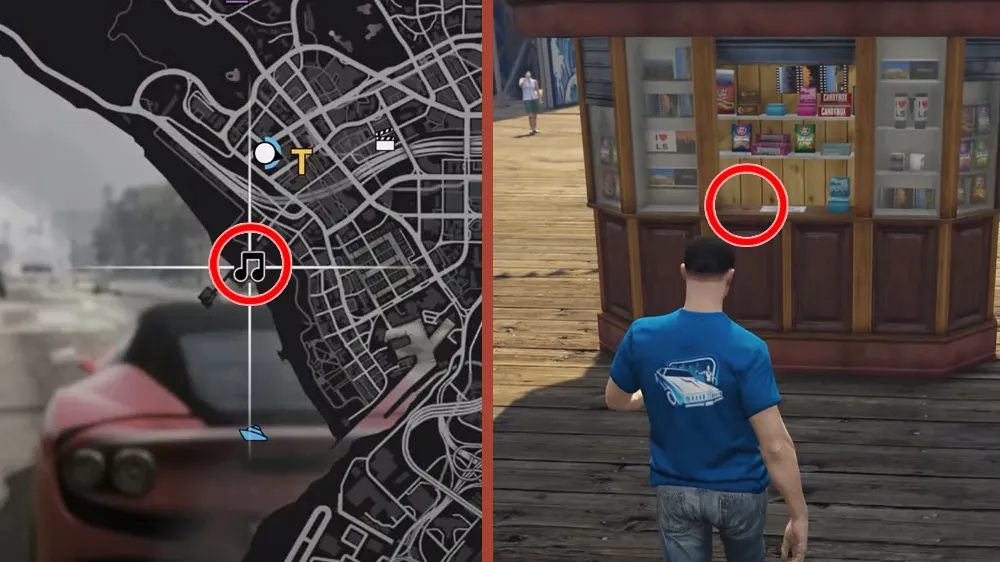
Advertisement
3) Premium Deluxe Motorsport
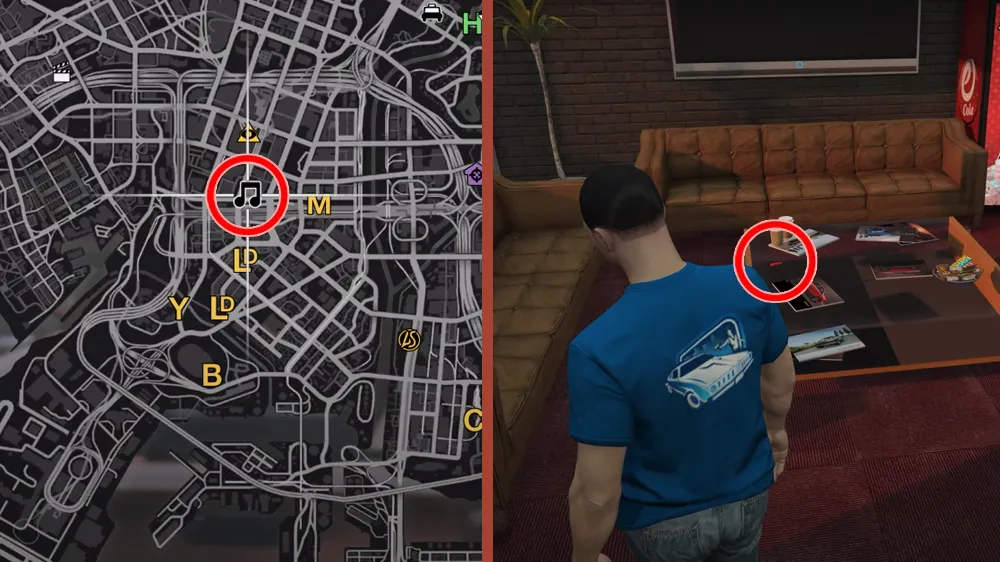
Advertisement
4) Maze Bank Tower
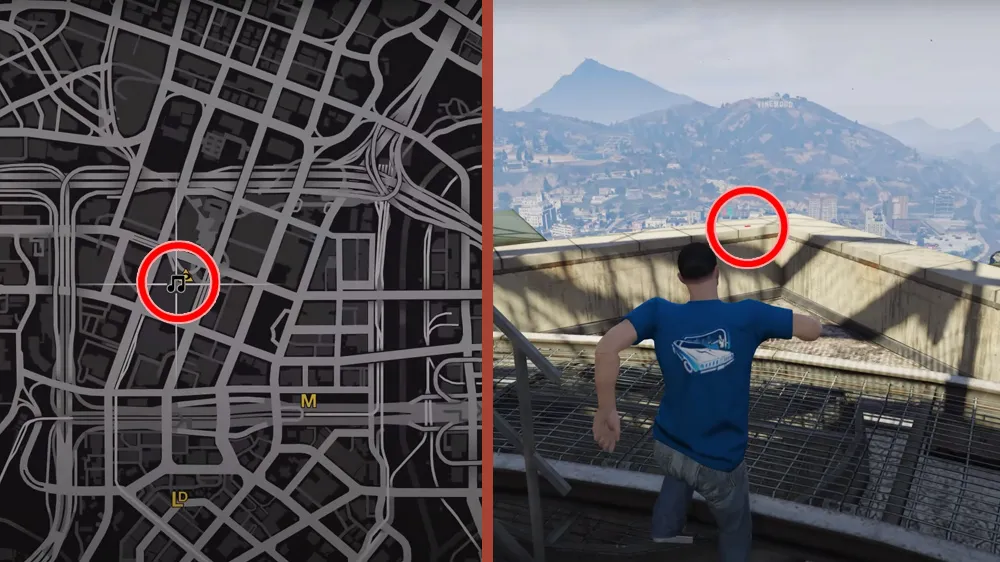
Advertisement
5) Galileo Observatory
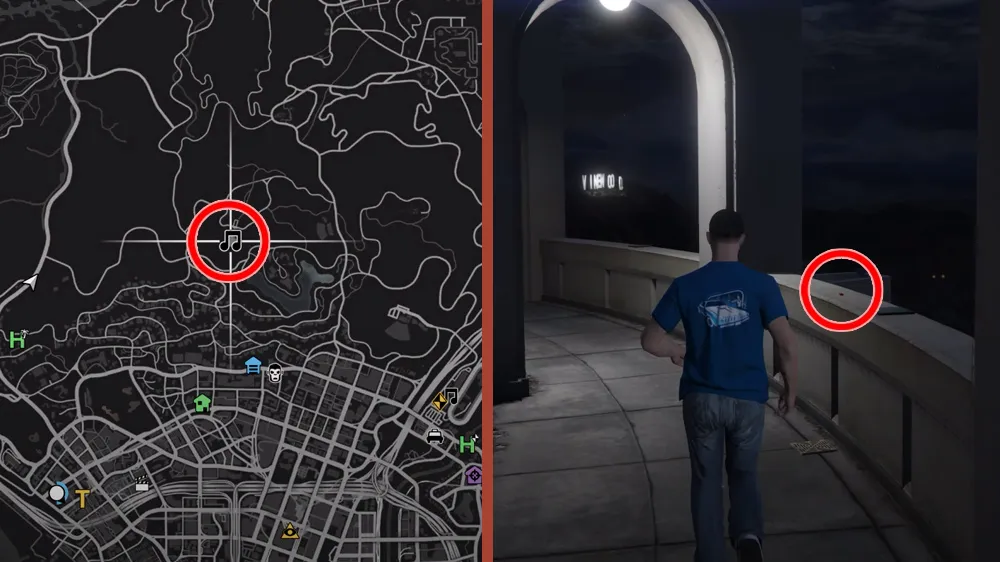
Advertisement
Once you've collected 1 media stick, you're done, meaning there's no need to sweat over visiting all 5 locations. Credit for this guide goes out to GTA Series Videos and their more detailed media stick location guide, which we've linked below!
Advertisement