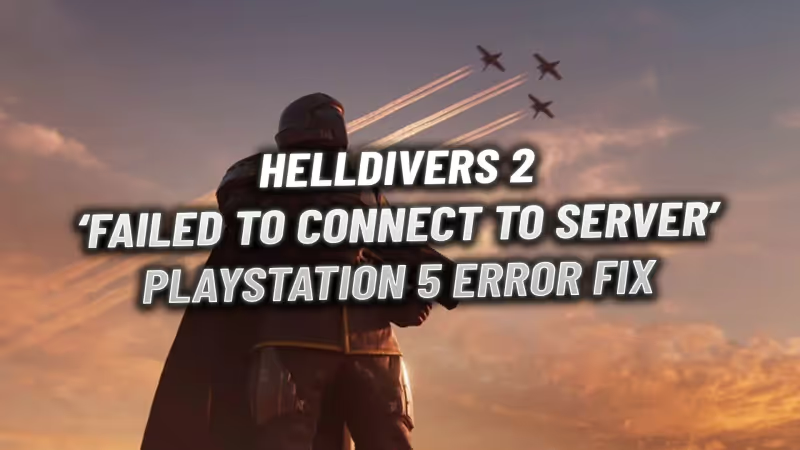
Facing connection issues in Helldivers 2 on your PS5? You're not alone. Many players have reported the infuriating "Failed to Connect to Server" error when trying to play online. Don't worry, this guide will walk you through some troubleshooting steps to fix Helldiver 2 PS5 connection issues!
Table of Contents
How to fix Helldivers 2 "Failed to connect to server" Error on PlayStation 5

Follow these troubleshooting steps to fix Helldivers 2 "Failed to Connect to Server" error on your PS5:
Advertisement
Check Helldivers 2 Server Status
Before anything else, check if the problem lies with the game's servers.
- The official Helldivers Twitter account and Discord channel regularly post updates on any server outages or maintenance.
- This allows you to confirm whether an external issue is causing your connectivity problems.
Disable Crossplay
Crossplay allows Helldivers 2 players on different platforms to play together online. However, connecting to multiple systems can sometimes cause complications. Try disabling crossplay as this reduces the servers your game tries to connect through, improving your chances of a successful linkup.
On PS5, go to the options menu, select "Account and Network", then switch the crossplay option to "off". Crossplay is now disabled.
Advertisement
Reboot Helldivers 2
If you're still seeing the error message, a simple reboot of the game might do the trick. Return to your PS5's home screen and close Helldivers 2. Relaunch the game after a few moments - this refresh can knock out glitches that block connections.
Follow these steps:
- Press the PS button to open the Control Center
- Select Helldivers 2
- Press the "Options" button
- Choose "Close Game"
- Relaunch the game
Advertisement
Contact Helldivers 2 Support
If the above steps don't work, it's time to contact the developers for assistance. Helldivers 2 has dedicated support staff well-versed in solving connectivity problems. Explain your situation and work with them to pinpoint the cause. They may suggest further fixes like reinstalling the game, port forwarding your router, or updating your PS5 system software.
Advertisement
Summary
In summary, "Failed to Connect to Server" errors can be frustrating but are solvable. Check server status, disable crossplay, reboot the game, and contact support for personalized troubleshooting. With some patience, you'll be blasting bugs and saving Super Earth again in no time.
Troubleshooting Helldivers 2 Connection Issues on PS5:
- Verify server status on social media
- Turn off crossplay
- Fully close and restart the game
- Get help from Helldivers support staff
- Try reinstalling, router tweaks, system software updates
Advertisement









