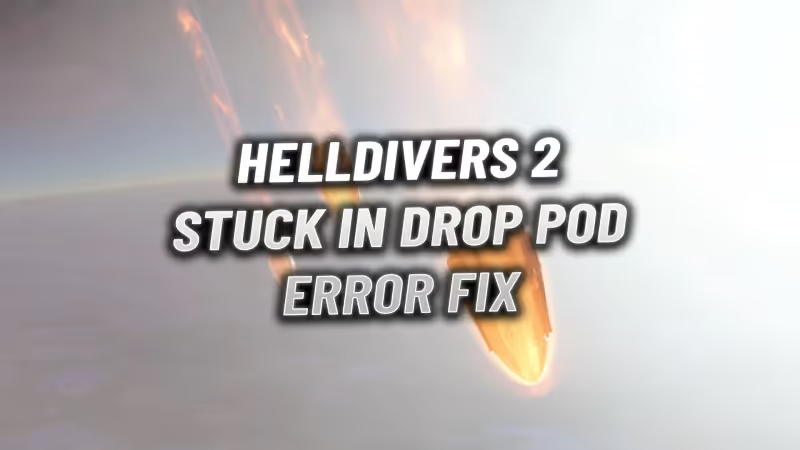
Helldivers 2 players have recently reported an irritating bug that prevents them from loading into missions. If you are having the same trouble, you are in the right place. This article provides solutions for fixing the Helldivers 2 stuck in drop pod loading screen issue.
Table of Contents
How to Fix Helldivers 2 Stuck in Drop Pod Error

After the latest Helldivers 2 update, some players spawn into missions only to find themselves permanently stuck staring at a drop pod door. The game never actually loads the level.
This frustrating bug prevents users from playing the game normally. Affected players cannot complete missions or access the majority of Helldivers 2 content. Here are the possible solutions to fix the error:
Advertisement
Restarting The Game
The first troubleshooting step is to close and relaunch Helldivers 2. This simple reboot fixes the stuck on loading screen bug for some users.
On PC, completely exiting and restarting the Steam client may be necessary. Console players should fully power down their system before turning it back on and launching the game.
Verifying Game Files
PC players should verify the integrity of Helldivers 2 game files through Steam. This forces Steam to check for corrupt or missing files related to the loading screen and download any needed repairs.
Follow these steps to verify game files on Steam:
- Open the Steam client and go to the Library section.
- Right-click on Helldivers 2 and select Properties.
- Navigate to the Local Files tab and click the Verify Integrity of Game Files button.
Steam will scan the game files and repair any issues. This commonly fixes Helldivers 2 loading problems.
Advertisement
Reinstalling the Game
If the above troubleshooting did not resolve the issue, a full reinstallation may be required. This is an inconvenient process, but often fixes persistent technical problems.
Completely uninstall Helldivers 2 through the system dashboard or platform storefront. Be sure to delete all associated saved data and settings.
Then reinstall a fresh copy of the game. This forces a clean slate, eliminating any corrupted files causing loading issues.
Advertisement
Other Potential Fixes
Some users report success by uninstalling the latest Helldivers 2 update. However, this also removes all patches, so it's not recommended.
Port forwarding router settings to assist connectivity on PC is another option. Players can also try switching accounts or borrowing the game on another system to isolate the problem.
Waiting for a Patch
Developer Arrowhead Game Studios has acknowledged the Helldivers 2 stuck on loading screen issue and stated a patch is in the works. The latest Feb 20 1.000.10 patch did not seem to fully fix this issue.
Waiting for this official bug fix update may be the only universal solution for some players. Until then, the workarounds in this article are the best way to resolve the problem.
Advertisement
Summary
- Restart the game and system
- Verify the integrity of game files through Steam
- Completely reinstall Helldivers 2
- Uninstall the latest game update (not recommended)
- Adjust router port forwarding settings
- Switch accounts or try another system
- Wait for an upcoming patch from the developers
With some luck, affected players can get past this drop pod loading bug and enjoy everything Helldivers 2 has to offer. Arrowhead will hopefully deliver an official fix soon.
Advertisement









