
Nvidia, a renowned graphics card manufacturer, has rolled out an Over-The-Air (OTA) update that brings an exciting feature called Resizable BAR to life on their RTX 30 and 40-series GPUs, resulting in enhanced performance for the game Starfield.
Nvidia's latest driver update, available via OTA, promises a modest performance improvement for owners of RTX 30 and 40-series GPUs while playing the space epic Starfield. This update introduces a new Resizable BAR profile, specially tailored for Bethesda's Starfield.

Previously, users had to manually activate Resizable BAR to experience its benefits in Starfield. However, Nvidia has taken a step forward by adding it to their internal whitelist. As a result, this feature will be enabled automatically once you've installed the update. Please note that you might need to navigate your Motherboard's BIOS settings to activate the feature before you can fully utilize it.
So, what exactly does Resizable BAR do? This technology alters the way your GPU communicates with its Video RAM (VRAM). Nvidia asserts that enabling this feature could provide a modest performance boost of up to 5%. However, according to some Reddit users, it has led to an impressive FPS improvement of around 20%.
Sean Pelletier, a representative from Nvidia, shared this exciting news alongside the announcement of a driver update for Nvidia GPUs, offering official support for two upcoming games: "Lies of P" and "Mortal Kombat 1."
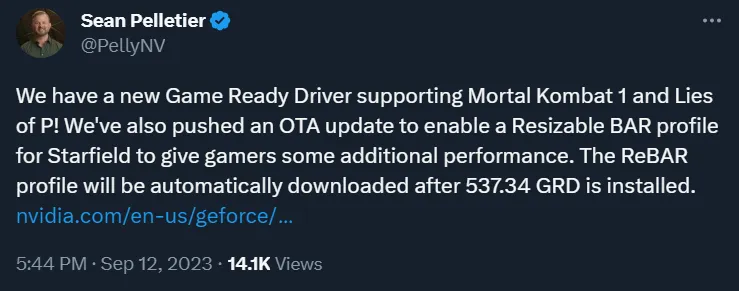
How to Enable Resizable BAR (ReBAR) in Starfield for Nvidia GPUs:
To take advantage of ReBAR in Starfield, follow these steps for your RTX 30 or 40-series GPU:
-
Trigger an OTA update for your GPU by restarting your system.
-
Check if the update has successfully installed the profile. You can do this by navigating to the following directory: "C:\ProgramData\NVIDIA Corporation\NvProfileUpdaterPlugin."
From there, examine the log files for indications of an update, as shown in an image shared by Pelletier.
-
Once you've confirmed the update is in place, you should notice a significant performance boost when playing Starfield.
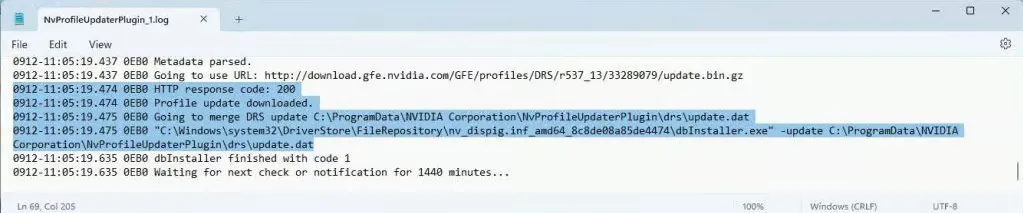
It's important to note that this feature is exclusively available to owners of RTX 30 and 40-series GPUs. If you happen to possess an older GPU, you can still enhance your Starfield experience by utilizing technologies like FSR or implementing DLSS via modding.
Check out some of our other Starfield guides below:
Vasco Location In Starfield - How To Get Your First Spaceship In Starfield - Starfield: 5 Skills Every New Player Should Get - How To Bind Your Weapons In Starfield - Starfield Lockpicking Guide - How Many Main Quest Missions Are There?










