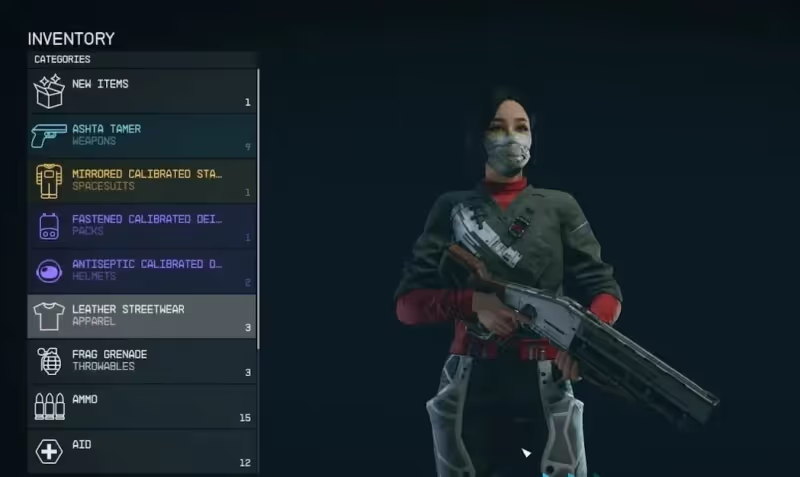
Starfield offers a variety of Helmets and Spacesuits that are vital for your safety during space exploration. They not only reduce damage in combat but also protect you from hazardous planetary environments. Nevertheless, there are situations where you may want to conceal your Helmet and Spacesuit, particularly when entering settlements. With the game's extensive character customization options, it's a shame to keep your character hidden beneath the spacesuit for the entire journey. Here's how to hide your Helmet and Spacesuit in Starfield.
How to Hide Your Spacesuit in Starfield
Concealing your Spacesuit in Starfield is a straightforward process:
- Open your Inventory.
- Navigate to the Spacesuits section.
- Click on the 'Hide Spacesuit in Settlements' or 'Show Spacesuit in Settlements' setting, depending on your preference.
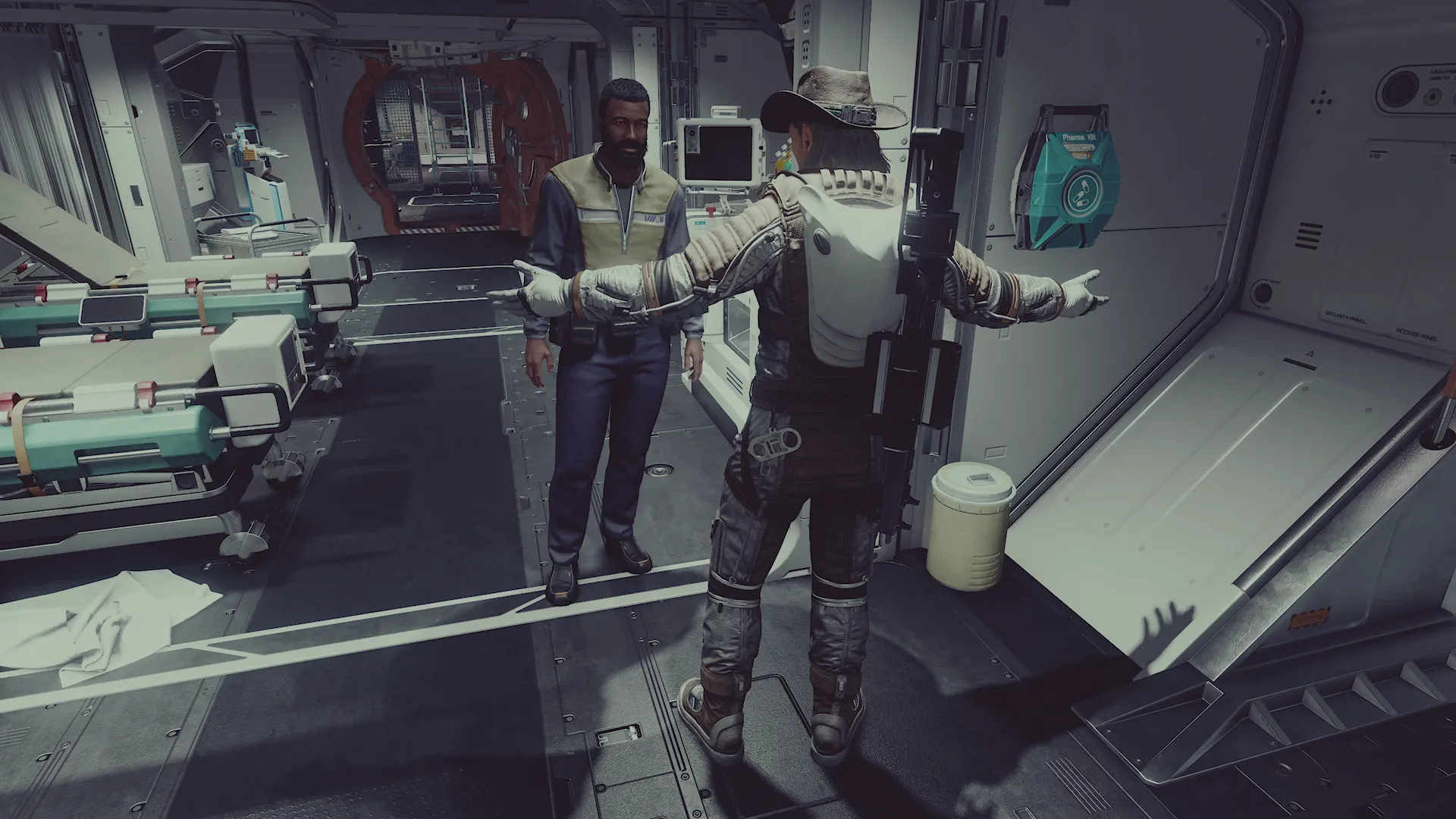
How to Hide Your Helmet in Starfield
Hiding your Helmet in Starfield can be done easily and can be synchronized with hiding your Spacesuit. Follow these steps:
- Open your Inventory.
- Go to the Helmets section.
- Click on the 'Hide Helmet in Breathable Areas' or 'Show Helmet in Breathable Areas' setting, based on your choice.
Now you can enjoy the freedom to reveal or conceal your Helmet and Spacesuit in different environments as you explore the vast universe of Starfield.
Check out some of our other Starfield guides below:
Vasco Location In Starfield - How To Get Your First Spaceship In Starfield - Starfield: 5 Skills Every New Player Should Get - How To Bind Your Weapons In Starfield - Starfield Lockpicking Guide - How Many Main Quest Missions Are There?









