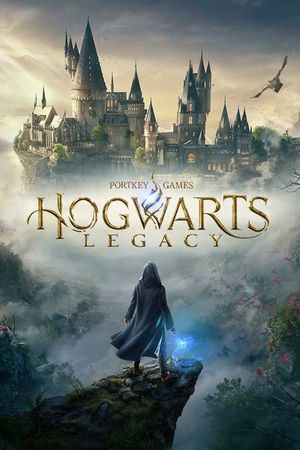Arachnophobia, the fear of spiders, can be a significant barrier for players, rendering games like Baldur's Gate 3 and Limbo unplayable. This fear often leads players to abandon their gameplay, despite having paid for the experience. However, some games, such as Star Wars Jedi: Survivor and Hogwarts Legacy, are leading the way by offering more inclusive options, allowing players to remove spider models if needed. Here's a guide on how to activate arachnophobia mode.
What is Arachnophobia Mode in Hogwarts Legacy?

Arachnophobia mode in Hogwarts Legacy addresses the fear of spiders by removing their in-game models, replacing them with whimsical, floating blobs with rollerblades. While players will still encounter and combat these enemies, the altered appearance provides a solution for those struggling with spider imagery.
Advertisement
How to Enable Arachnophobia Mode in Hogwarts Legacy?
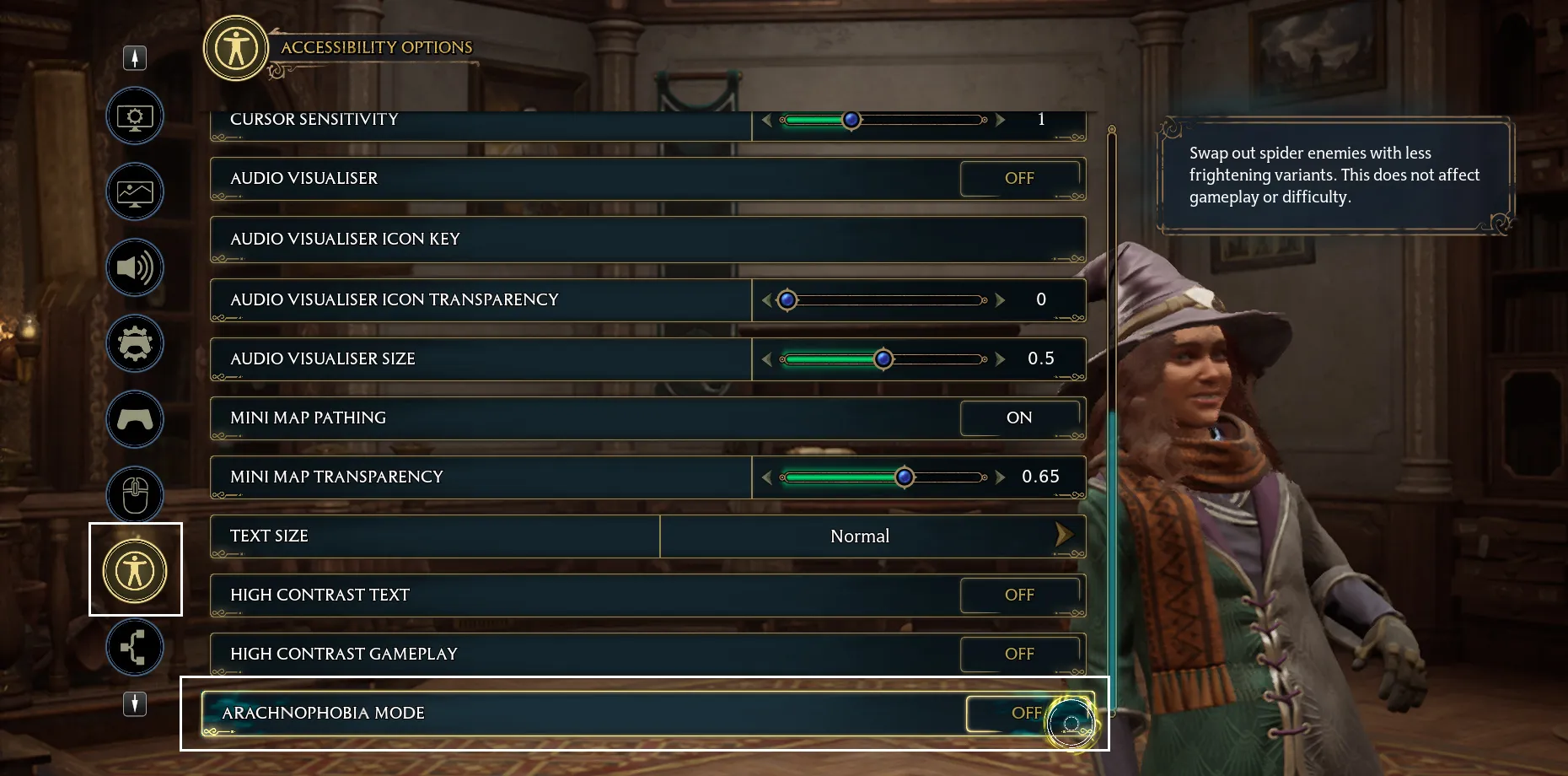
Activating Arachnophobia Mode in Hogwarts Legacy, which eliminates spiders from the game, is a straightforward process. Follow these steps:
- Navigate to the settings menu from the home screen of Hogwarts Legacy or within the game.
- Access Accessibility Options.
- Scroll down until you find Arachnophobia Mode and switch the option from 'off' to 'on.'
Advertisement
Final Thoughts
Hogwarts Legacy's commitment to inclusivity is commendable, acknowledging the significant impact arachnophobia can have on players' enjoyment. This feature addresses a common obstacle that has deterred many individuals from fully experiencing certain games. We applaud the developers for taking this step, and we hope to see more gaming examples like this one. Even seemingly simple adjustments, such as replacing character models with non-triggering alternatives, like a simple cube, can greatly enhance the gaming experience for a broader audience.
Advertisement