
In AFK Journey, where time is of the essence, two essential features can significantly streamline your gameplay: fast-travel and auto-walk. These mechanics offer a strategic advantage, allowing you to navigate the game's vast landscape efficiently and focus on the core aspects of your adventure. This guide covers how to fast-travel and auto-walk in AFK Journey!
Table of Contents
How to Fast-Travel in AFK Journey
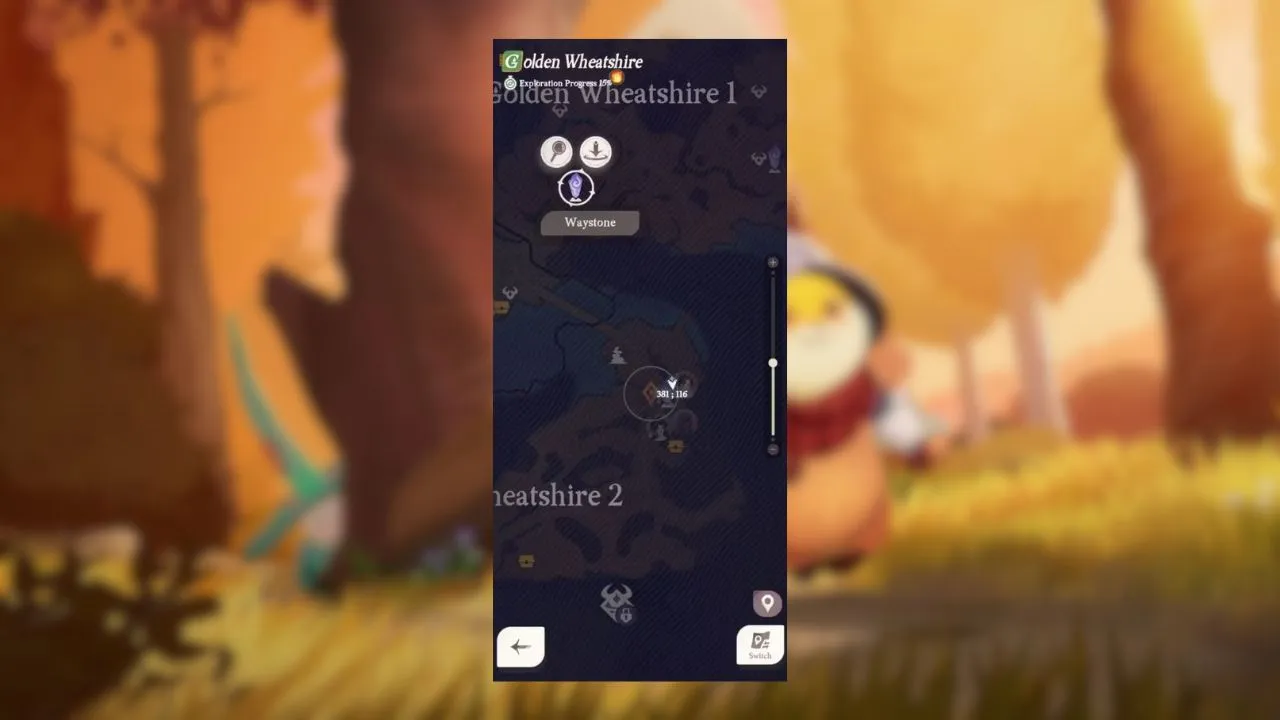
To be able to fast-travel in AFK Journey, you first need to unlock the game's initial Waystone, located in the Holistone region. This crucial milestone grants you access to the fast-travel system, which enables instant teleportation between unlocked Waystone points on the map.
Once you have at least two Waystones available, you can select one from the map, choose the downward arrow, and your party will instantly be transported to the designated destination.
To further optimize your fast-travel experience, keep an eye out for the magnifier icon when hovering over a Waystone. This feature will reveal all the interactable objects, characters, or even additional shrines that you can teleport to, saving you valuable time and effort.
Advertisement
How to Auto-Walk in AFK Journey

Complementing the fast-travel system, the auto-walk feature in AFK Journey offers a hands-off approach to traversing the game world.
- To use this function, simply click on the "boot icon" present on the map after highlighting a waypoint.
- This will activate the "walking" sign, prompting your characters to automatically guide themselves to the marked destination.
The auto-walk system ensures your party avoids unnecessary encounters, efficiently reaching your desired location. However, it's important to note that while auto-walk streamlines your movement, it does not allow your characters to loot chests along the way, so any collectibles encountered will be left behind.
Advertisement
Summary
| Feature | Description |
|---|---|
| Fast-Travel | Unlocked after obtaining the first Waystone in Holistone, allows instant teleportation between unlocked Waystone points on the map. |
| Auto-Walk | Activated by clicking the "boot icon" on the map, automatically guides your party to the marked destination while avoiding unnecessary encounters. |
| Optimizing Journey | Combining fast-travel and auto-walk can significantly streamline your gameplay and allow you to focus on more engaging aspects of AFK Journey. |
By leveraging fast-travel and auto-walk, you can significantly reduce the time spent on repetitive traveling and focus your efforts on the more engaging aspects of AFK Journey.
Remember, the availability of fast-travel and the effectiveness of auto-walk may be influenced by various factors, such as unlocked prerequisites or your overall AFK Stage level.
Pay attention to any limitations or roadblocks that may hinder your ability to utilize these features, and be prepared to overcome them as you progress through the game.
Advertisement









