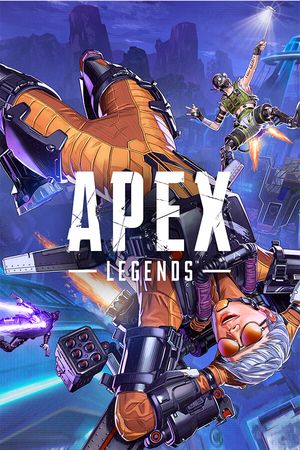Getting stopped by frustrating "Anti-Cheat not initialized" or similar messages impedes enjoying Apex Legends. For affected players across platforms, try these troubleshooting fixes to restore access around malfunctioning anti-cheat services protections.
Understanding Anti-Cheat Breakdowns

Online competitive multiplayer titles like Apex Legends integrate anti-cheat software detecting foul play and banning offenders. Examples include Easy Anti-Cheat or GGProtect.
But sometimes these security layers glitch - not recognizing valid game files or user hardware as authorized. Resulting in errors like "untimely initialization" or failure to load essential components then block legal entry.
Thankfully workarounds exist circumventing overzealous anti-cheat processes without needing access removals.
Advertisement
Verifying Game Files

First, ensure the anti-cheat holds accurate data around current Apex Legends builds. Both Origin and Steam allow launch validation checks comparing installed files versus official records.
Navigate to Apex Legends preferences and run these scans verifying no unexpected changes slipped in causing authorization failures. Perform repairs correcting potential discrepancies uncovered.
This allows anti-cheat logic to re-examine the title with a clear understanding of Expectations.
Advertisement
Adding Exclusions to Security Software
Overlapping security systems like antivirus or firewalls occasionally interfere with anti-cheat protocols. Create explicit permissions for both Apex Legends and the anti-cheat executable itself:
- Add game folder locations to antivirus/firewall allow lists
- Exempt these processes from deepest system scans if possible
Granting exceptions prevents conflicts between protections obstructing player entry.
Advertisement
Contacting Apex Legends Support
If anti-cheat battles persist, Apex Legends customer service agents standby assisting with account appeals and technical investigations. Experts review player reports conclusively banning bugs instead of players.
Find help resources by picking appropriate contact channels through EA's official help site. Provide key details on issues faced plus troubleshooting attempted when submitting tickets.
With some testing across proposed solutions, rightful Legends eventually send anti-cheat errors into exile soon enough.
Advertisement