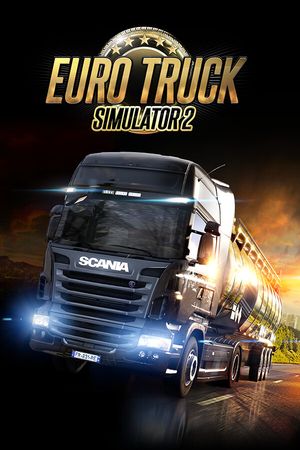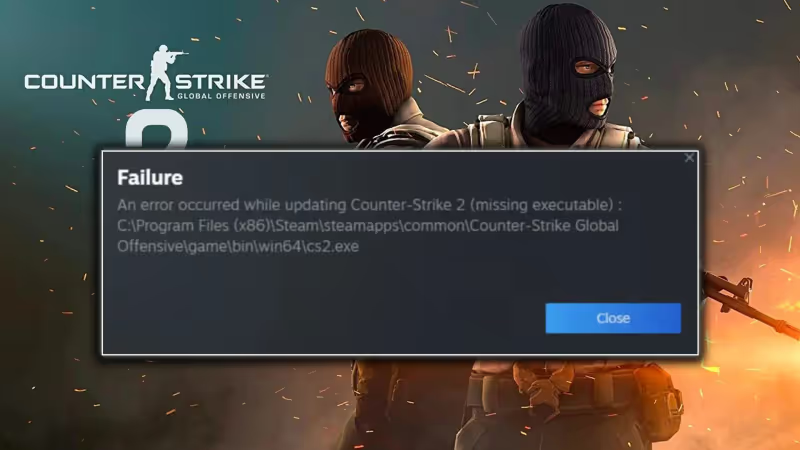
As countless players rush to transition from CSGO to Counter-Strike 2, it's no surprise that some are encountering hiccups. One frequent issue arises when using the Steam installer for CS2 - a notification pops up, reading: "An error occurred while updating Counter-Strike 2 (missing executable)."
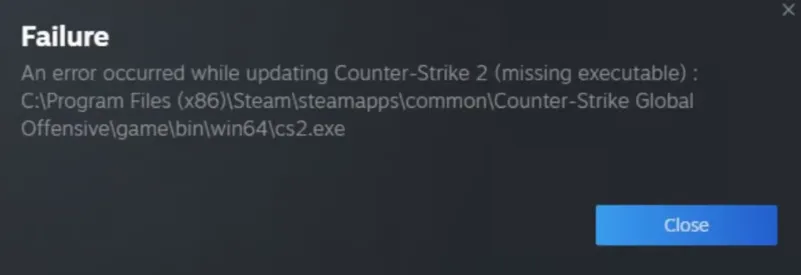
How to Fix the Counter-Strike 2 Update Error:
1. Restart Steam with Admin Rights:
- Ensure Steam is fully closed and isn't running in the background.
- Right-click the Steam shortcut and choose "Run as administrator". Many have found success with this straightforward solution.
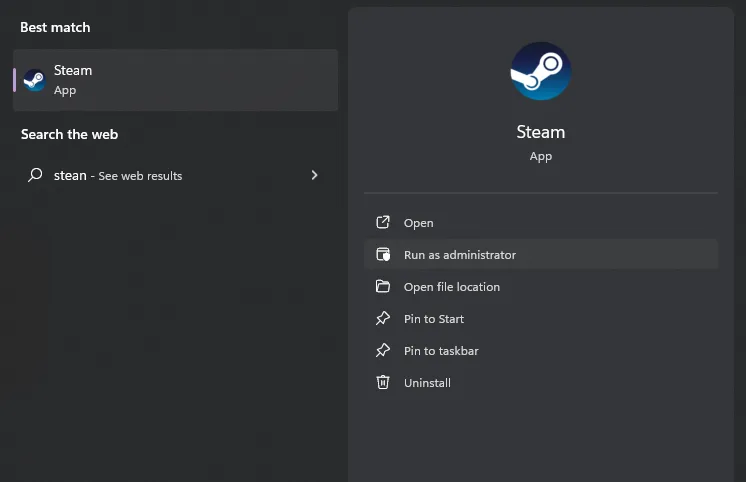
2. Fresh Installation:
- If you're moving from CS:GO or the CS2 beta to the full Counter-Strike 2 version and face this error, here's a workaround.
- In your Steam library, uninstall the game entirely.
- Reinstall CS2, and make sure to run Steam as an administrator as detailed above.
3. Modify Steam's Download Region:
- Odd as it sounds, adjusting your download region in Steam can help.
- Go to the "Steam" tab (upper left corner) > "Settings" > "Downloads" tab.
- Change the region (for instance, switch from the US to the UK).
- Restart Steam and attempt the CS2 download once more.
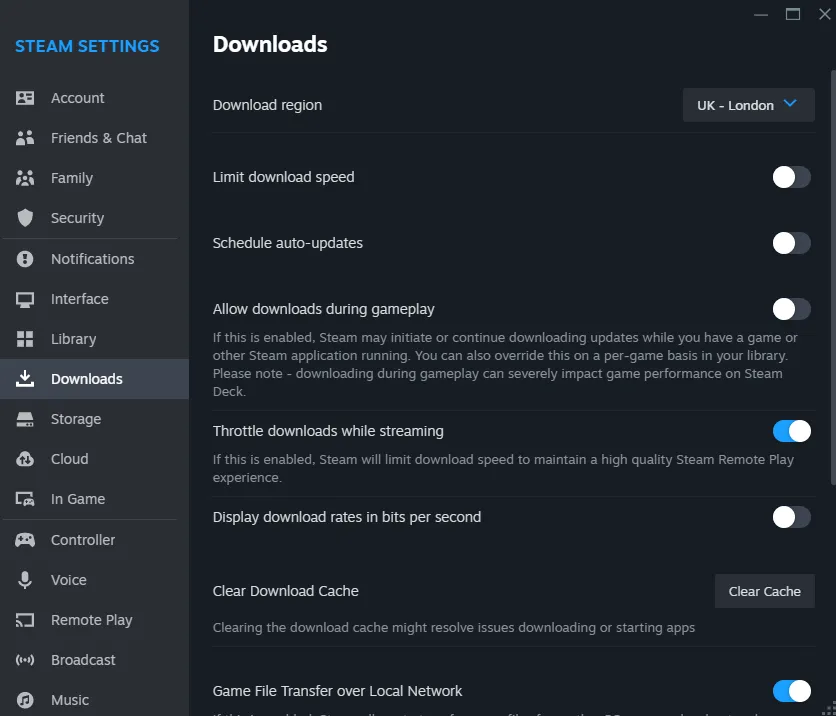
4. Clear Steam's Download Cache:
- Similar to clearing browser data, this tactic can resolve numerous issues.
- Navigate to the "Downloads" section in Steam settings and hit "Clear Cache".
- Restart Steam and retry downloading Counter-Strike 2.
5. Reach Out to Steam Support:
- If the error persists even after the above steps, it's time to connect with Steam Support.
- While awaiting a reply from Valve's dedicated team, periodically try to reinstall the game and run through the listed solutions.
We hope this guide aids in smoothing out your transition to Counter-Strike 2. Happy gaming!