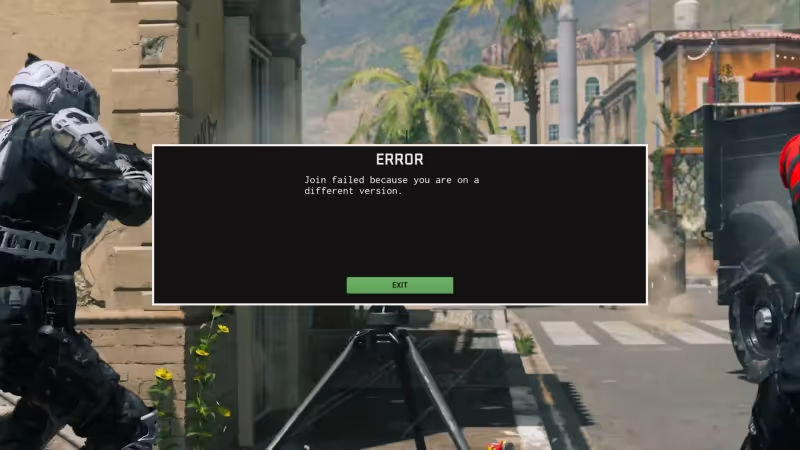
Playing Call of Duty Modern Warfare 3 comes with its fair share of challenges, and encountering errors is not uncommon. However, the "Join failed because you are on a different version" error is one you can easily overcome. Here's a simple guide on how to get past this hiccup.

Advertisement
How To Fix "Join Failed Because You Are On A Different Version" in Modern Warfare 3
If you've stumbled upon the "Join failed because you are on a different version" message, chances are you missed an update. To confirm your version, check the bottom right of your screen. If you don't have automatic updates enabled, you likely overlooked the Warzone Season 1 update. But fear not, resolving this issue is a breeze – all it takes is a manual update.

Advertisement
Step-by-Step Guide on How to Update MW3:
For Steam Users:
- Right-click on MW3.
- Select "Properties."
- Click on "Installed Files."
- Choose "Verify Integrity of Game Files."
- Wait for the game to update.
Advertisement
For Battle.net Users:
- Click on the gear icon near the play button.
- Choose "Check for updates."
- Wait for the game to update.
Advertisement
For Xbox Users:
- On the home screen, scroll to MW3.
- Press the Start button.
- Select "Manage game and add-ons."
- Choose "Updates."
Advertisement
For PlayStation Users:
- On the home screen, scroll to MW3.
- Press the Options button.
- Select "Check for Update."
Advertisement
By following these simple steps, you'll quickly navigate through the "different version" error and get back to enjoying your Call of Duty Modern Warfare 3 gaming experience. Have fun playing with your friends.
You can check out how to get the The Boys Operator Skins here.
Advertisement









