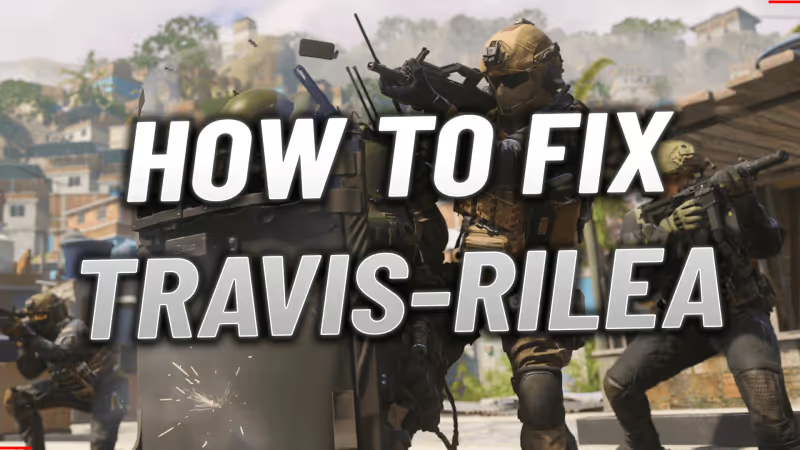
In the Call of Duty games, there's a common problem named the Travis-Rilea error. This error has been a nuisance in the game for more than a year and has come back in the game Modern Warfare 3.
You usually see this error when you try to log into the Call of Duty app. Just as you're about to get into the game, a message suddenly appears. It says, Connection Failed. Timed out while signing into online platform. [Reason: TRAVIS-RILEA]. You can try to log in again or exit to your device's main menu. But, trying again often doesn't work, so you need to find a different way to get into MW3.
Advertisement

Fixing the Travis-Rilea Error in MW3
Log Out and Back In:
- Exit to the main screen of your device. This logs you out of Call of Duty.
- Open Call of Duty again to see if you can log in.
- If it doesn't work the first time, try a few more times.
Advertisement
Restart Your Device:
- Turn off your console or computer completely.
- Turn it back on and open Call of Duty to try again.
Check for Updates or Issues:
- Look at Call of Duty's social media or updates page.
- This helps you know if the game services are down. If they are, you have to wait for a fix from the game developers.
Advertisement
Reset Your Internet Connection:
- Turn off your internet router or modem.
- Wait for about a minute.
- Turn it back on and try to connect to the game again.

Advertisement
That's all for fixing the Travis-Rilea error in Modern Warfare 3. Remember, errors like these can be frustrating, but often they are out of our control. Trying these steps can help, but sometimes patience is key while waiting for a fix from the game's developers. Happy gaming, and here's hoping you get back to your Call of Duty adventures without any more interruptions!
Check out our guides on How to Fix Packet Burst and How To Fix Error Code 14515.
Advertisement









