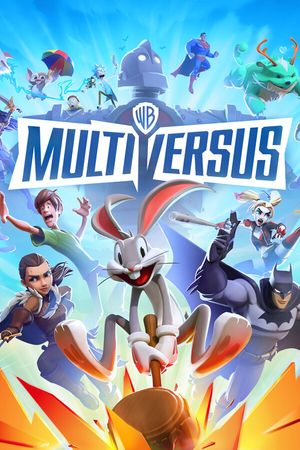MultiVersus is finally here, and we're ready to explore the exciting world of our favorite characters! Since its release on May 28, 2024, the game has gained a huge fan base, and everyone is on the edge of their seats to try out all the new additions it has to offer.
Unfortunately, MultiVersus has been running into some issues occasionally. Lately, most players have been complaining about getting stuck on the authenticating screen. This is an error that prevents you from joining any of the fights in MultiVersus. But don't worry, we have solutions to fix it!
Advertisement

Why is MultiVersus Stuck on Authenticating?
In the last few days, players from all over the world encountered the authenticating error in MultiVersus, and it's safe to say that nobody was particularly happy about it. Gamers didn't hesitate to share their dissatisfaction on multiple platforms.
The servers are down. Got booted to start on PC and it can't authenticate. I tried on PS5 too, can't get past authentication there either. Apparently, we can't expect them to get it right.
Reddit user, DukeAlastor
There were some additional speculations that it might be due to another server crash or simply because the game had to be pulled back for maintenance for a while.
Advertisement
How to Fix MultiVersus Stuck on Authenticating?

If you happen to run into the authenticating screen error and you seem to be stuck, you can try either of the following solutions, so you can fix it and go back to having fun in MultiVersus!
1. Check Official Social Media
- Check the official MultiVersus social media accounts, such as their X page. It is updated regularly, including details such as the latest versions of the game, schedule updates, and server maintenance.
- You can check out the official WB Games Support X account for more information about the current status of MultiVersus.
2. Wait it Out
- This might sound like a recipe for frustration, but try waiting for about 15 minutes and see if there are going to be any changes. Sometimes the authenticating error fixes itself if you give it enough time.
3. Check Your Internet Connection
- There's a good chance you might be stuck on the authenticating screen because of your Internet connection. Try restarting your router and logging into MultiVersus one more time. If your PC is connected to Wi-Fi, you can try switching to a wired connection.
4. Run as Administrator
- This solution is most appropriate for PC users. Running the game as an administrator might fix the authentication screen error. All you have to do is right-click the MultiVersus icon on your desktop and choose Run as Administrator. This will give the game more control, and it might resolve the permission problem that is preventing you from moving forward.
Advertisement
MultiVersus Authenticating Screen Fixes

Although it's very uncommon, your MultiVersus files might be corrupted or outdated. Try verifying your game files to check for any errors on your part. Here is how to do it on every platform:
- Steam: Right-click on MultiVersus in the Library and select Properties. Scroll down to Installed Files and click on Verify Integrity of Game Files.
- Epic Games Store: Right-click on MultiVersus in the Library and choose Manage. Next, tap on Verify Files at the top of the menu.
In case you require more help or have any additional questions, don't hesitate to drop a message on the MultiVersus Customer Support page. Remember that there are many reasons why you might be getting stuck on the authentication screen, and not all of them are within your control. For more information about MultiVersus, you can check out this article.
Advertisement