
Since the latest Avatar Elements event update in Fortnite, some players have been experiencing the No Offers Available error. If you are also having this problem, then you are in the right place. This guide covers all you need to know on how to fix the No Offers Available error in Fortnite.
Table of Contents
How to Fix No Offers Available in V-Bucks Store
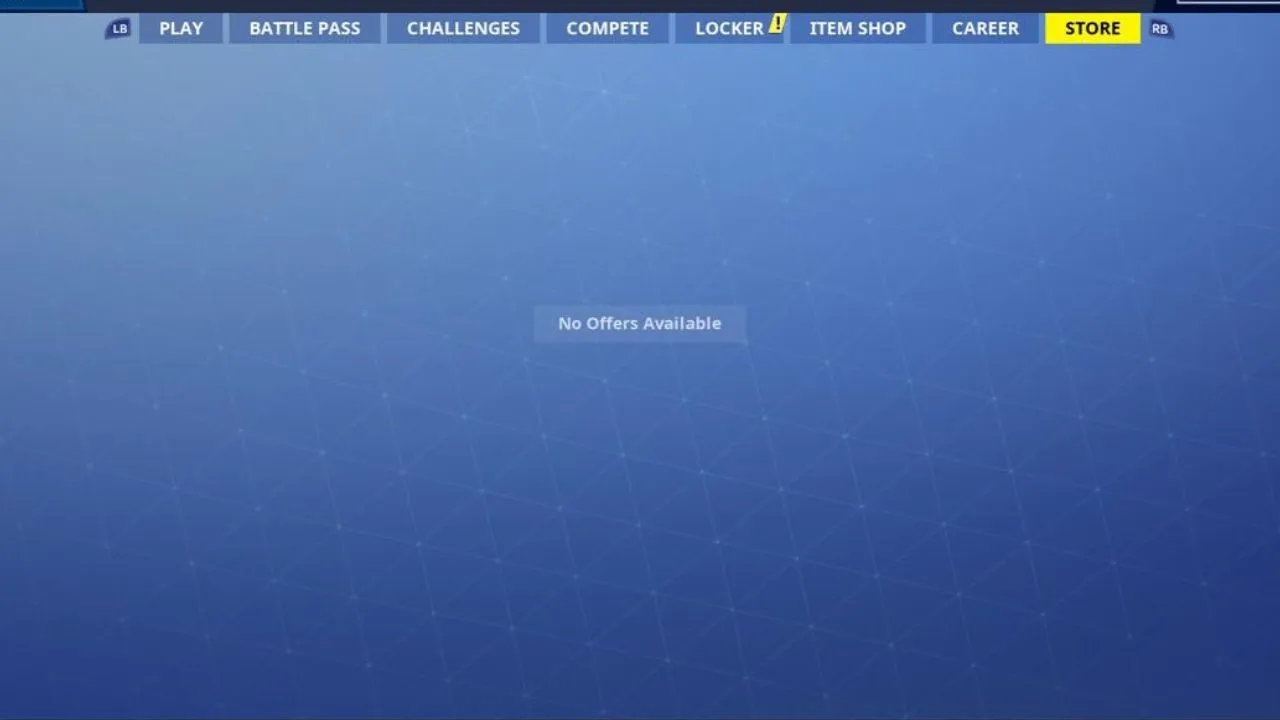
The No Offers Available error is a common issue encountered by Fortnite players on the PlayStation platform, especially those with multiple user profiles and accounts accessing the same installed game file.
This problem occurs when players try to purchase V-Bucks while logged in under a profile different from the one used to originally download the game. While the primary profile can access V-Bucks offers without any problems, additional profiles often receive the frustrating No Offers Available message.
Advertisement
So, how to fix this annoying error? Follow these simple steps:
- Step 1: Begin by completely uninstalling Fortnite from your PlayStation system.
- Step 2: Log in to the specific profile you wish to purchase V-Bucks on.
- Step 3: Go to the PlayStation Store and download Fortnite once again.
- Step 4: Launch the game and the V-Bucks offers should now be visible and accessible.
While a bit time-consuming, this method is the most reliable way to fix the No Offers Available error on PlayStation. It's important to keep in mind that this solution may require multiple deletions and reinstallations if multiple players on the same console want to make V-Bucks purchases.
Advertisement
Alternative Troubleshooting

If you're experiencing the No Offers Available error on a platform other than PlayStation, or if the above steps fail to resolve the issue, there are a few additional troubleshooting measures you can try:
- Ensure the Game is Up-to-Date: Make sure you're running the latest version of Fortnite by checking for any available updates.
- Restart the Game and Console: Restarting the game and your console can sometimes help clear any underlying issues.
- Check Your Internet Connection: Ensure you have a stable and reliable internet connection, as connectivity problems can contribute to in-game errors.
If none of these steps works, it might be necessary to reach out to Epic Games' customer support team for further assistance. They should be able to provide additional guidance and help resolve the problem.
We hope this guide can assist you in resolving the No Offers Available error in Fortnite, allowing you to buy what you need in the item shop quickly.
Advertisement









