
Are you having trouble with Fortnite getting stuck on the connecting screen? This happens a lot, especially after new game updates or when lots of people are playing at once. It's a problem for players on both PCs and consoles. Don't worry, though; there are a few easy steps you can follow to get back into the game.
Advertisement
How To Fix Stuck on Loggin in Screen in Fortnite
Check The Server Status
- If Fortnite's servers are down, you can't do much but wait for Epic Games to fix it. Before trying other solutions, check the server status. You can use the server status tracker for Epic services, follow Fortnite's Twitter for updates, or check community forums like Reddit.
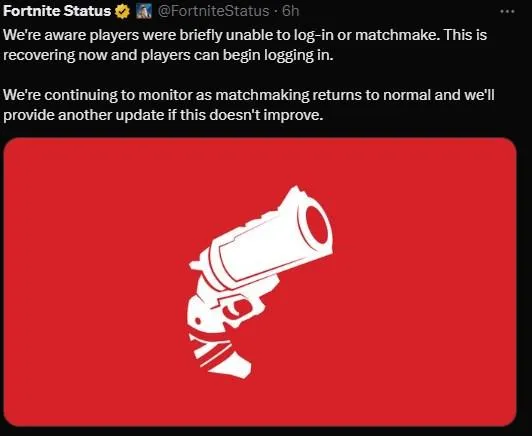
Advertisement
Restart Fortnite
- Sometimes, simply restarting the game can solve the issue. Close Fortnite using Task Manager and then reopen it. This might connect you to the servers successfully.
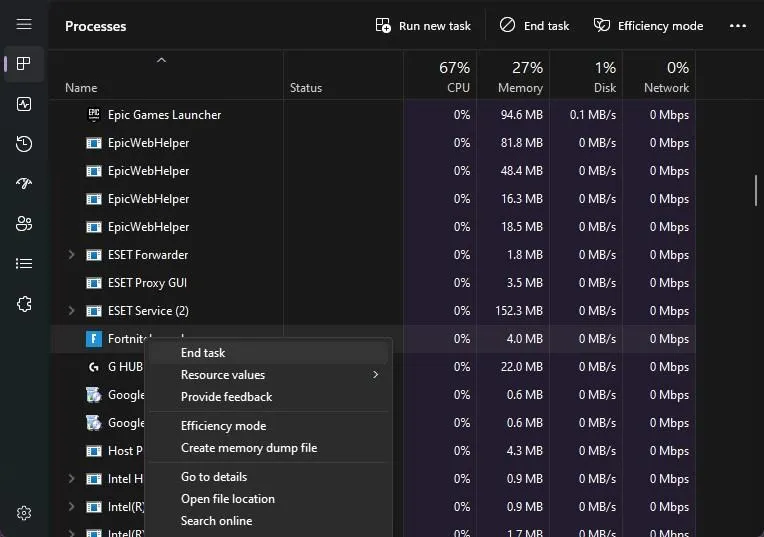
Reinstall Fortnite
- If restarting doesn't work, try reinstalling the game. This can help especially if the problem started after moving game files or adding new hardware.
Turn Off Startup Apps
- Apps that automatically start with your PC can slow down your system. Turn off these high-impact apps to improve performance and possibly fix the Fortnite issue.
Advertisement
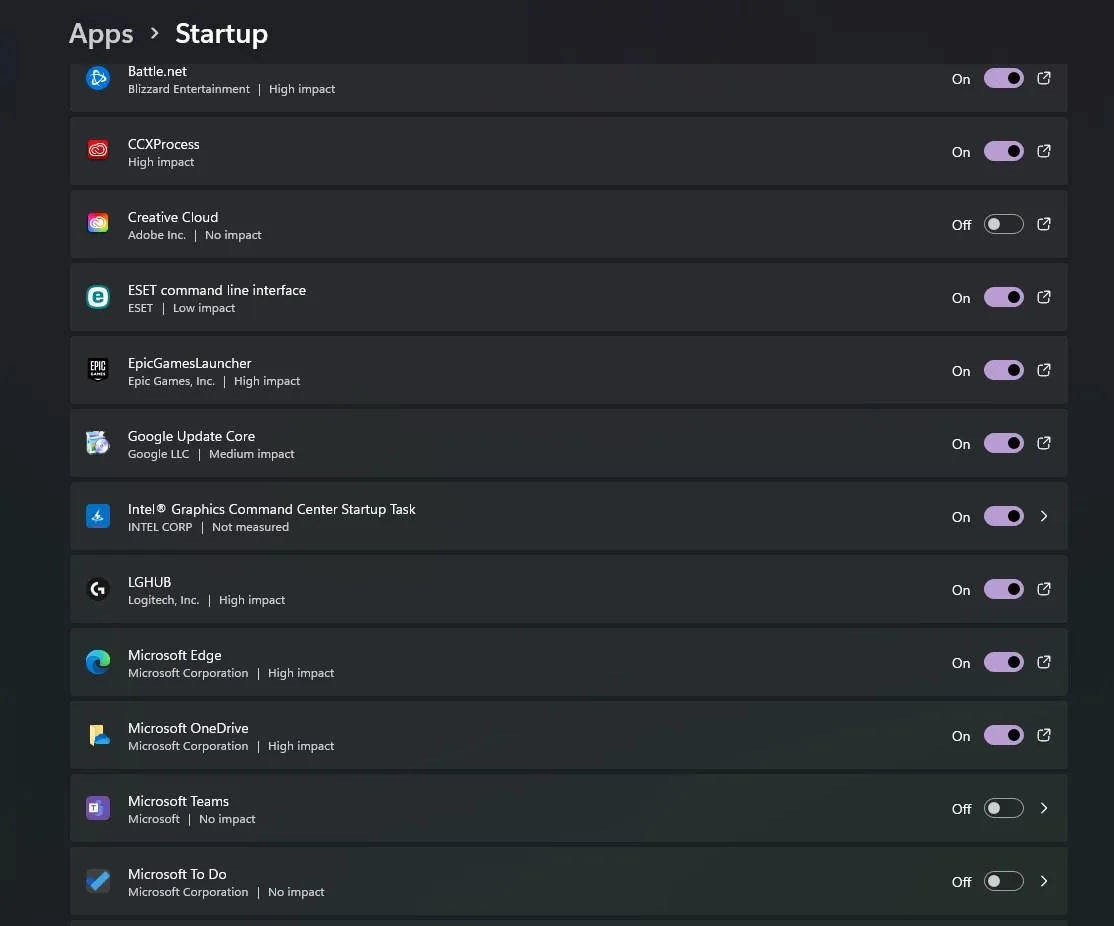
Advertisement
Switch from DirectX12 to DirectX11
- Fortnite might have problems with DirectX12. To switch back to DirectX11, go to the Epic Games Launcher settings and enter 'd3d11' in the 'Additional Command Line Arguments Box'.
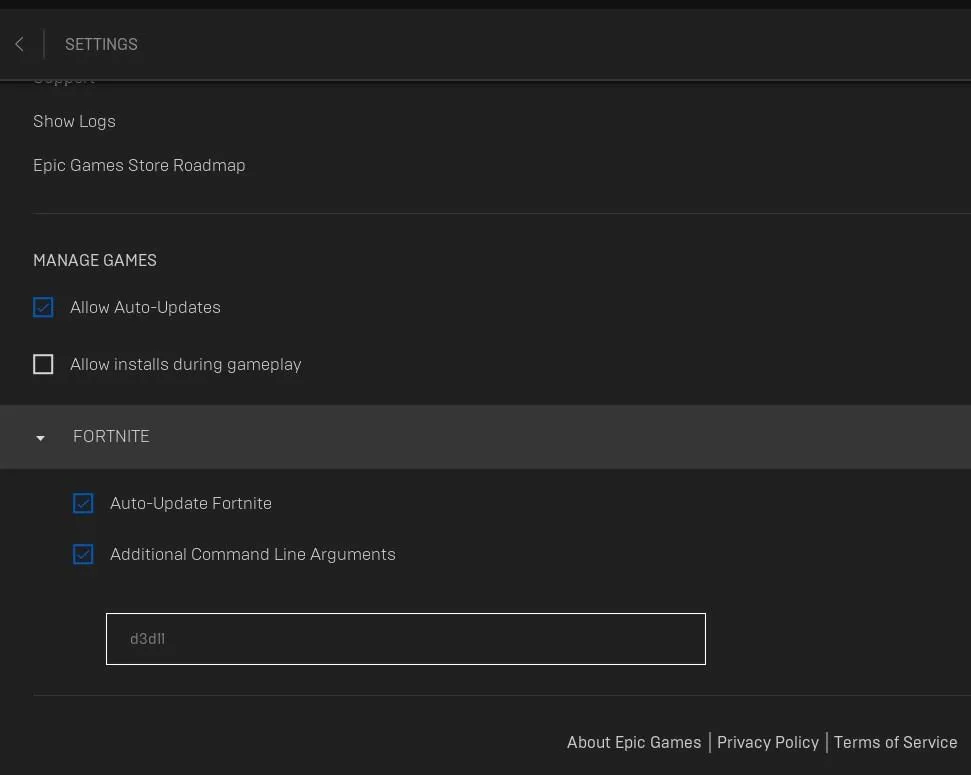
Advertisement
Wait or Contact Support
- If none of these work, the issue might be with the servers. Use this time to learn new Fortnite strategies. If the problem persists, consider sending a support ticket to Epic Games detailing your troubleshooting steps and include screenshots.
Remember, these steps can help solve the connecting screen problem in Fortnite. If the servers are down, patience is key as Epic Games works to resolve the issue.
Advertisement









