
We've all been there - you excitedly fire up Minecraft, only to be greeted by the dreaded "Minecraft Authentication servers are down" error message. As one of the most popular games ever with over 140 million monthly players, server trouble can block you from joining your friends in multiplayer fun.
But don't worry, this is usually only a temporary setback. With a few easy troubleshooting steps, you'll be back mining and crafting again in no time. In this guide, we will look at how to fix the "Minecraft Authentication servers are down" error and what exactly it means.
What is the "Minecraft Authentication Servers are Down" Error in Minecraft?
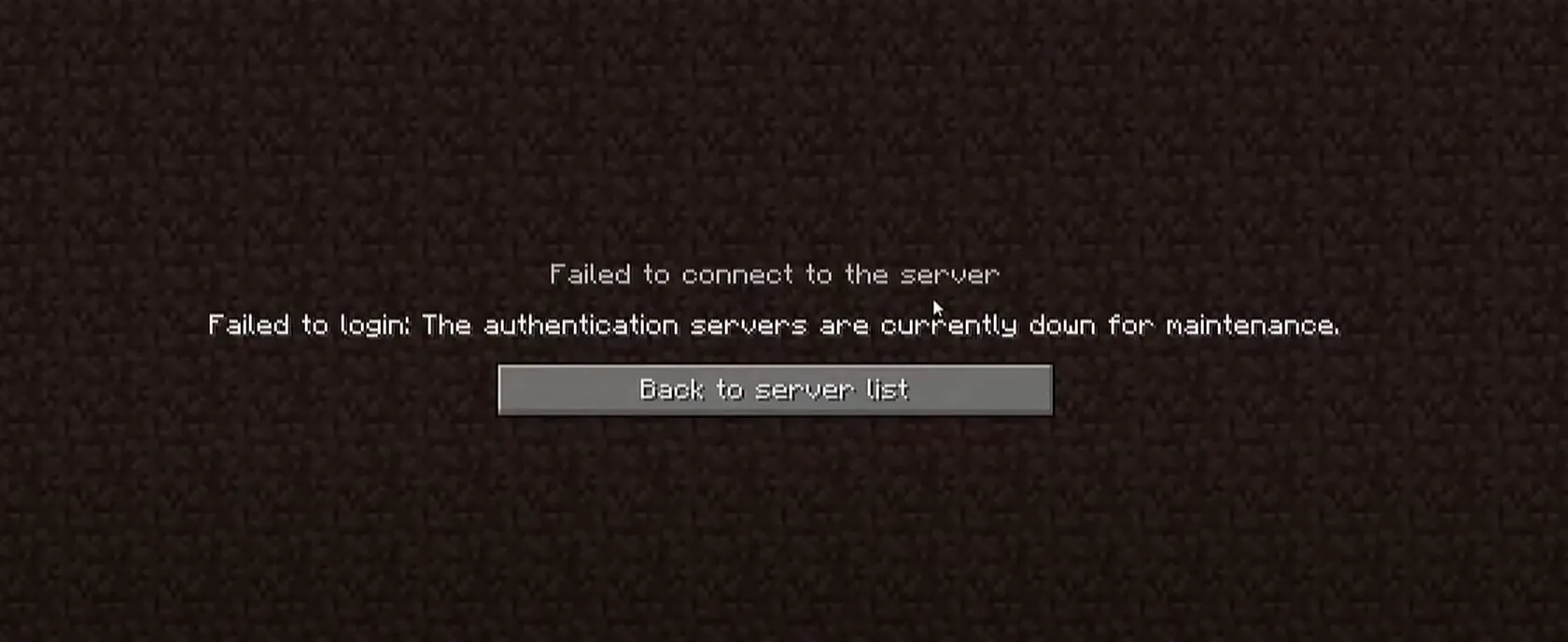
The "Authentication servers are down" error in Minecraft occurs when the servers that verify and authenticate Minecraft accounts are temporarily unavailable. This prevents players from logging into their accounts and accessing multiplayer servers and Realms.
The error shows up as a pop-up message reading "Authentication servers are down. Please try again later, sorry!" This is typically caused by server outages on Mojang's end, rather than any issue with the player's Minecraft account or internet connection.
Advertisement
How to fix the 'Minecraft Authentication Servers are Down' Error
-
Check Minecraft Server Status
First things first, check if the problem is on Mojang's end. The Minecraft Services Status page displays the real-time status of logins, multiplayer, Realms, and more. If any show is red for an outage, just sit tight until their engineers can fix it on their end. Keep the page bookmarked to monitor any updates.
- Restart Your Internet Connection
- A wonky internet can lead to all kinds of errors. Try rebooting your modem and router, then reconnecting your device to the WiFi or ethernet. This refreshes everything and establishes a new handshake with Mojang's servers.
- If that doesn't work, disconnect and reconnect to the network directly on your device. On mobile, toggle airplane mode on and off. These tricks force a reconnection which may get you authenticated.
- Reload the Game
- Corrupted temporary data can sometimes lead to connection issues. Completely force quit the Minecraft app or launcher using your device's task manager. Then reload the game and try logging in again. This resets everything and cleans out any bugs.
- On PC, deleting the .minecraft folder entirely before relaunching also works. This makes Minecraft recreate all configs from scratch. Just be sure to back up your world saves first!
- Log Out and Back In
- Logging out and back into your Mojang account resets many connection problems. Open launcher settings and fully sign out. Close it completely, restart it, and log back in with your info. This re-authenticates you with Mojang's servers.
- Contact Minecraft Support
- If you still can't connect after trying the usual steps, the issue may be account-specific. Visit the Minecraft Support page and open a ticket with your problem and troubleshooting details.
- Support can investigate potential account blocks on Mojang's end, and suggest other fixes tailored to your case.
- Be Patient and Try Again Later
- Servers issues are often temporary - just hang tight and try again in a bit. Follow @MojangStatus on Twitter to keep an eye out for any known outages the team is working on fixing.
- With such massive player counts, peak traffic can occasionally overwhelm servers. Trying again later when demand decreases may let you connect smoothly.
Advertisement
In Summary
"Minecraft Authentication servers are down" can be super frustrating when all you want is sweet multiplayer action. But with some smart troubleshooting, you can usually get it resolved quickly. Outages don't have to stop the fun.
Advertisement
Stay calm, work through possible fixes, and you'll be back gaming with friends before you know it. Persistence and patience for the win!
Advertisement









