
Palworld is an exciting new game that allows players to explore a vibrant world alongside cute monster pets called Pal. However, many users have reported frequent crashing issues that disrupt gameplay. This comprehensive guide will walk you through various solutions to resolve Palworld crashes on your device.
Advertisement
How to Fix the "Palworld Keeps Crashing" Issue?
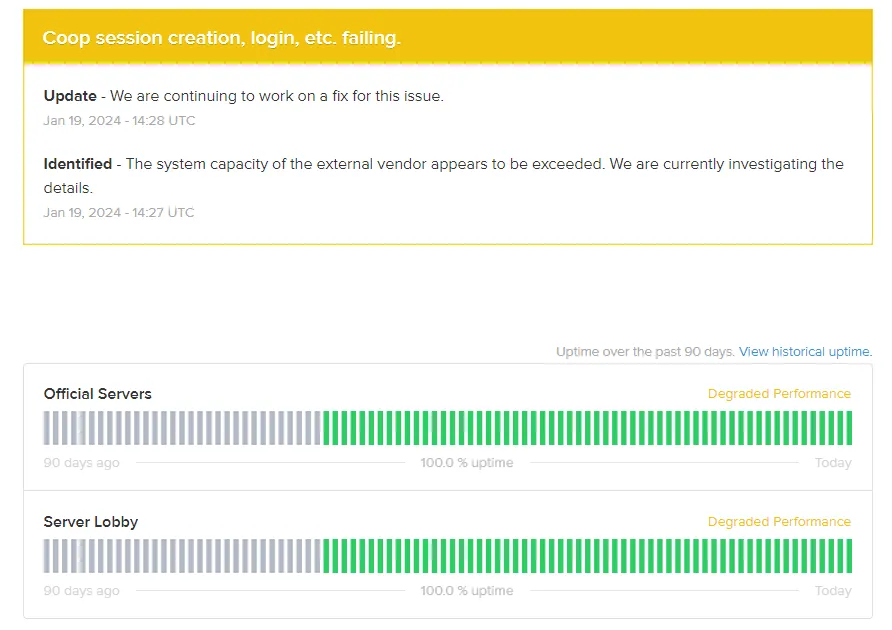
Follow the steps below to fix the "Palworld Keeps Crashing" issue:
- Check Server Status: First and foremost check the server status. With Palworld's rising popularity, the game servers may sometimes be overloaded, leading to frequent disconnects and crashes. Check the official Palworld server status page or social media channels to see if there are any reported outages. If the servers are down for maintenance or experiencing high traffic, crashes are likely to occur until capacity issues are resolved. Consider playing during off-peak hours to avoid peak congestion.
- Verify Game Files Integrity: Verifying the integrity of game files can fix missing or corrupted data that may be causing crashes. On Steam, right-click Palworld, go to Properties > Local Files tab > Verify Integrity of Game Files.
- Update Graphics Card Drivers: Outdated GPU drivers often trigger game crashes. Open Device Manager, expand Display Adapters, right-click your graphics card, and check if everything is working all right.
Advertisement
- Adjust Graphics Settings: Palworld's high-resolution graphics can overload systems and cause crashes. Open the in-game settings, lower the resolution, reduce texture quality, and other settings.
- Close Background Apps: Too many running apps eat up RAM and CPU resources needed by Palworld, resulting in crashes. Use Task Manager to close unnecessary background apps before launching the game.
- Update Windows and Reinstall the Game: Windows updates include fixes for gaming issues and bugs. Go to Settings > Windows Update and install the latest patches. As a last resort, uninstall and freshly reinstall Palworld to eliminate any lingering corrupted files causing crashes.
Advertisement
With trial and error using these troubleshooting methods, you should be able to resolve those frustrating Palworld crashes. Pay close attention to any error messages as they can indicate the potential cause. Enjoy seamless gameplay in the whimsical world of Pal.
Advertisement










