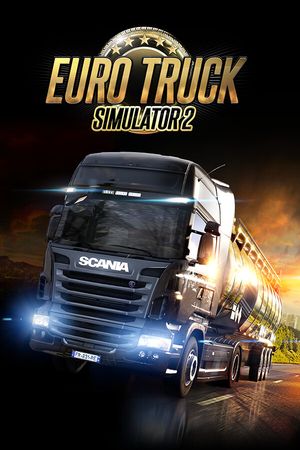Counter-Strike 2 has been released, and fans are super excited about it. People have been waiting for this game for a long time. There were rumors about it a few years ago, and now it's finally here for everyone to enjoy.
But just because we have Counter-Strike 2 now, some folks still want to play the older version, CS:GO. The good news is that Valve, the company behind these games, has always been good about letting players access the older versions, even when they release new ones like CS2. So, here's how you can keep playing CS:GO even in the CS2 era.
Advertisement

How to Play CS:GO After Counter-Strike 2's Release Getting back to the classic version of CS:GO is easy. Just follow these steps:
- Open your Steam Library and right-click on Counter-Strike 2.
- Choose "Properties" from the menu.
- Click on the "Beta" tab.
- From the "Beta Participation" menu, select "csgo_legacy."
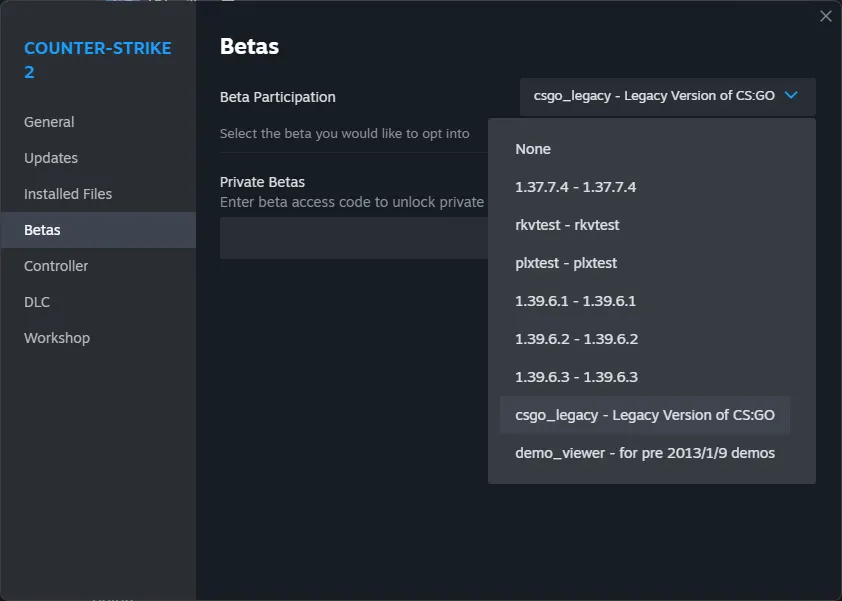
Valve - Steam will automatically download the CS:GO legacy version.
- Once it's downloaded, when you click to play CS2, Steam will let you choose between CS2 and CS:GO.
- Select CS:GO.
Advertisement
We don't know how long Valve will keep this old version of CS:GO available, as it's currently the only way to play it.
In the past, previous Counter-Strike games were separate from CS:GO on Steam. But this time, CS2 is more like a big update for CS:GO, and that's why CS:GO could disappear if Valve decides to remove this special version. It's kind of like how Blizzard replaced the original Overwatch with Overwatch 2.
However, they'll probably keep it around for now because there are still CS tournaments happening in CS:GO. So, you can still enjoy your favorite CS:GO maps and gameplay for the time being.
Advertisement