
Zenless Zone Zero’s official release is scheduled for July 4th, which is only two days away. To let the players prepare for the launch and get a head start right as the game is released, the developers have scheduled their pre-download to begin on July 2nd, and some of you can pre-download the game as of right now!
PC and Android users will be able to do this right away for free, while PS5 users will unfortunately need to buy a special package before being able to pre-download it. We'll reveal more information about this below.
In this guide, we’ll show you just how you can pre-download the game on various platforms so that you can be ready for its release on July 4th.
Note that this is only a pre-download and not an early access to the game, so keep this in mind when reading the article.
How to Pre-Download

Pre-downloading the game can be done after July 2nd, and currently, you can pre-download Zenless Zone Zero on the following platforms:
- PC
- iOS
- Android
- PS5
NOTE: To pre-download ZZZ on PS5, you will need to buy the Pre-Order Bundle, which costs $9.99. However, you will still be able to download the game for free when it releases officially on July 4th.
As of right now, you cannot pre-download ZZZ on PS5 without paying for the Pre-Order Bundle but do not worry, as the game will become free to download after its official release. Additionally, all other platforms can pre-download the game completely for free, so if you’re playing on PC or mobile, you can pre-download it right now without having to pay.

To pre-download the game on PC, simply follow this link, which will take you to the game’s official page, where you will be able to pre-download it. After you’ve downloaded the game, you can proceed to install it at your preferred destination.
Additionally, if you already have HoYoverse’s [HoYo Launcher], you can also find and pre-download the game from there rather than going to the official site.
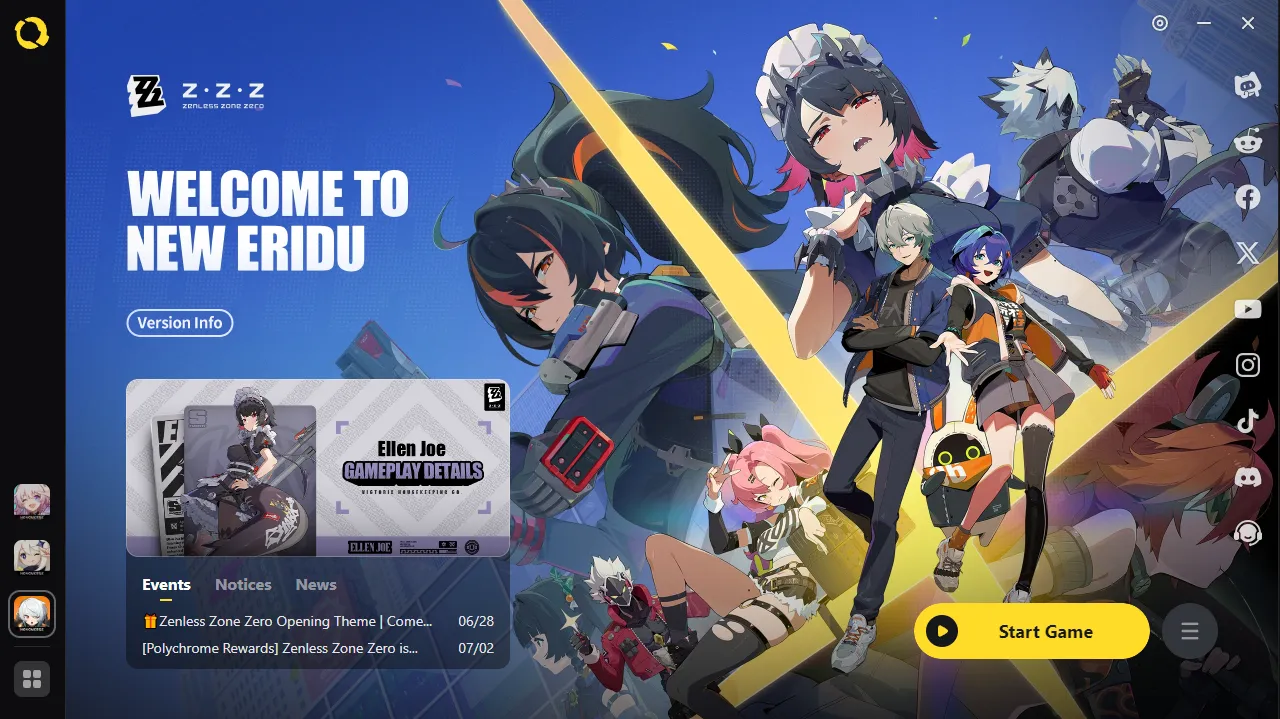
NOTE: The game requires 110GB to download and unpack, but will only take up about 50GB after it has finished downloading, so make sure you have enough space.
For iOS and Android users, you simply go to your respective stores and search for Zenless Zone Zero in the search tab. After you’ve found the game, you should be able to pre-download it.
NOTE: The game requires 20GB of space for Android phones and 26GB for iOS phones, so make sure you have enough space before downloading the game.
It is worth mentioning that the pre-download will not allow you to play the game early. It only lets you pre-download the game so that you can be ready for the official release on July 4th at 10:00 (UTC+8). So do not be shocked when you launch the game but cannot start playing. This is normal, and you will be able to get into the game after July 4th.
Advertisement









