
Getting frustrated with trying to redeem your hard-earned Roblox gift cards? This guide has you covered. Here's how to redeem your Roblox gift cards on PC and mobile as of 2024.
How to Redeem Roblox Gift Cards on PC:
First, you'll need to open your internet browser and navigate to the Roblox website. If you are not already signed in, you will need to click the 'Log In' button in the top-right of your screen (pictured below). Go ahead and sign in to your Roblox account.
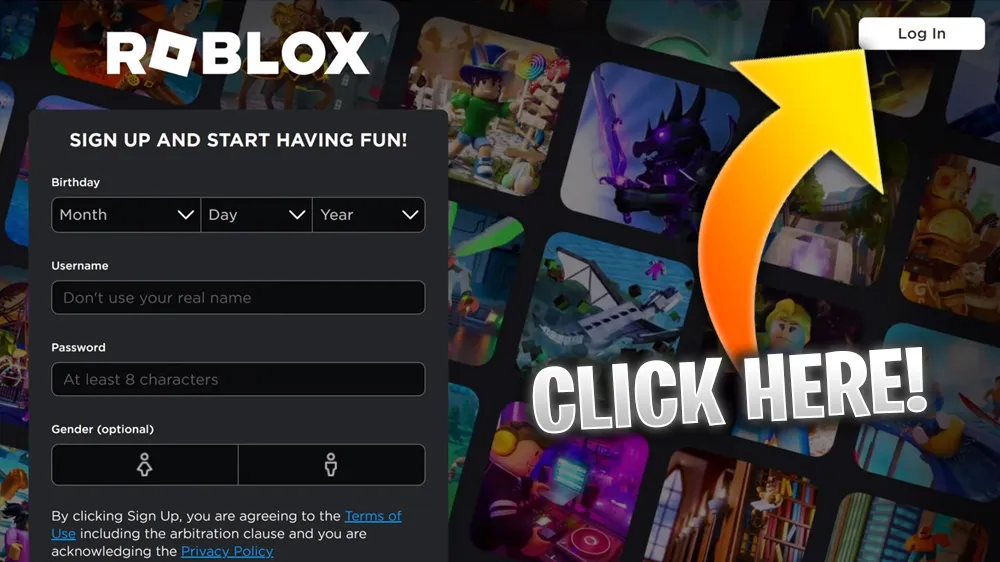
Once logged in, a menu of options should appear on the left of your screen. These options will include 'Gift Cards' at the bottom left. Click it!
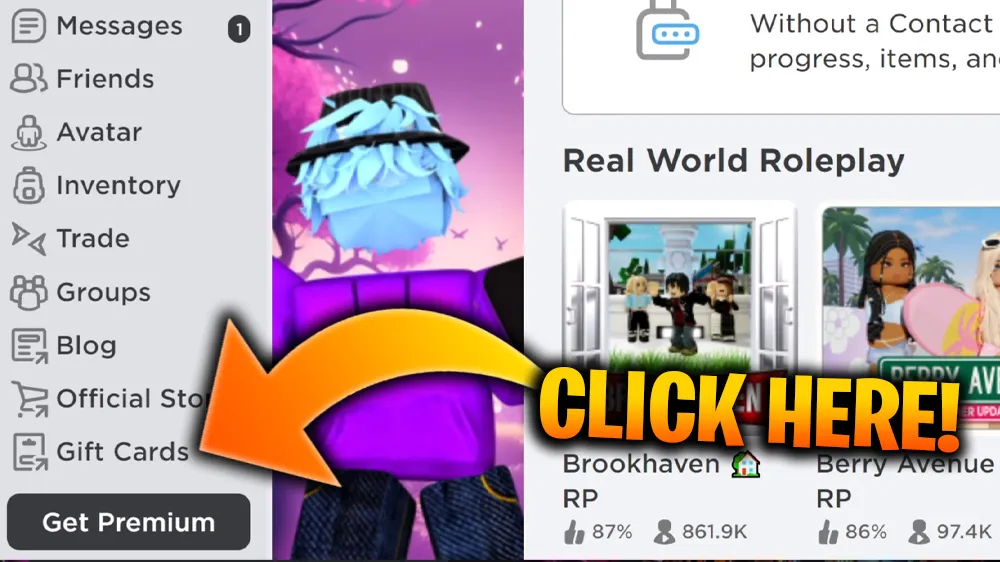
After clicking 'Gift Cards,' you will be taken to the Gift Cards menu. In the top-right of this screen, you will find the 'Redeem Card' button. Go ahead and click it.
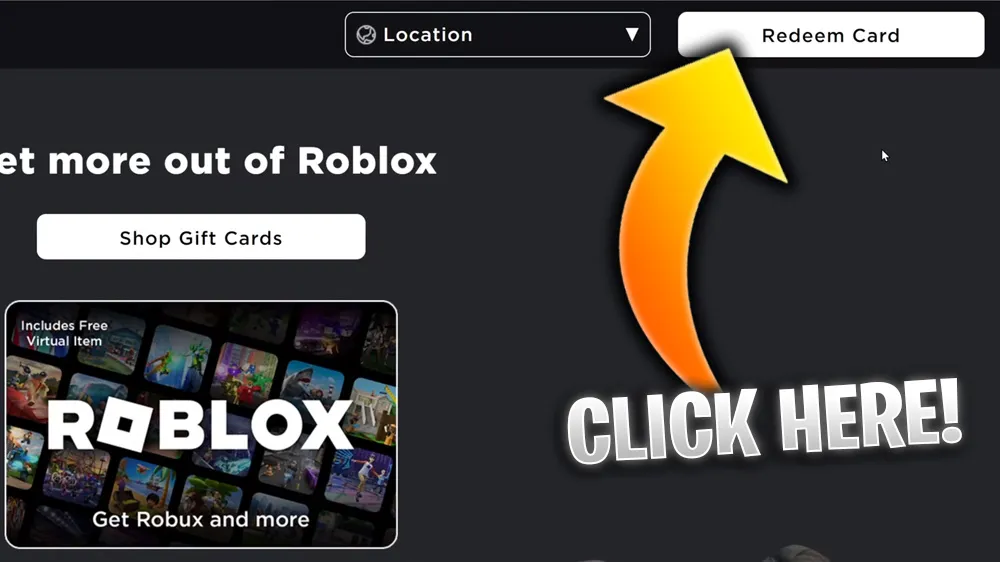
/You will then be taken to the 'Redeem Roblox Codes' screen to enter your gift card, virtual item, or promo code (pictured below). If you received your gift card by email, then the redeem code should be included in the email. If you received a physical gift card, then you may need to scratch your gift card to reveal the pin/gift card number.

Simply input your gift card pin code, click redeem, and any funds attached to your gift card should be credited to your account!
How to Redeem Roblox Gift Cards on Mobile:
Simply open any internet browser on your mobile device, and navigate to Roblox.com. Click the option to 'Continue in browser,' then log in if asked to do so.
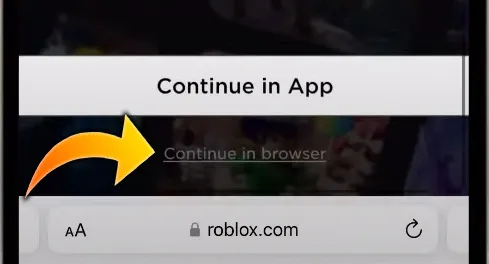
To find the 'Gift Cards' menu on your mobile device, locate the Robux button in the top-right of your account page. Click it, and then click the 'Redeem Roblox Codes' button from the dropdown menu.
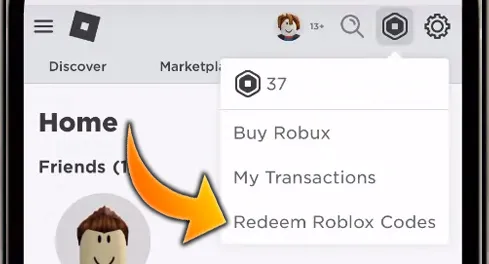
This will bring you to the 'Redeem Roblox Codes' screen where you can enter your gift card code and collect your new funds!
And that's how to redeem your gift card codes in Roblox in 2024.









