
The three days early access for Prince of Persia: The Lost Crown has just begun, and you might be wondering about saving your progress. Saving your game here isn't complicated, but it's really important. The game world is pretty big, and without frequent saves, you could end up like me - dying deep into the map and respawning at Haven. While it's not a huge problem, it does mean spending an extra 10 minutes just to get back to where you were. So, to avoid this hassle, here's a straightforward guide on how to save your game in The Lost Crown.

Advertisement
How To Save in Prince of Persia: The Lost Crown
Saving your game is a easy. Just find a Wak-Wak tree and interact with it to save. You'll find these trees in every area – just look for the trail of shiny golden leaves.

Besides saving your game, these trees also refill your health, potions, and arrows and give you the option to change your amuletsand Athra Surges.
Advertisement

Also, the game saves automatically when you move to a new biome. As you travel across the map and go from one place to another, your progress is recorded automatically. Keep an eye out for a glowing tree icon at the bottom right of your screen. This icon means your progress is being saved, so you're all set if you need to exit the game or turn off your console.
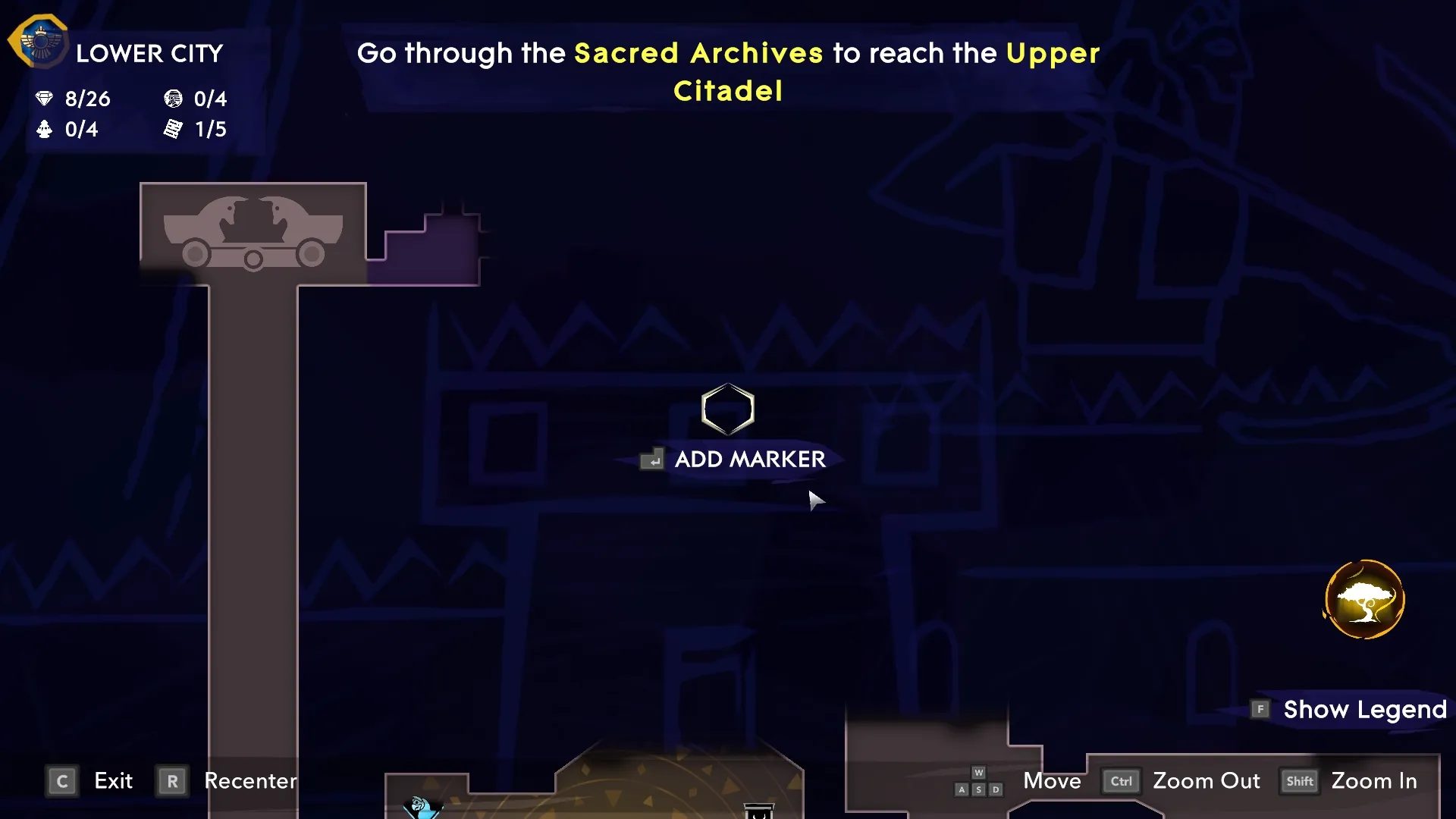
Advertisement
How To Create Checkpoints in Prince of Persia: The Lost Crown
Checkpoints are really important in this game, and that's what I meant about the 10-minute walk. If you lose a fight with a mini-boss or run out of health, you'll see a "Game over" message and come back to life at the last Wak-Wak Tree you used.

Making checkpoints works just like saving – just interact with a Wak-Wak tree. Whenever you enter a new area, make sure to find a Wak-Wak tree. That way, if you die, you'll respawn at the same zone.
And that concludes our guide on how to save your game in Prince of Persia: The Lost Crown. We hope this information has been helpful. For more Prince of Persia guides, feel free to check out the rest of our website.
Advertisement








