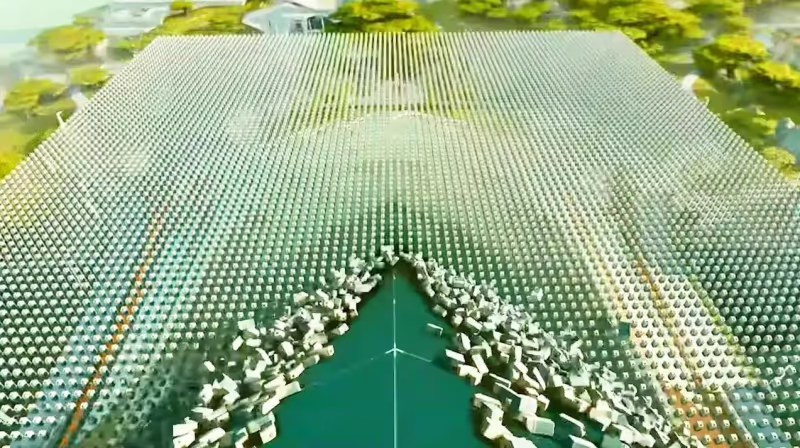
Are you yearning to witness the spectacle of 10,000 watermelons gracefully cascading down a hill in Starfield? Perhaps you're intrigued by the idea of filling a spaceship to the brim with cheese, watermelons, and other edible items, just for the sheer fun of it. Well, you're in for a treat! With the power of console commands, you can create absurd physics experiments and challenge your GPU to its limits. Here's how to make it happen.
One of the most delightful applications of Starfield console commands is the ability to spawn countless items, allowing you to marvel at their antics as they tumble, collide, and scatter. Whether it's food items careening down hills or filling the corridors of your spaceship with curious clutter, the possibilities are as boundless as the cosmos.
To summon an extravagant quantity of perishable food items (or anything else) in Starfield, you'll need the following command:
player.PlaceAtMe [item ID] [quantity]
For example, typing player.PlaceAtMe 0019121F 10000 will materialize an astounding 10,000 milk cartons in your vicinity.
To access the console, simply press the tilde (~) key (note that on UK keyboards, this may be a `). Be prepared to close it by pressing tilde again, acknowledging the warning about disabled achievements, and reopening it to input commands. While the console is active, Starfield temporarily pauses, ensuring that the items you summon appear after you've executed the command and closed the console.
The player.PlaceAtMe command generates objects in a grid surrounding your character and can be used to spawn any item in Starfield using its unique item ID. Below, you'll find a selection of food item IDs along with example commands to spawn 1,000 of each (add additional zeros if you're feeling particularly adventurous).
Item - ID - Command
- Milk - 0019121F -
player.PlaceAtMe 0019121F 1000 - Potato - 00003A26 -
player.PlaceAtMe 00003A26 1000 - Sandwich - 002543B7 -
player.PlaceAtMe 002543B7 1000 - Tomato - 00092B96 -
player.PlaceAtMe 00092B96 1000 - Watermelon - 00092B97 -
player.PlaceAtMe 00092B97 1000 - Spoon - 0003EDBA -
player.PlaceAtMe 0003EDBA 1000 - Antique computer - 0036CCEF -
player.PlaceAtMe 0036CCEF 1000 - Vasco - 000057BB -
player.PlaceAtMe 000057BB 1000
If your aim is to fill a room with these objects, consider spawning them in smaller quantities (e.g., hundreds) to prevent most of them from ending up outside the room due to their flat grid arrangement.

Alternatively, you can add items to your inventory using player.additem [item ID] [#] and then drop them. However, be aware that this method is considerably slower, as you must drop items individually. When dropped, items will form a single 3D model, so dropping a stack of 1,000 sandwiches will still appear as one sandwich.
For a touch of whimsy, experiment with the setscale [#] command. Open the console, target an object, and use setscale to adjust its size multiplier to your liking.
For a comprehensive list of item IDs, consult our extensive Starfield console commands guide. Pay particular attention to the section at the end, which explains how to discover item IDs using the help command. With such an abundance of objects in Starfield, you'll have no trouble orchestrating your own gravity-defying spectacles, provided you can locate the necessary item ID.
Check out some of our other Starfield guides below:
Vasco Location In Starfield - How To Get Your First Spaceship In Starfield - Starfield: 5 Skills Every New Player Should Get - How To Bind Your Weapons In Starfield - Starfield Lockpicking Guide - How Many Main Quest Missions Are There?









