
In the vast universe of Starfield, flexibility is key. Whether you're gaming on your console, PC, or even a mobile device, the ability to seamlessly switch between them is a game-changer. This guide simplifies the process, ensuring you're well-versed in utilizing cross-saves within Starfield.
Xbox Store Method
For those who purchased Starfield via the Xbox Store, the transition to playing on PC, Xbox Series X|S, or even mobile devices (provided you have a hearty 16 GB of memory to spare) is straightforward. Here's how to make it happen:
-
Install Xbox Store: First, ensure you have the Xbox Store app downloaded on your PC or mobile device.
-
Login Consistency: Use the same Xbox account that's logged in on your console. Consistency is key here.
-
Accessing Starfield: In the app, navigate to "My Library." Locate Starfield and proceed to install it.
- Seamless Play: Once installed, simply hit "Play" and immerse yourself in the universe of Starfield.
The magic happens automatically from here. As you embark on your cosmic adventures and save your progress, the game will sync seamlessly across your various platforms via the cloud.
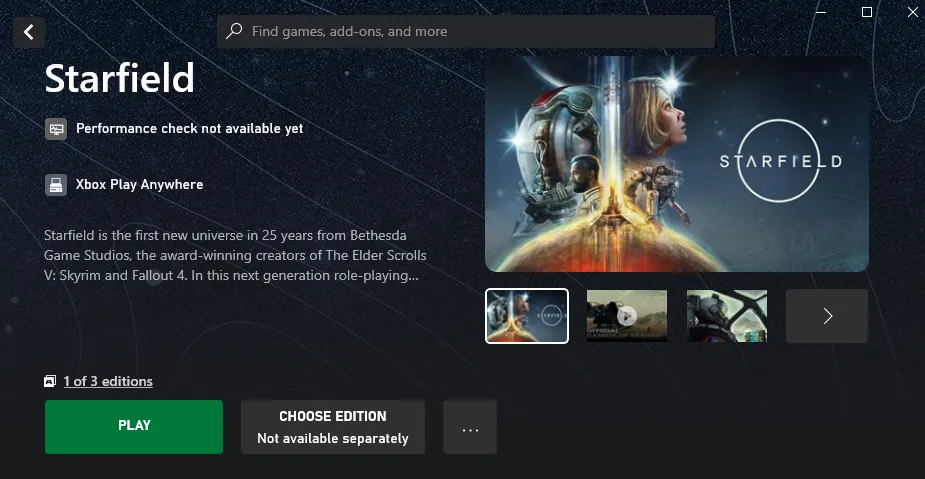
Bonus Tip: If your Xbox account and your Microsoft account for your PC use different email addresses, fret not! You can merge them by adding your Xbox email as an alias. Here's how:
- Sign into your Microsoft account on either your mobile device or PC.
- Navigate to the "Your info" section at the top of the page.
- Below your name and profile info, you'll find the "Account Info" section. Select "Edit Account Info."
- You'll be directed to a "Manage how you sign in to Microsoft" page. Here, you can view existing aliases and add a new email. Follow the instructions to seamlessly link your accounts.
Steam Method
If you've acquired Starfield via Steam, accessing it on an Xbox console or through the Xbox Store isn't possible. Cross-saves in this scenario operate differently and are not compatible with Xbox Series X|S devices.
With this guide, you're now equipped to harness the power of cross-saves in Starfield, ensuring your journey through the cosmos is not only thrilling but incredibly convenient.
Check out some of our other articles on the website:
Vasco Location In Starfield - How To Get Your First Spaceship In Starfield - Starfield: 5 Skills Every New Player Should Get - How To Bind Your Weapons In Starfield - Starfield Lockpicking Guide - How Many Main Quest Missions Are There? - How To Change Your FOV










