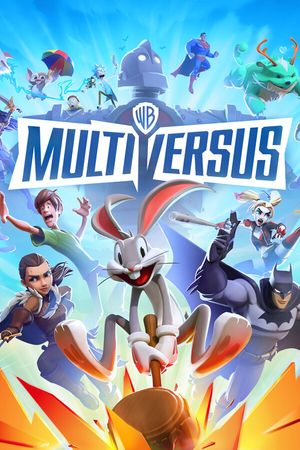MultiVersus is out now, and we're loving it! However, some players might run into issues. If you're unable to play the game, you're in the right place. We'll show you how to check the server status for MultiVersus.

Table of Contents
Advertisement
How to Check MultiVersus Server Status
If you run into the Syncing Account State error or the We’re Down For Maintenance message, don't worry! Player First Games offers MultiVersus players many ways to check the server status and game connection.
1. Check Official Social Media
- Check the official MultiVersus social media accounts, especially their X (formerly Twitter) page, where updates are regularly posted. All ongoing issues with MultiVersus can be found there.
- You can also check out the official WB Games Support X account for further information on MultiVersus' status.
2. Join the MultiVersus Discord or Reddit
- Join the MultiVersus Discord server, where you'll find messages from admins or other players that can provide information on whether the game is currently down or if there is some issue with your device.
- Reddit will also give you some important information about MultiVersus' status.
3. Extra Steps
- Ensure that you're connected to the internet. Sometimes connectivity issues on your end can prevent you from accessing the game.
- Restart your device and troubleshoot the game. This can resolve many common issues.
4. Contact Support
If the issue persists, contact MultiVersus support for further assistance.
By following these steps, you can quickly determine if the problem is on your end or if the MultiVersus servers are experiencing issues. Check out the rest of our MultiVersus content! We have quite a few tier lists for you to look through.
Advertisement