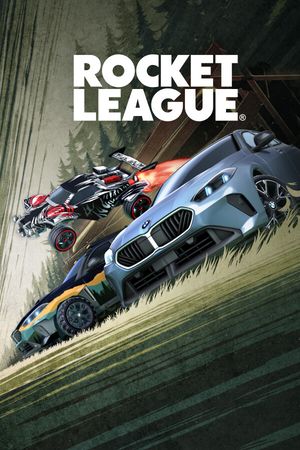Rocket League's fun mix of soccer using high-flying cars has attracted lots of enthusiastic fans. As with any super popular online multiplayer game though, Rocket League's servers sometimes struggle with all the traffic. Server outages or login problems can suddenly boot players from matches, disappointing goal-hungry gamers.
So how can frustrated gamers quickly know if connection issues are happening everywhere? A few handy steps to take when you can't play your favorite game. In this article, we will look at whether Rocket League is down right now, along with Rocket League server status and possible fixes in case of outrage.
Advertisement
How to Check Rocket League Server Status?

Check Epic Games's Server Status Page: As Rocket League's creator, Epic Games runs a live status page tracking connections across all platforms. Green icons generally mean things are working smoothly. Yellow shows potential lag/degradation. Red markers indicate servers are inaccessible. Bookmark this page to easily check for wider issues.
Try To Get In-Game Yourself: While outside sites help reveal developing issues, nothing replaces directly launching Rocket League during suspected outages. If the game starts up, goes online, and matches you into games, then reports of dead servers may be premature. Some problems impact specific users temporarily before improving. Don't panic unless the game won't launch.
Advertisement
Rocket League Server Down: Potential Fixes
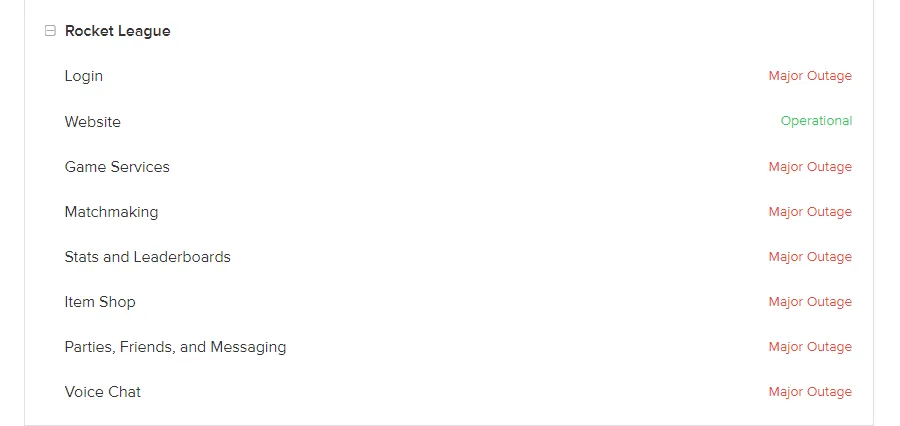
If Rocket League stalls on the login or can't get past checking server status, some home remedies may nudge things along:
- First and Foremost, check the server status here.
- A quick restart of Rocket League. Surprisingly helps small hitches.
- A full reboot of the console/PC and router. Reestablishes connections.
- Confirm other games working online. Shows issues with Rocket League specifically.
- Uninstall/reinstall as last try. Clears any corrupted data.
Advertisement
While seasonal server stuff happens, one of these handy steps could get you flying in Rocket League again when connections act up! Try these steps above to check the Rocket League server status.
Advertisement