
As one of the most popular multiplayer games around, it’s frustrating when League of Legends has server issues. While disruptions are rare, Riot Games provides ways to check the LoL server status and see if the game is down. Here’s an overview of how to monitor LoL server status for your region and check if League of Legends servers are down.
Advertisement
How to Check if LoL servers are down: All Steps on Checking League of Legends Server Status
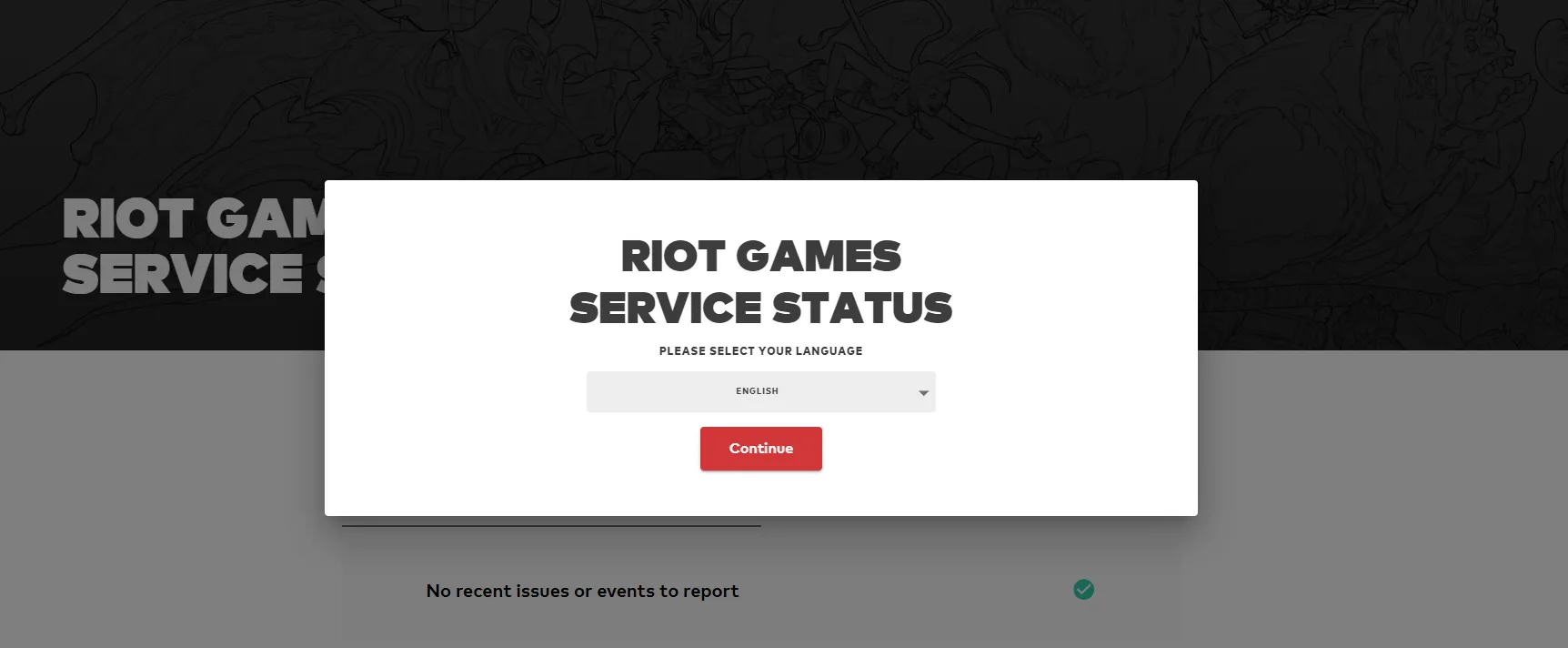
- Use Riot’s Server Status Page: The easiest way to check League of Legends server status is through Riot’s dedicated status page. This lets you see the current condition of servers in all active regions at a glance. Green icons indicate servers are operating normally, while red marks disabled servers. The page also lists any ongoing issues or maintenance. This should be the first stop to quickly confirm any problems. The website is optimized for desktop and mobile viewing.
- Check Status on the League Client: Without opening a browser, you can view server status right from the League of Legends client. On the launch screen, a banner will appear noting any current issues. The message will also estimate when services are expected to be restored.
- While not as detailed as Riot’s website, the client banner delivers the most important status info when launching the game. It’s conveniently built into the client for a quick check before hitting the rift.
- Use Third-Party Sites for More Detail: While Riot provides the official status page, some third-party services give more granular details. Sites like Downdetector track user reports of issues by region and ISP to identify potential trouble spots. They also compile historical data over time to analyze trends. These can supplement Riot’s page with a deeper perspective on ongoing issues.
- Follow Riot Support on Social Media: For real-time updates, Riot Support’s Twitter account announces new incidents and provides progress reports on fixes. The @RiotSupport profile delivers alerts for all Riot titles including League of Legends. Subscribing allows monitoring social feeds for the latest from Riot on disruptions as they investigate and resolve problems across regions.
Advertisement
Check LoL Server Status Only When You Experience Issues

It’s important to note that even stable online games have occasional hiccups or brief outages. Unless you notice direct problems logging in or excessive lag, there’s no need to continually monitor League of Legends server status.
Advertisement
The sites and pages mentioned are most useful for confirming issues when you experience them firsthand. Otherwise, you can safely assume League is operating normally. Staying informed on interruptions helps avoid frustration. Riot provides the tools, now you know how to easily check the LoL server status.
Advertisement









