
Fortnite’s collaboration with LEGO has led to a creative new game mode that allows players to construct buildings, structures, and even entire worlds out of virtual bricks. This guide will highlight all the steps from the newly released LEGO Fortnite to help you create worlds and share them with your friends.
LEGO Fortnite: How to Create Worlds

Here’s what you need to know about creating worlds in LEGO Fortnite. Follow these steps to establish a personal LEGO realm in Fortnite:
- Select “Worlds” from the main menu then choose “My Worlds”
- Click the “Create New World” button and pick an empty save slot
- Give the world a unique name and cover image
- Toggle gameplay rules and options on/off
- Press “Start” to generate the world
Once created, this becomes your own private building space that loads up when you enter LEGO mode.
Advertisement
How to Share Worlds with Friends in LEGO Fortnite

As you gather resources and build imaginative designs, you can also invite friends to join in on the blocky fun in LEGO Fortnite. Team up with others to create impressive LEGO projects by opening your world to visitors:
- Have friends join your Fortnite party for co-op
- Load into your existing personal LEGO world
- Open the map menu and go to the “Players” tab
- Select a friend, then choose “Share Key”
- Repeat to share world access with up to 7 players
The keys you share with friends give them building rights even when you're offline. Revoke access at any time by removing someone’s key.
This Fortnite LEGO mode provides a lighter, more creative shared experience compared to the battle royale core game. Construct gorgeous structures and layouts as a team. Tailor unique worlds to match your group’s size and playstyle preferences.
Advertisement
Choose Sandbox or Survival Gameplay
Before starting a LEGO world, pick Sandbox or Survival mode. Sandbox has unlimited bricks for unrestrained buildings. Survival introduces resource gathering, hunger, etc for added challenge.
Additional Gameplay in LEGO Fortnite
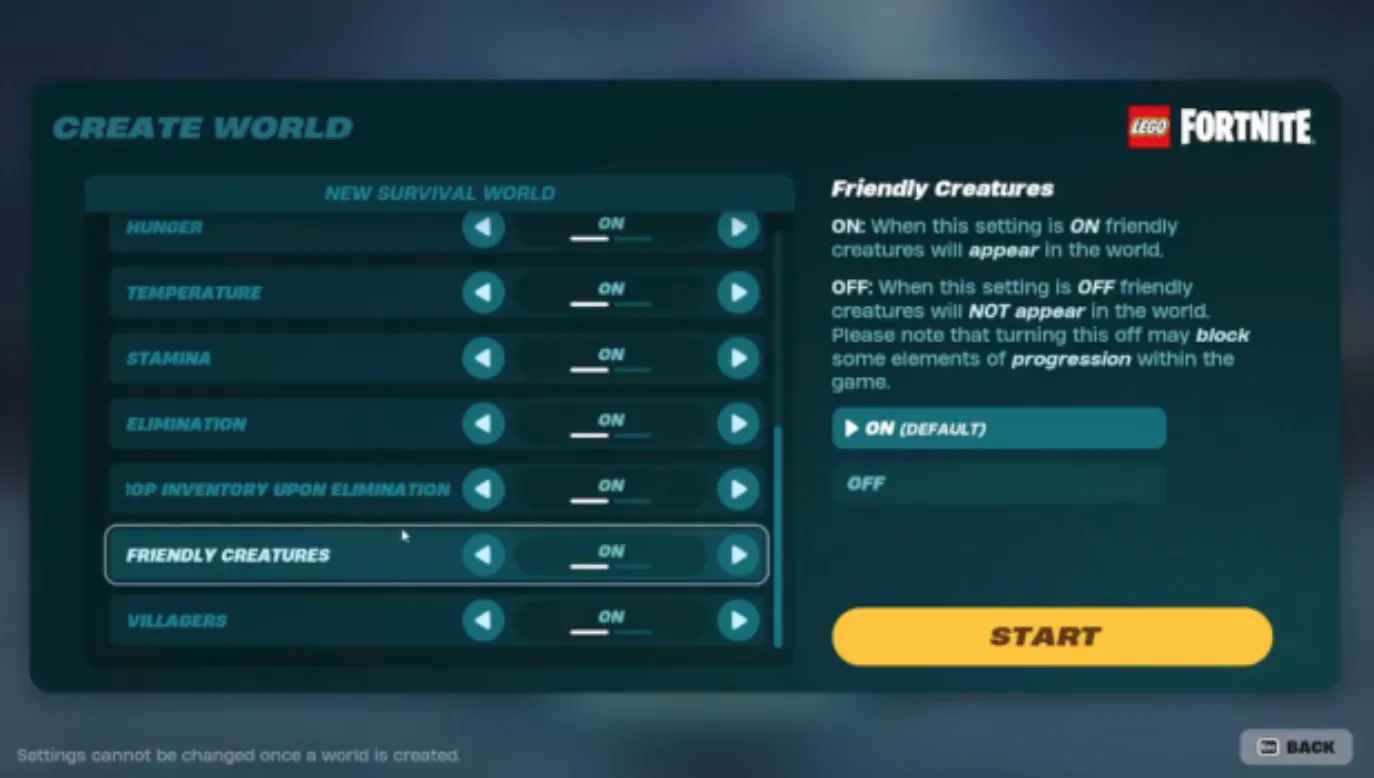
When generating a new world, you can also scroll down to "Advanced Settings" to toggle certain gameplay factors, such as:
- Enemies - Disable to remove hostile mobs
- Hunger - Disable hunger meter/food requirements
- Temperature - Disable weather temperature effects
- Stamina - Disable stamina limitations
- Elimination - Disable eliminating other players
- Drop Inventory - Toggle dropping inventory after elimination
- Friendly Creatures - Disable ambient creature spawns
- Villagers - Toggle neutral NPC villages
With the power to tailor both worlds and multiplayer access, get creative with how you play, build and share impressive LEGO projects together!
Advertisement









