
The latest LEGO Fortnite update, version 29.10, has introduced an exciting new feature: vehicles. Players can now embark on thrilling road trips and explore the world of LEGO Fortnite like never before. However, to take control of these vehicles, you'll need to craft a Driver's Seat. In this guide, we'll walk you through the process of obtaining a Driver's Seat and getting behind the wheel.
Table of Contents
Types of Driver's Seats
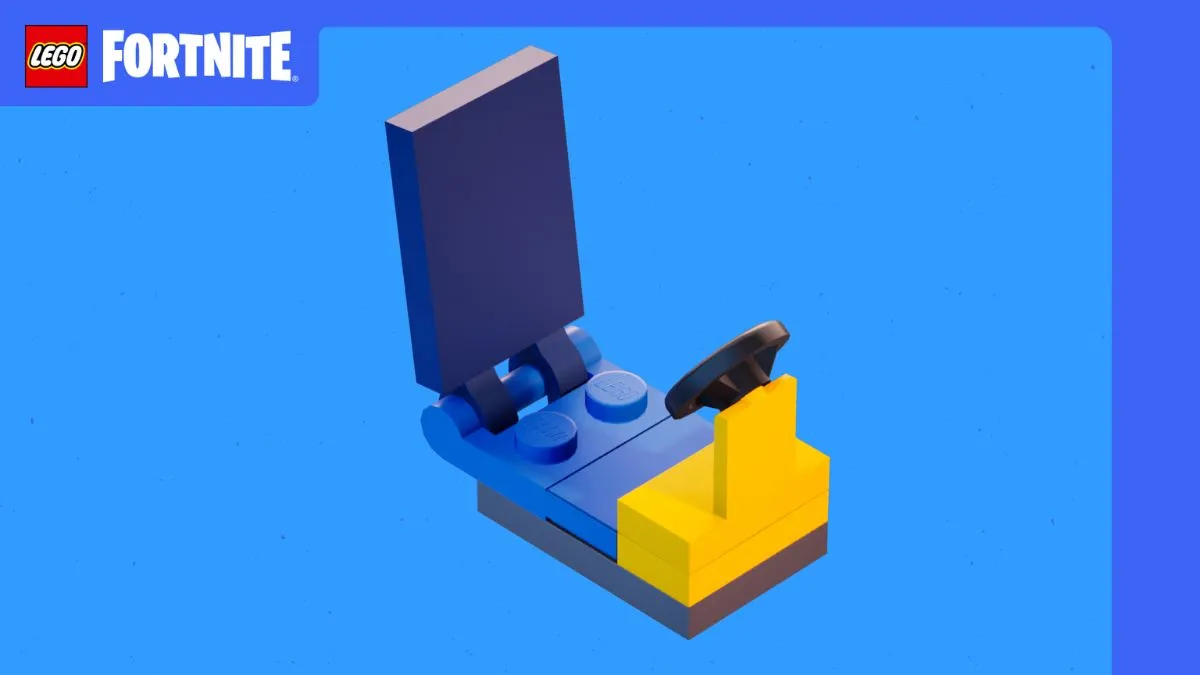
There are three types of Driver's Seats available in LEGO Fortnite:
- Small Driver's Seat
- Medium Driver's Seat
- Large Driver's Seat
Each size requires a different amount of resources to craft, so choose the one that best fits your vehicle design.
Advertisement
Crafting a Driver's Seat
To craft a Driver's Seat, you'll need to gather the necessary resources. Here's what you'll need for each size:
- Small Driver's Seat: 2 Planks, 2 Granite, 2 Cord
- Medium Driver's Seat: 3 Planks, 2 Granite, 2 Cord
- Large Driver's Seat: 4 Planks, 2 Granite, 2 Cord
Once you have the required materials, follow these steps:
- Open your Build Menu.
- Navigate to the Toys section.
- Select the Controls category.
- Choose the appropriate Driver's Seat size based on your vehicle design.
Keep in mind that you'll need a Dynamic Foundation to attach wheels and power supplies to your vehicle.
Advertisement
Building Your Vehicle
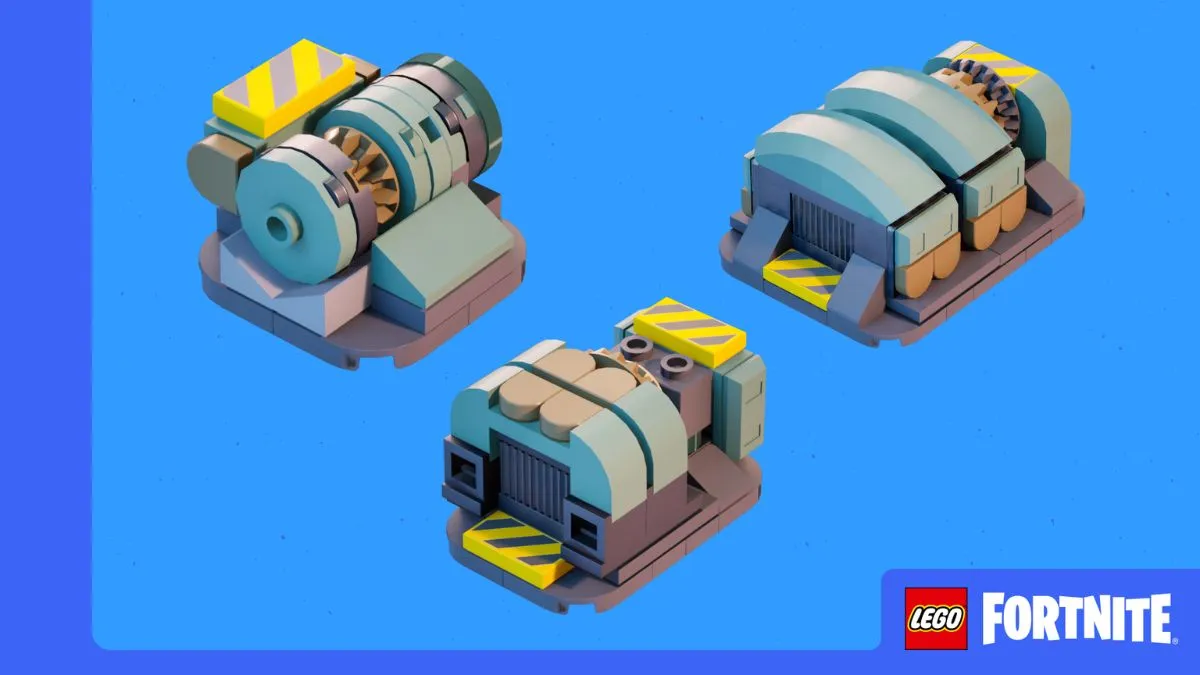
With your Driver's Seat crafted, it's time to build your vehicle. The Driver's Seat is just one component of a functional vehicle in LEGO Fortnite. You'll also need to consider the following:
- Dynamic Foundation
- Wheels
- Power Supplies
Remember, the Driver's Seat can only be placed on a vehicle base. Once you've assembled all the necessary components, you'll be ready to hit the road and explore the world of LEGO Fortnite.
Advertisement









